Communication Hierarchy Teams: Best Practices for Team Structure
Updated On: August 23, 2025 by Aaron Connolly
Understanding Communication Hierarchy in Teams
A communication hierarchy gives teams a clear path for information flow. It spells out who reports to whom and how decisions move through the group.
These structures help everyone understand their role in the communication process. When you know where you fit, things just run smoother.
Core Principles of Hierarchical Communication
Hierarchical communication stands on three main pillars. Top-down communication starts with senior leaders—they set the direction and pass it down to managers and team members.
That way, everyone gets the same message about company goals. It’s hard to keep people aligned otherwise.
Bottom-up communication lets team members share feedback, concerns, and ideas with managers. This feedback loop helps leaders make smarter decisions.
But when that upward flow gets blocked, teams can really struggle. It’s something I’ve seen happen more than once.
Lateral communication happens between folks at the same level. While hierarchy defines who’s above or below, horizontal communication is what actually drives daily teamwork and problem-solving.
The best teams find a balance between all three. Purely top-down approaches often miss out on valuable frontline input.
Impact on Team Relationships
Hierarchy shapes team relationships by defining who holds authority and sets communication expectations. Power dynamics show up naturally when some people have decision-making power over others.
These dynamics influence how freely folks share ideas or concerns. If the lines are clear, people know exactly who to approach for different issues.
That clarity cuts down on confusion and speeds up problem-solving. But if the hierarchy gets too rigid, relationships can suffer.
People might hesitate to challenge ideas or share problems with higher-ups. The best structures keep respect across all levels and encourage honest conversations.
Trust building becomes critical. Leaders need to show they value input from everyone, not just those at the top.
Defining Lines of Communication
Clear lines of communication keep messages from getting lost or twisted as they travel through a team. Reporting structures spell out who talks to whom about specific topics.
Every team member should know their direct supervisor and understand how to escalate different issues. That just makes life easier for everyone.
Communication channels set the path for information flow. Some messages need formal written communication, while others work better in quick, informal chats.
Teams need both structured channels for big decisions and flexible ones for daily work. I always suggest drawing up a simple communication map showing:
- Who reports to whom
- Which topics use which channels
- Emergency procedures
- Regular meeting routines
Accountability measures make sure communication actually happens. If you don’t set clear expectations for response times and information sharing, things fall apart fast.
Regular check-ins help spot gaps before they turn into real problems.
Communication Structures Within Teams
Team structure shapes how information moves between players and support staff. Different setups create unique communication patterns that can either help or hurt team performance.
Role of Team Structure in Communication
Team structure forms the backbone of all communication inside esports organisations. It decides who talks to whom and when information gets passed around.
In most professional esports teams, communication flows along specific channels. The coach usually sits at the center, gathering feedback from players and sharing strategic decisions with everyone.
Key communication roles include:
- In-game leader: Calls the shots during matches
- Coach: Offers strategic oversight
- Analyst: Delivers data insights
- Team captain: Connects player concerns with management
Many teams bring in communication specialists too. These folks translate complex strategies into quick callouts when the pressure’s on.
Warning: Teams without clear roles often stumble during big tournaments. Players can get mixed messages or miss important tactical updates.
Your structure choice affects how fast the team responds. Some groups want direct player-to-player communication in matches, while others count on coaches to filter and prioritize info.
Hierarchical Versus Flat Team Structures
Hierarchical structures use classic top-down communication. Coaches make the calls, and players follow instructions.
Benefits of hierarchical communication:
- Clear decision-making lines
- Consistent messaging
- Less confusion during matches
Drawbacks:
- Slower response to in-game changes
- Less player input on strategies
- Bottlenecks if coaches aren’t available
Flat structures let everyone talk openly. Players jump into tactical discussions as equals, sharing ideas directly without middlemen.
A lot of top esports teams mix both styles. They go flat during practice for brainstorming, then switch to hierarchy in matches for quick decisions.
Quick win: Rotate communication leadership in scrims. You’ll quickly see who handles pressure best.
Influence of Organisational Structure
Organisational structure affects communication far beyond the players. It shapes how teams connect with management, sponsors, and support staff.
Matrix structures show up in bigger esports orgs. Players might report to their team coach and the head of esports, which creates multiple channels but can cause conflicting priorities.
Divisional structures split teams by game title. Each division runs its own communication system. That works for multi-game organisations but can block knowledge sharing.
Network structures lean on external relationships. Teams work with freelance coaches, analysts, and content creators. This offers flexibility but demands good coordination.
Communication challenges in each structure:
- Matrix: Players get mixed messages from different managers
- Divisional: Teams miss out on learning from other games
- Network: Communication standards can be all over the place
The best organisations tweak their approach based on tournament schedules and team needs. They keep formal channels for key decisions and encourage informal chats for team bonding.
Channels of Team Communication

Team communication channels are the roads information travels. Picking the right ones can make or break a team’s success.
Good channel management stops information overload and makes sure critical messages land with the right people at the right time.
Choosing Appropriate Communication Channels
Different info needs different channels. Urgent decisions? Use instant messaging or a phone call.
Complex project updates? Go for detailed emails or shared docs. It’s all about matching the channel to the message.
Quick questions? Slack or Teams chat. Meeting notes? Shared folders. Brainstorming? Video calls or even in-person if you can swing it.
Channel Selection Guidelines:
- Instant messaging: Quick questions, status, informal stuff
- Email: Formal comms, instructions, documentation
- Video calls: Tough discussions, team meetings, presentations
- Shared docs: Collaboration, project plans, reference
Think about your audience too. Senior managers often want email summaries, while your teammates might answer faster on chat.
Urgency matters. Emergencies need a phone call. Routine updates can wait for the next meeting.
Managing Channel Overload
Too many channels? That’s just chaos. When teams use five or six platforms for the same thing, people miss messages and get confused.
Set clear rules for each channel’s purpose. Everyone should know where to find meeting notes, updates, and urgent news.
Channel Overload Problems:
- Messages scattered everywhere
- Important info buried in chat threads
- People checking too many apps
- Duplicate conversations
Stick to three or four main channels. That’s usually enough. Audit your channels now and then to cut out duplicates or dead ones.
Train your team on good channel habits. New folks especially need clear guidance, and regular reminders keep everyone on track.
Digital Versus Face-To-Face Channels
Digital channels are convenient and keep a record. You can search messages and share files easily.
Remote teammates join the conversation just as easily as those in the office. But face-to-face talks build stronger relationships and trust.
You just can’t beat in-person for reading emotions or hashing out tough issues. Brainstorming sessions? They often work better when everyone’s in the same room.
Digital Channel Advantages:
- Permanent records
- Easy file sharing
- Flexible timing
- Works for remote teams
Face-to-Face Advantages:
- Stronger connections
- Instant feedback
- Better team bonding
- Great for sensitive topics
Most teams do best with a mix. Use digital for routine stuff and documentation. Save face-to-face for big decisions and team building.
Consider where your team works. Fully remote teams lean on digital but still need regular video meetings. Teams in the same place can mix in-person and digital as needed.
Internal Communication Dynamics

Communication moves up and down in team hierarchies, creating patterns that shape how info flows. Teams that only talk within their own level often get stuck, but those mastering both directions see much better results.
Upward Communication Flow
Upward communication lets team members share feedback and ideas with managers and leaders. This flow brings progress reports, problems, and suggestions from the ground up.
Most teams find upward communication trickier than downward. Folks lower down sometimes worry about speaking up or sharing bad news.
They might hold back info or delay reporting issues. It’s a common problem.
Common upward communication:
- Project updates
- Resource requests
- Problem alerts
- Suggestions
- Performance feedback
Teams do better when they make safe spaces for upward communication. Regular one-on-ones help.
Anonymous feedback systems encourage honest input, especially from people who’d otherwise stay quiet.
The internal comms team plays a big role here. They set up channels and processes that make upward flow feel normal, not risky.
Downward Communication Flow
Downward communication moves info from leaders and managers to their teams. This includes goals, instructions, policy changes, and company updates.
Leaders control most downward flow. They pick what to share, when, and how much detail to give.
That usually makes downward communication faster and more direct than upward.
Key downward communication:
- Strategic objectives
- Task assignments
- Policy updates
- Performance expectations
- Announcements
Clear downward communication keeps everyone on the same page. When leaders explain the context behind decisions, teams understand their work better.
Regular team meetings and written updates keep the flow going.
Internal comms systems need to support both up and down flows. Teams that only focus on downward communication miss out on valuable input and end up with lopsided information.
Lateral and Cross-Team Communication
Lateral communication happens between teams at the same level without running everything up the management ladder. This horizontal approach speeds up coordination and strengthens collaboration for shared objectives.
Coordination Across Teams
Cross-team coordination relies on direct communication between departments at the same level. Marketing teams talk straight to development. Support staff coordinate with sales without waiting for management.
This approach slashes response times. When a customer complaint comes in, support can ping development right away instead of bouncing the issue up the chain.
Coordination benefits:
- Faster problem-solving
- Fewer delays
- Direct info exchange
- Streamlined decisions
Teams set up regular check-ins and shared channels for updates. Weekly cross-department meetings keep everyone in sync.
Shared project boards show progress across multiple teams at a glance.
The best coordination happens when teams understand each other’s priorities and deadlines. Development learns about marketing launch dates, and sales hears about product limits right from the source.
Supporting Collaboration
Strong lateral communication helps teams genuinely support each other’s success. This goes way beyond basic coordination—it’s about real partnership and sharing responsibility for results.
Collaboration starts by breaking down territorial habits. Teams should share resources, expertise, and knowledge without holding back.
Marketing, for example, might pass along customer insights to product teams. Technical folks can explain their limitations to sales staff using simple language.
Effective collaboration strategies:
- Cross-functional project teams
- Shared communication platforms
- Regular interdepartmental meetings
- Knowledge sharing sessions
We notice the best collaboration when leaders actually model open communication across departments. Senior team members who reach out to peers in other areas for input and support really set the tone.
Successful organisations don’t just talk about lateral communication—they build it in. They set up cross-team channels on messaging platforms and schedule regular collaboration sessions where teams can present challenges and ask for help.
All of this leads to faster innovation and better problem-solving. Team relationships grow stronger, and overall organisational performance improves.
External Communication Interactions

External communications connect esports teams to fans, sponsors, media, and tournament organisers. These interactions run across different channels and platforms.
Teams have to coordinate carefully between internal structures and public messaging to keep the brand consistent.
Types of External Communication
Esports teams juggle several types of external communications every day. Social media platforms like Twitter, Instagram, and TikTok are the main ways to engage fans and get sponsor visibility.
Media relations cover interviews with gaming journalists, podcast guest spots, and press releases about roster changes or tournament results. Designated spokespersons or media managers usually handle these.
Sponsor communications involve making content for partner brands, running activation events, and preparing regular performance reports. Players and business staff have to work closely together for these.
Community engagement happens on streaming platforms, Discord servers, and at fan meetups. Players often chat directly with fans, while management takes care of bigger community projects.
Tournament communications mean working with event organisers, technical staff, and broadcast teams during competitions.
Bridging Internal and External Communications
Good external communications rely on clear internal processes and defined responsibilities. Communication hierarchies help keep messaging consistent across all channels and shield players from too much media pressure.
Content approval workflows usually move from players or coaches to social media managers, then up to team leadership for sponsor-related posts. This helps prevent mixed messages or accidental contract breaches.
Crisis communication protocols spell out who talks to the public during controversies, roster changes, or tough times. Teams pick specific spokespeople to keep things under control.
Cross-platform coordination keeps branding consistent, whether it’s through official team accounts, individual player profiles, or sponsor activations. Internal tools help everyone sync up across departments.
Designing Effective Communications Teams
Building the right team structure means figuring out which key roles you need and balancing central control with shared responsibility. The best teams mix specialised expertise with flexible collaboration.
Essential Roles within Communications Teams
Every communications team needs core roles to handle messaging and outreach. The size of your organisation really determines how many people fill these spots.
Strategic Communication Roles start with a communications director or head who sets overall strategy and manages leadership relationships. Communications managers handle daily operations and coordinate with other business units.
Specialist Functions cover areas like digital communications, social media, websites, and online content. Media relations pros manage press contacts. Internal communications specialists focus on employee engagement and company-wide messaging.
Content Creation Teams are your writers, designers, and video producers. They make everything from press releases to internal newsletters.
A lot of organisations use business partner models, where senior communications managers align with major departments. This builds direct links between communications and other business areas, while keeping central coordination.
Balancing Centralisation and Decentralisation
The best structures blend central oversight with distributed expertise. If you centralise everything, responses slow down. But if you decentralise too much, messaging gets messy.
Hybrid Models usually work best. Surrey County Council, for example, aligns senior communications managers to major directorates as business partners, with a central corporate team for production, design, and internal comms.
Central Teams keep brand consistency and manage big announcements or crisis communications. They make sure the organisation speaks with one voice when it matters most.
Distributed Elements put communications pros inside business units or departments. These embedded folks know their area’s needs and can react fast, all while following central guidelines.
The real trick is setting up clear channels between central and distributed teams. Regular meetings and shared tools help keep everyone on the same page—without slowing down urgent responses.
Optimising Communication Line Management
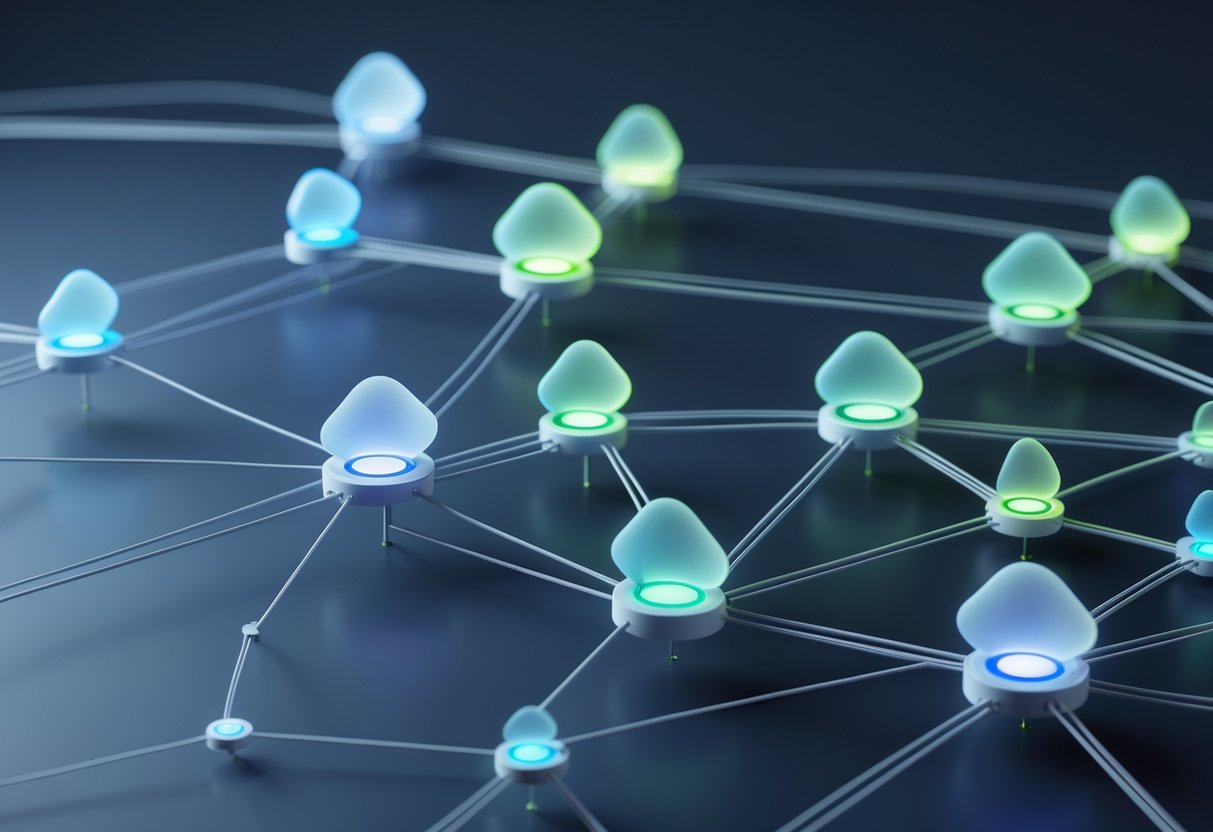
Line managers connect strategic decisions to team execution. When responsibility structures are clear and information flows smoothly, teams communicate better.
Establishing Clear Lines of Responsibility
We have to define who owns each communication line in our teams. Assign specific managers to handle upward reporting, downward info sharing, and cross-team coordination.
Primary responsibilities should include:
- Weekly team updates and announcements
- Performance feedback and one-to-one meetings
- Escalating issues to senior management
- Sharing strategic decisions with team members
Each line manager needs authority over their channels. If multiple managers try to control the same line, messages get muddled and team members get mixed signals.
We should document these responsibilities so everyone knows who does what. This avoids overlap and makes sure nothing slips through the cracks, even when managers are away or teams shift around.
Avoiding Communication Silos
Silos pop up when teams only talk within their own group. We can break these down by setting up structured cross-team communication lines between managers.
Key strategies include:
- Regular manager meetings across departments
- Shared documentation for project updates
- Clear escalation paths for cross-team issues
- Designated liaison roles for complex projects
We need protocols that require managers to share relevant info outside their immediate teams. This could mean copying other managers on key emails or giving updates during cross-functional meetings.
Communication structures need regular checkups. As teams grow past seven or eight people, direct communication gets tough and we need formal processes to keep info flowing to everyone who needs it.
Channel Management Strategies

When we audit communication channels regularly, we prevent silos and help teams use the right spaces for the right conversations. Good policies make communication paths clearer and cut down on message overload.
Auditing Communication Channels
We should review our communication channels often to catch problems before they hurt team performance. Well-organised teams finish projects a lot faster than those with messy communication.
Channel usage patterns show what works and what doesn’t. Watch for channels with no recent activity, duplicated conversations, or important discussions buried in general chat.
Check these areas:
- Active participation rates – If less than half the members use a channel, it probably needs fixing.
- Message overlap – When the same topics pop up in multiple channels, confusion follows.
- Response times – Slow replies often mean the wrong channel for urgent stuff.
Monthly reviews keep things organised. Set up a simple tracker for channel purpose, member count, and recent activity.
Cut or merge inactive channels every quarter. Too many unused spaces just make it harder for people to find where to talk.
Quick win: Use analytics tools to spot channels losing engagement before they’re totally dead.
Implementing Channel Policies
Clear channel policies keep communication tidy and help people pick the right spot to talk. Without rules, important messages get lost in the noise.
Channel naming conventions make things easier. Try “project-” for work, “team-” for department discussions, and “social-” for just chatting. This helps new members figure out where to go.
Set posting guidelines for each channel:
| Channel Type | Best For | Avoid |
|---|---|---|
| General | Announcements, company news | Project details, personal conversations |
| Project-specific | Task updates, file sharing | Social chat, off-topic discussions |
| Direct messages | Urgent issues, private matters | Group decisions, announcements |
Response time expectations should match each channel’s urgency. For urgent channels, ask for replies within 2 hours. Project channels can wait up to 24 hours.
Add channel descriptions that explain the purpose and posting rules. Pin guidelines at the top so everyone can find them.
Warning: Without clear policies, channels fill up with off-topic chatter, and finding info becomes a nightmare.
Building Strong Team Relationships

Trust sits at the heart of good team communication. Conflict resolution keeps relationships healthy and teams productive.
Fostering Trust Through Communication
Trust grows when team members talk openly and often. We build this by being transparent about decisions, sharing info freely, and keeping our promises.
Regular check-ins help teammates trust each other. Weekly one-on-ones create space for honest conversations about progress, concerns, and goals—without the pressure of big meetings.
Active listening shows respect. Put away distractions, ask questions, and summarise what you’ve heard. That way, people know you value their input.
Acknowledge mistakes when they happen. Teams that admit errors and talk about what they learned build stronger trust than those that hide problems.
Follow through on promises. When team members know they can count on each other, trust just happens. If you can’t meet a commitment, let people know early.
Conflict Resolution Practices
Deal with conflicts quickly—don’t let them fester. Early action stops small issues from turning into big problems.
Focus on the issue, not the person. Use “I” statements: “I’m worried about missing the deadline” is better than “You always leave things too late.”
Listen to every side before suggesting fixes. Everyone brings a different view, and understanding those can lead to better solutions.
Find common ground by pointing out shared goals. Most conflicts come from wanting the same thing but disagreeing on how to get there.
Set boundaries for the future. After resolving something, agree on specific behaviours or steps to stop the same problem happening again. Write these down so everyone remembers.
Adapting Communication to Organisational Change

When esports teams go through structural changes, clear communication becomes essential for keeping performance steady and team cohesion strong. Teams that communicate well during change adapt faster and stick together better through transitions.
Navigating Restructures
Team restructures pop up all the time in esports. Players move on, new folks step in, and roles shift as the meta or strategy changes.
Share the vision early. When we announce structural changes, we make sure to explain how the new setup benefits everyone. Players need to see the reasons behind changes before they’ll get on board.
Use a phased approach. Rolling out changes one step at a time just works better. Maybe we adjust our coaching staff first, and then tackle player roles later instead of flipping everything at once.
Provide clear reasoning. Every change needs a solid reason. If we can’t explain how a shift helps the team, maybe we should pause and rethink it.
Listen actively during transitions. Team members are bound to have concerns about new roles or teammates. We make space for honest conversations and try to answer questions directly instead of dodging them.
Supporting Team Alignment During Change
Keeping everyone aligned during changes really depends on good communication. It takes effort to keep the whole team focused on shared goals.
Establish feedback channels. We set up regular check-ins so players can talk about how the new structure feels. Sometimes that’s weekly one-on-ones, or maybe team meetings just about the transition.
Highlight individual benefits. Players want to know how changes affect their own roles and growth. We break down how new structures might use their skills better or open up new opportunities.
Minimise uncertainty through transparency. We share what we know and give an idea of the timeline. Even if we don’t have all the answers, just being upfront about it builds trust.
Guide by example. Leadership really sets the tone. If we’re positive and open about changes, the team usually follows.
Frequently Asked Questions

Communication hierarchies in teams shape how information moves between different levels. These structures directly impact how team members work together, share info, and make decisions in platforms like Microsoft Teams.
What are the typical roles and responsibilities within a communications team?
A communications team usually has a few key positions with clear jobs. The Communications Director leads the way and handles strategy and outside relationships.
Communications Managers take care of daily operations and coordinate between departments. They keep content calendars on track and make sure messaging stays consistent.
Content Specialists write materials, post on social media, and handle internal communications. They work with teams to gather info and put together messages.
Communications Coordinators tackle admin tasks and help get information out there. They often run internal platforms and schedule meetings.
Digital Communications Specialists focus on online channels and technical tools. They make sure everyone can use the communication platforms without a hitch.
Can you explain the structure of a communication hierarchy in an organisation?
Communication hierarchies usually look like a pyramid. Executives sit at the top, frontline staff at the bottom. Information flows down from leadership to employees.
At the top, you’ll find CEOs, directors, and senior execs setting the big-picture strategy. They decide on major announcements and messaging.
Department heads and team leads make up the middle. They turn executive decisions into plans the staff can act on. They also bridge communication between leadership and everyone else.
Frontline employees receive info and send feedback up the chain. They carry out communication strategies day to day.
Some companies use matrix structures, where folks report to more than one manager. That setup can get complicated but sometimes helps information flow better.
How does the team hierarchy affect collaboration and workflow in Microsoft Teams?
Team hierarchies in Microsoft Teams decide who gets to publish content and manage communications for different groups. Publishing features need specific hierarchy setups.
Users have to be members of teams in the hierarchy to use publishing tools. If you’re part of a team with others below you, you can publish content to those teams.
Team owners always get publishing permissions, no matter where they sit in the hierarchy. That way, teams keep control over their own communications.
The hierarchy also decides which teams can get published content from others. Only leaf nodes—teams at the bottom—can receive published stuff.
When hierarchies are set up right, collaboration just gets easier. People know who’s supposed to share what, and things run smoother.
Could you provide an example of an organisational chart that includes the communications team?
Most organisational charts put the Communications Director under the CEO or Chief Marketing Officer. This spot shows how important communications really is.
Regional communications managers report to the Communications Director and handle specific areas. They work with local teams and tweak messaging to fit their regions.
Specialist roles like Digital Communications Manager and Internal Communications Manager sit alongside regional managers. They focus on certain channels or audiences.
Communications coordinators and content creators report to the specialist managers. They handle daily tasks like writing and managing social media.
Field communications reps work at individual locations or stores. They report to regional managers but also work closely with local leaders.
What does a communication hierarchy diagram typically look like and what does it illustrate?
Communication hierarchy diagrams use boxes and lines to show who reports to whom. Each box stands for a role or team, and the lines show the reporting relationships.
The diagram starts with root nodes at the top—these are the senior leaders. They hold the most communication authority.
Parent and child relationships connect different levels. Parent nodes can send messages down to all their descendants.
Leaf nodes sit at the bottom and represent individual teams or locations. These teams get communications but usually don’t send info to other groups.
The diagram helps show who can send information where. Teams higher up generally have a wider communication reach.
How do different team structures impact the effectiveness of internal communications?
Flat team structures let information move fast. With fewer layers between decision-makers and employees, people pass messages quickly—though honestly, things can get a bit inconsistent from one area to the next.
Hierarchical structures set up clear paths for communication. Teams get consistent messaging, but wow, information can crawl through those layers and sometimes gets a little distorted as it goes.
Matrix structures push information through several reporting relationships. This setup helps teams coordinate better, but it can leave folks wondering who’s actually in charge of communication.
Geographic structures break teams up by location. They tailor communications to local needs, which is great for organizations with lots of regional differences. Still, this can sometimes lead to silos.
Functional structures group people by their expertise. Teams can dive deep into specialized topics, making technical communication smooth. But when it’s time for cross-functional work, things might get a bit bumpy.

