Difficulty Options: Complete Guide to Customisable Settings in Games
Updated On: October 26, 2025 by Aaron Connolly
Understanding Difficulty Options
Difficulty options let players decide how tough or forgiving a game feels. You can tweak everything from how strong your enemies are to how many resources you get.
These settings help you match the game’s challenge to your mood or skill, whether you’re brand new or a seasoned gamer.
Definition of Difficulty Options
Difficulty options change the game’s challenge level as you play. Most games present these choices right at the start or tuck them into the settings menu.
You’ll notice these options impact a lot. Sometimes, enemies have more or less health. Sometimes, attacks hit harder or softer. Resources like ammo or health packs might show up more often—or not.
Some games even shake up enemy behavior. On easy, enemies might just stand around more. On hard, they’ll use smarter tactics, or gang up on you.
Modern games often add accessibility features to their difficulty settings. These help more people play, like auto-aim or longer reaction windows for quick-time events.
Honestly, it’s all about letting you find a challenge that feels good.
Purpose and Benefits for Players
Difficulty settings let you shape the experience to fit your skills and what you want from the game. If you’re new, you can learn the ropes without too much stress.
If you’re a veteran, you can crank things up and really test yourself.
Time matters, too. If you don’t have much time, you might pick an easier mode just to see the story. Or maybe you want to grind through tough fights and get that sense of accomplishment.
Sometimes, you just want to chill and enjoy the world. Other times, you want a real challenge that makes you sweat.
Gaming expert James Connolly points out that adjustable difficulty keeps people playing longer: “When players can adjust challenge to match their comfort zone, they’re more likely to finish games and recommend them to friends.”
Learning curves get smoother with these settings. You can start easy, get the hang of things, then ramp it up when you’re ready.
Common Terminology and Types
Most games stick to familiar labels for difficulty. Here are the big ones:
| Setting Name | Typical Features |
|---|---|
| Easy/Beginner | Lower enemy health, more resources, helpful hints |
| Normal/Medium | Standard balance, as the devs intended |
| Hard/Expert | Stronger enemies, fewer resources, limited saves |
| Nightmare/Extreme | Maximum challenge, special restrictions |
Some games get creative. Horror games toss out “Terrifying” or “Nightmare Mode.” Sports games might use “Rookie,” “Pro,” or “Legend.”
Adaptive difficulty is showing up more these days. The game watches how you play and tweaks things. Struggling? Enemies might back off a bit. Blazing through? They’ll step up.
Custom difficulty takes it further. You can set enemy damage to hard, but keep resources on easy. It’s all about fine-tuning.
Honestly, starting on normal is a good bet. You can always bump it up or down if it feels off.
Standard Versus Expanded Difficulty Settings

Game difficulty settings have come a long way. The old easy, medium, and hard presets still rule, but more games now let you tweak things piece by piece.
That’s making games way more accessible for all kinds of players.
Traditional Preset Modes
Most games still stick to the classic three or four difficulty levels. You’ll usually see easy, normal, hard, and sometimes a super-tough mode.
These presets change everything at once. Pick hard, and enemies hit harder, live longer, and you might take more damage.
Common preset effects:
- Enemy health goes up
- Your damage drops
- AI gets meaner
- Fewer resources or checkpoints
This setup works for a lot of folks. It’s simple and quick to pick before you dive in.
But it’s not perfect. Maybe you want tough fights but easy puzzles. Or you love exploring but hate brutal combat.
Customisable and Modular Approaches
Expanded settings let you adjust different parts of the game separately. You can set combat difficulty to hard but leave puzzles on easy.
Shadow of the Tomb Raider really nailed this. You can tweak combat, exploration, and puzzle difficulty all on their own.
Forza racing games do this well, too. You can adjust:
- AI driver skill
- Driving assists
- Damage simulation
- Weather conditions
Some games use sliders, not just presets. Persona 4 Golden lets you adjust how much damage you take, how much you deal, and your experience gain with separate controls.
This kind of control means you can make the game fit you. If one part annoys you, make it easier. Keep the rest tough if you want.
Accessibility and Inclusivity
Expanded settings open games up to more people. If you have motor difficulties, you can make controls easier but still keep strategy tough.
Visual or hearing impairments can make some parts of games harder. Modular settings let you adjust only the tricky bits, not everything.
If you’re short on time, you can skip the grind but keep the action or story challenging.
Accessibility perks:
- Players with disabilities can fine-tune the tricky parts
- All skill levels can get in on the fun
- Busy folks aren’t locked out
- Learning difficulties don’t shut the door
This helps newcomers too. Instead of getting bored or overwhelmed, you can ease in and adjust as you learn.
How Difficulty Options Impact Gameplay
Difficulty settings really do change how you play. They mess with enemy behavior, rewards, and even your urge to keep going.
Player Experience and Motivation
Different difficulty levels can make the same game feel totally different. Easy modes let you soak up the story and explore without getting stuck.
That works best for games where the plot matters most.
Medium difficulty usually gives you the “intended” experience. Most players find it just right—not too punishing, not too dull.
Hard modes turn games into skill tests. You have to master the mechanics, learn enemy patterns, and really think about your moves. It feels awesome when you finally beat a tough boss.
Some games throw in assist modes. Celeste lets you slow things down or turn on invincibility, but you still get the emotional journey. It’s cool that more people can enjoy games this way.
Adjusting Enemy Behaviour
Difficulty settings can totally change how enemies act. On higher difficulties, enemies hit harder and become way more dangerous. Sometimes, just two hits can wipe you out.
Enemy health scaling is another big one. On hard, enemies can take forever to bring down. The best games don’t just make them “bullet sponges,” though—they make them smarter, not just tougher.
Some games throw more enemies at you on hard. Maybe you fight three on easy, but five on hard. That changes how you have to play.
AI gets sharper, too. On tough modes, enemies might use new tactics, team up, or react faster. That’s the kind of challenge that actually feels different.
Challenge and Reward Balance
Good difficulty systems balance the challenge with better rewards. Forza Motorsport gives you bonus credits if you turn off assists or crank up the AI. That’s a nice push to try harder settings.
Risk versus reward matters more on hard. You might wonder if it’s worth fighting a tough enemy for better loot, or if you should sneak by instead.
Resource management gets way more important on higher settings. You’ll have to watch your health, ammo, or stamina closely. Suddenly, every choice matters.
Some games tweak experience or currency rewards based on difficulty. Persona 4 lets you set how much damage you take and how many rewards you get, so you can find a balance that works for you.
Key Elements that Influence Difficulty
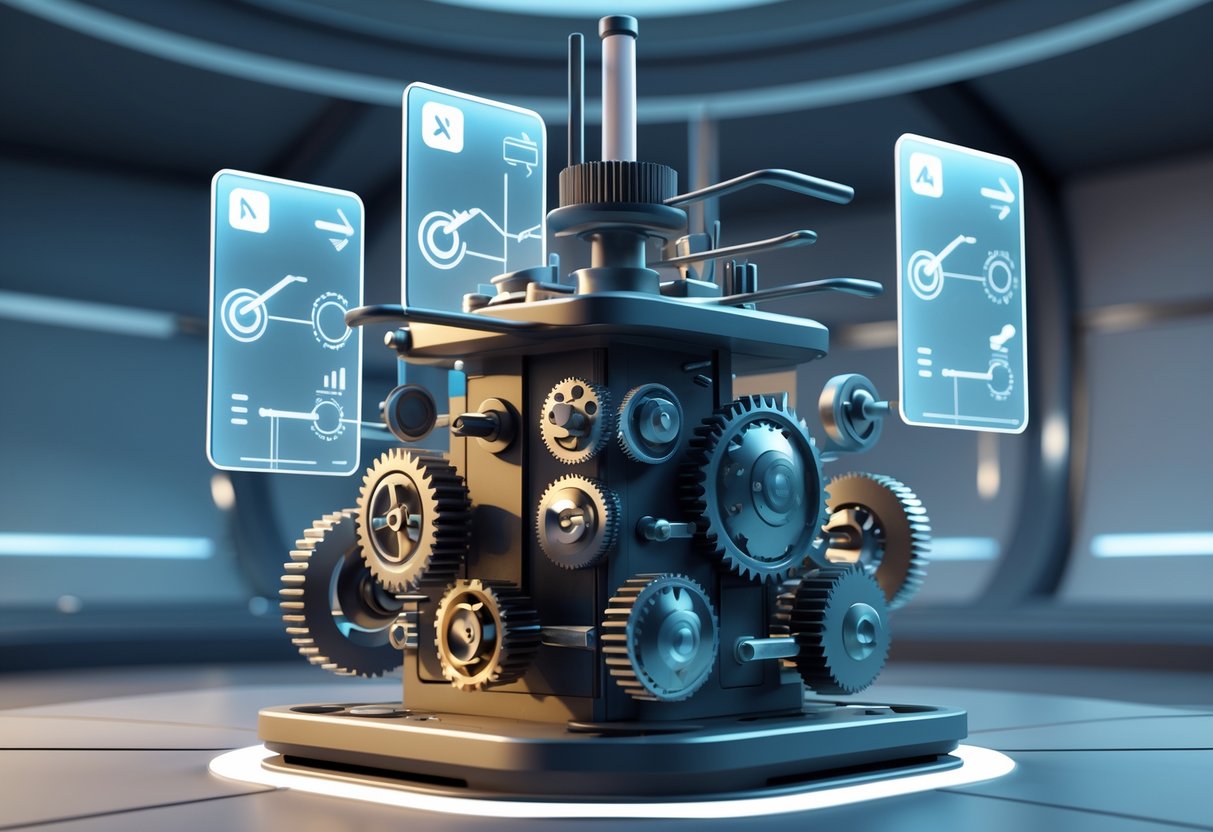
Developers mainly adjust two things to set difficulty: enemy stats and how much damage you deal or take.
Enemy stats make opponents tougher or weaker. Player scaling changes how much you can take or dish out.
Enemy Stats and Attributes
Enemy stats sit at the heart of difficulty scaling. Developers usually bump up enemy health, damage, and speed as you raise the challenge.
Health scaling decides how long fights last. On easy, enemies might have half their normal health. On hard, they could have double or triple.
Damage multipliers change how much pain enemies dish out. Easy settings might cut enemy damage in half. On expert, you could take triple damage.
Movement and reaction speed ramp up with difficulty, too. On hard, enemies track you faster and dodge more. They might even react before you do.
Some games add new attacks or abilities at higher settings. Suddenly, enemies pull out moves you’ve never seen on easy.
Player Damage and Health Scaling
Developers also adjust your character’s power. Depending on difficulty, you might feel like a tank or a glass cannon.
Health regeneration changes a lot. On easy, health packs heal more or you regenerate faster. On brutal modes, you might not heal at all.
Damage output shifts, too. On beginner, your weapons hit harder. On punishing settings, you’ll struggle to make a dent.
Resources like ammo and healing items get scarcer as you crank up the challenge. On easy, you’ll trip over supplies. On hard, you’ll ration every bullet.
Your defensive stats—like armor or shields—also scale. On higher difficulties, you might feel way more fragile.
Customising Combat Difficulties
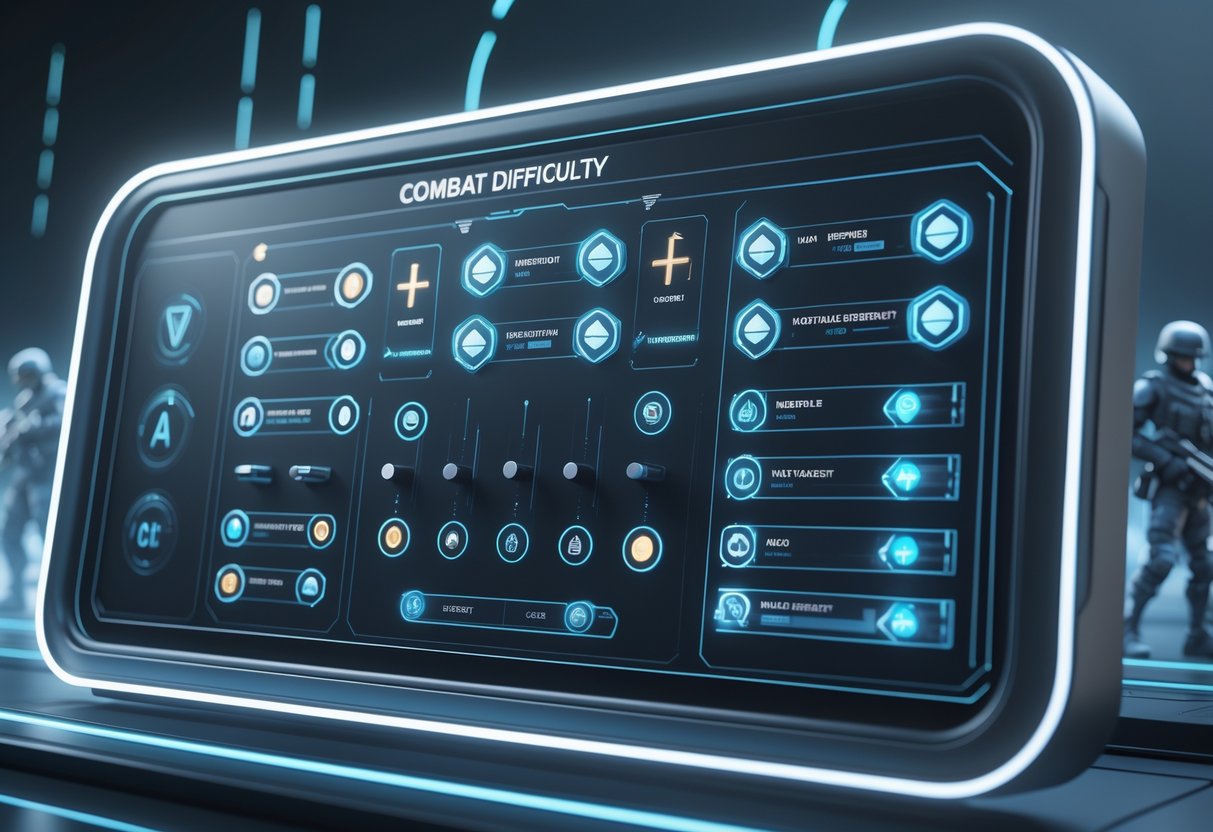
Combat customisation lets you dial in enemy behavior and damage to suit your style. Modern games give you a bunch of ways to tweak aggression, damage multipliers, and gear mechanics.
Adjusting Enemy Damage and Aggression
Enemy damage and aggression are at the core of most combat settings. These options set how much hurt enemies put on you and how clever they act.
Damage multipliers let you pick the percentage for incoming damage. Maybe you want enemies to hit for 75% on easy, or 150% on hardcore. Some games even split this up—melee, ranged, magic, all separate sliders.
Aggression levels change how enemies fight. On explorer, they might just poke at you. Balanced settings mean standard AI with mixed tactics. On tactician or hard, enemies coordinate, use spells, and target your weakest party members.
You can also tweak enemy stats—health, armor, accuracy. More health means longer fights. Higher accuracy means you get hit more. Boosted armor makes your attacks weaker.
Many games add critical hit toggles. You can turn off enemy crits completely, so you don’t get wiped out by random bad luck.
Weapon and Runes Mechanics
Weapon and rune systems usually toss in their own difficulty tweaks, changing how your gear actually works in combat. These settings shake up damage scaling, enchantment strength, and how pricey upgrades get.
Weapon damage multipliers hit your output, not just the enemies. If you lower the multiplier, fights drag out and feel more tactical. Crank it up, and you’re smashing through enemies—sometimes it’s just fun to feel powerful.
Runes and enchantments? Those often have their own scaling sliders. Some games let you ramp up rune effects by 25% all the way to 200%, or just turn them off for a pure skill vibe. This changes everything from fire bonuses to healing on your sword.
You can tweak upgrade costs for weapons and runes with trader price multipliers. If upgrades get expensive, you’ll have to think twice about your gear. Cheaper upgrades? Go wild and try every build you want—no stress over resources.
Equipment durability settings decide how often you’re fixing broken gear. Flip it off, and maintenance disappears. Bump it up, and suddenly you’re patching weapons mid-fight, which adds some survival flavor.
Non-Combat Difficulty Aspects

Games don’t just mess with combat—they let you fine-tune the rest, too. You might want harder puzzles or less help when you’re out exploring.
Exploration Adjustments
Exploration difficulty changes how much the game holds your hand while you’re discovering new places. You can totally change the vibe without touching combat.
Navigation assistance is a big one. Some games let you flip waypoints, compass markers, or minimap info on and off. Turning off quest markers? That’s a whole different adventure.
Resource scarcity tweaks how often you find goodies. Crank up the difficulty, and suddenly healing items or ammo are rare. Lower it, and you’re tripping over supplies.
You can also adjust environmental hazards separately from combat. Maybe deadly falls or poison zones hurt less, or you can lower fall damage but keep enemy attacks the same.
Detection systems matter for stealthy players. You can make guards spot you more easily, or mess with how much noise you make. These changes help folks who love sneaking but hate strict timing.
Puzzle Complexity Scaling
Puzzle settings let you keep up with the story and world without getting stuck scratching your head. More games now split off logic challenges from the rest.
Hint systems come in all flavors. Maybe you want a nudge—a flicker or glow—or maybe you just need the solution after a few failed tries. That way, puzzles don’t block your progress.
Time pressure removal takes away countdown timers from puzzle bits. Lots of players just want to solve things calmly, not race the clock. You keep the challenge, but lose the stress.
With skip mechanisms, you can just bypass the hardest puzzles. Some games unlock skips after a few fails; others let you skip right away if you’re just not feeling it.
Complexity reduction makes the puzzles themselves simpler. Maybe lock-picking has fewer steps, or pattern games use fewer colors. The puzzle’s still there, but it’s way more approachable.
Game-Specific Approaches to Difficulty Options

Some games ditch the classic easy-medium-hard thing and let you tweak specific gameplay systems. This works because not everyone’s good at everything—maybe you’re great at fighting but hate puzzles, or you love exploring but get lost easily.
Shadow of the Tomb Raider: Separate Combat, Puzzle and Exploration Settings
Shadow of the Tomb Raider really shook things up by splitting difficulty into three buckets. You can set combat, puzzle, and exploration difficulty all on their own, so you play to your strengths.
Combat controls enemy damage, aim assist, and how fast you heal. Puzzle difficulty sets how many hints you get and how hard the solutions are. Exploration options decide if Lara gives you navigation tips, highlights clues, or shows objective markers.
Combat Options:
- Light: Strong aim assist, fast healing
- Moderate: Balanced damage and healing
- Deadly: Realistic hits, slow healing
Puzzle Complexity:
- Light: Lots of hints, easy puzzles
- Moderate: Standard challenge, some help
- Deadly: Barely any hints, tough multi-step solutions
This setup is super accessible. If you’re recovering from an injury, maybe you make combat easy but keep puzzles tough. Or, if you just want action, crank up combat and leave exploration on easy mode.
Persona 4: Unique Challenge Modifiers
Persona 4 goes pretty far with its difficulty tweaks. Instead of just changing stats, it lets you mess with how the game’s core systems actually work, so you get a totally different experience.
Very Easy mode lets you restart any battle if you lose—no lost progress, just another try. Easy mode doubles your XP and money, so you can outlevel tough spots naturally.
Key Modifiers:
- Retry battles: Start any fight over, no penalty
- Enhanced rewards: Double XP and cash
- Damage reduction: Take way less damage
- SP cost reduction: Skills are cheaper to use
These options target specific pain points. If you love the story and social stuff but hate grinding, double rewards help you breeze through fights. If you like battles but hate losing progress, just retry as much as you want.
System Shock: Customising Core Mechanics
System Shock takes this all the way—you can set four different gameplay systems separately. You get to control combat, mission complexity, cyberspace navigation, and puzzle difficulty for thousands of combos.
Each slider goes from 0-3, not just “easy” or “hard.” Set combat to 0, and weapons never break and ammo’s unlimited. Mission complexity changes how clear your goals are and how much NPCs help. Cyberspace difficulty tweaks navigation and timers.
System Controls:
- Combat (0-3): Changes damage, ammo, weapon wear
- Mission (0-3): Tweaks objectives and guidance
- Cyberspace (0-3): Alters navigation and time limits
- Puzzle (0-3): Adjusts challenge and hints
With this, you can play System Shock your way. Maybe you’re new and want easy combat but tough puzzles. Or maybe you’re a veteran who maxes everything except cyberspace because that part just annoys you.
This system really respects player choice, letting you build a difficulty profile that fits your style.
Difficulty Options in Racing and Simulation Games
Racing games go all-in on customization, so you can match the challenge to your skills. You get driving aids for car control and AI settings to make opponents as tough (or chill) as you want.
Forza Horizon: Driving Aids and AI Behaviour
Forza Horizon’s difficulty settings are all about assists. These tools help new racers learn the ropes but let experts chase realism.
Some of the main driving aids:
- Steering assistance keeps your car from spinning out in corners
- Braking assistance slows you down before turns
- Traction control stops wheel spin when you hit the gas
- Stability management helps with oversteer and understeer
You can toggle each one. Drop them off as you get better.
For AI, Forza Horizon uses a drivatar system. It builds opponents based on real players, not just boring old code.
You can set how aggressive or skilled they are. Push aggression, and they’ll divebomb for overtakes. Higher skill means faster laps and smarter lines.
Reward Structure Based on Challenge
Racing games usually hand out bonus rewards if you play on higher difficulties or with fewer assists. It’s a nice nudge to get better, plus you earn more.
Most games multiply your credits and XP based on what you’ve turned off. Kill traction control? Maybe you get 5% more. Go full no-assist? Double rewards.
F1 22, for example, has over 100 AI difficulty levels. Most folks start around 50-60 and tweak it up or down as they go.
This reward system creates a natural path. Beginners max out assists for easier races, but less cash. Pros switch everything off for the real challenge—and the big payouts.
Some games even lock special cars or championship modes behind higher difficulties, so there’s always something tempting you to step up.
RPGs and Adaptive Difficulty Features

Role-playing games often use adaptive systems to keep things challenging, but not overwhelming. Classic RPGs usually lock difficulty at the start, but newer ones—especially Bethesda’s—scale enemies as you level up. Other developers have their own takes, but the idea’s the same: keep things fair as you grow.
Bethesda Titles and Player Choice
Bethesda’s Fallout and Elder Scrolls games really nailed adaptive difficulty. As your character gets stronger, so do the enemies and their gear.
In Fallout 3 and New Vegas, you’ll see basic raiders get swapped out for tougher, better-armed ones as you level up.
The game handles this quietly. You don’t get sudden, unfair spikes, but enemies stay dangerous all the way through.
Bethesda’s adaptive tricks:
- Enemy health and damage rise with your level
- Enemies start carrying better weapons
- New enemy types show up as you progress
- Manual sliders let you tweak difficulty whenever
So, even at level 30, you can’t just steamroll everything. Without scaling, late-game would be a total cakewalk.
Dynamic Scaling in Other Role-Playing Games
Homeworld changes enemy fleet strength based on how well you’re doing. If you lose fewer ships, you face bigger fleets next time.
Fallout actually uses two scaling methods. Fallout 3 gives out extra XP for higher difficulties, while New Vegas keeps the scaling but drops the XP bonus.
Some RPGs stick to zone-based difficulty instead of scaling. Classic games lock an area’s challenge no matter your level, which guides your path but can frustrate explorers.
Common adaptive features:
- Enemy spawn rates shift with your skill
- Loot gets better as you level up
- Bosses adjust based on your party
- Quests scale rewards to your level
Educational RPGs already do this with question difficulty, matching it to how you’re learning. So, adaptive systems work even outside combat.
The real trick is keeping the scaling invisible so it feels fair, not forced.
Stat Scaling and Progression Systems

Stat scaling controls how your character’s power grows against harder enemies, while progression systems reward you with meaningful upgrades. Good balance keeps you from getting overpowered too fast—or hitting a brick wall.
Runes, Experience, and Resource Management
Runes are more than just stat boosts—they really change how you play. Instead of just bumping damage, a rune might add fire effects, reduce cooldowns, or unlock new tricks.
Some games lock the best runes behind certain milestones. Maybe you only get fire runes after beating fire bosses, which makes those wins feel legit.
Experience systems work best when growth is steady but not wild. A common trick is square root scaling: enemy stats = √(level) × base. This keeps early levels from dragging and stops late-game from getting too crazy.
Resource management brings some strategy. You’ve got to decide between quick upgrades and saving for bigger stuff.
Here’s how some games handle it:
- Linear scaling: Growth is steady and predictable
- Exponential scaling: Big jumps, but with diminishing returns
- Plateau systems: Power surges, then a pause before the next leap
Enemy Scaling and Player Adaptation
Enemy stats need to scale as players progress, but not always at the same pace. If we scale enemy health more than damage, fights last longer and feel more tactical.
Dynamic scaling doesn’t just look at level—it reacts to how you’re playing. If you breeze through fights, the game might bump up enemy stats a bit. If you struggle, maybe enemies miss more or hit a little softer.
Smart scaling systems keep tabs on a bunch of things:
- How often you win or lose fights
- How quickly you finish objectives
- The ways you use resources
- How often your character dies
Gradual adaptation works best. Big difficulty spikes just annoy people, but subtle tweaks keep things fair and interesting. When scaling is done right, most players never even notice—just a steady challenge that feels right.
Good enemy scaling doesn’t just boost numbers. We can mix things up with new enemy abilities, different group formations, or tricky hazards that force players to change tactics.
Balancing Game Difficulty for Diverse Players
Games that appeal to both beginners and veterans need multiple ways through the same content. The trick is to let newcomers get in easily, but still offer real depth for folks who want it.
Accessibility for Newcomers
New players really benefit from clear guidance and forgiving mechanics. We can start them off with simple controls and less complexity while they learn.
Essential features help a lot:
- Tutorials that teach one thing at a time
- Visual cues for important stuff
- Lighter punishment for mistakes—maybe more lives or less damage
- Optional hints when players seem stuck
Lots of games use progressive disclosure, revealing new mechanics only after players master the basics. That way, nobody gets overwhelmed right out of the gate.
Smart scaling helps here too:
- Enemies move slower at first
- Timing windows for tricky moves get more forgiving
- Success and failure come with obvious feedback
Dynamic difficulty can quietly watch how well you do. If you keep dying in one spot, the game might make things a bit easier or toss you a few extra resources.
Rewarding Experiences for Veterans
Veteran players want real challenges that test what they’ve learned. We should give them systems that reward skill and mastery.
Advanced players look for:
- Tight, responsive controls
- Deep mechanics that allow for creative play
- Hidden techniques for those who dig deeper
- Achievements that actually mean something
Veterans like being able to tweak the challenge. Maybe they adjust enemy health, make resources more scarce, or add time pressure.
High-level content should give:
- Optional tough areas with special rewards
- Unlocks that require real skill
- Leaderboards for bragging rights
If we do it right, both groups win. The main story stays open to everyone, but extra challenges keep veterans coming back.
Future Trends in Difficulty Settings
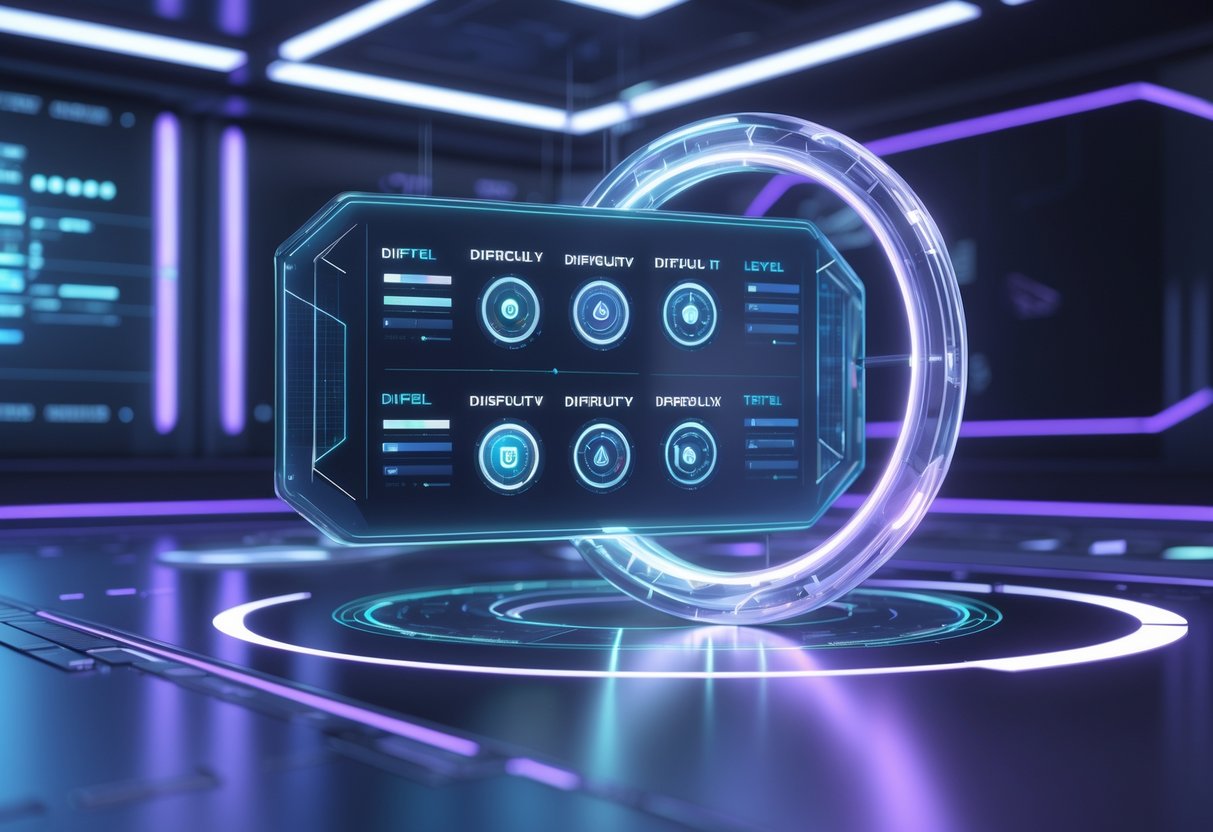
Tech keeps pushing difficulty settings toward more personal, adaptive experiences. Big studios now experiment with systems that learn from each player instead of just offering “easy,” “medium,” or “hard.”
Potential for Greater Personalisation
Dynamic Difficulty Adjustment (DDA) is starting to shape how games feel. These systems watch how you play and shift the challenge in real time.
Modern DDA checks out stuff like your accuracy, reaction speed, and how fast you move through the game. All that data tweaks enemy behavior, spawn rates, and even puzzle difficulty.
Performance-based tweaks can change:
- Enemy health and damage
- How many resources you find
- How many hints you get for puzzles
- Where checkpoints show up
Some systems even use physiological sensors to spot stress or boredom. If your heart rate spikes or you seem disengaged, the game might tweak the difficulty.
A few games try hybrid approaches, mixing performance data with emotional feedback for more nuanced changes.
Still, the tech isn’t perfect. Research says no single DDA method beats classic static settings for every player or game.
Industry Adoption of Expanded Options
Big publishers now move past basic difficulty tiers and offer more granular options. They treat difficulty as a bunch of separate systems you can tweak.
Modular difficulty systems let you adjust things like:
| Game Element | Customisation Options |
|---|---|
| Combat | Damage taken/dealt, enemy aggression |
| Platforming | Jump timing windows, fall damage |
| Puzzles | Hint availability, time pressure |
| Navigation | Objective markers, mini-map detail |
Microsoft and Sony require accessibility features in their first-party games. These rules push the whole industry towards better adaptive difficulty.
Streaming platforms like Twitch shape difficulty trends, too. Viewers want to see streamers really struggle, so devs create hard modes that are fun to watch.
Machine learning is getting more accessible for indie studios. Cloud-based AI tools mean you don’t need a giant team to build smart DDA.
Frequently Asked Questions

Players ask a lot of the same things when picking difficulty for their gaming experience. Knowing how it all works can make your choice easier.
What should I consider when choosing a difficulty level for a game?
Your own experience matters most here. If you’re new, think about how you did with similar games.
Ask yourself what you want out of the game. Maybe you’re in it for the story and world. Or maybe you love a tough challenge.
Time matters, too. Harder difficulties usually mean more retries and slower progress.
Think about your stress tolerance. Some folks love a constant challenge, while others just want to relax after a long day.
How do difficulty levels affect gameplay experience?
Lower difficulties let you focus on the story and exploring the world. Fights get easier and less stressful.
You can try out new playstyles without much risk. It’s a good way to learn systems.
Higher difficulties force you to plan and manage resources. Every fight feels like it matters.
Some games add new enemies on hard, while others just bump up numbers.
Winning on easy feels different than clawing your way through on hard. The sense of achievement changes a lot.
Can you list the common terms for difficulty settings in video games?
Most games use pretty standard names. Novice or Easy is the gentlest, best for beginners.
Normal or Adept is balanced for most players and matches what the developers wanted.
Hard or Expert steps things up for skilled players.
Very Hard or Master is for those who want a real test.
Nightmare, Legendary, or Insane are the extreme end—usually for experts only.
Some games get creative, with names like “I Can Win” or “Bring ‘Em On,” but the order’s usually the same.
What’s the best difficulty to start on if I’m new to a game series?
Stick with the default or recommended setting. Developers usually pick this to show off the game as they meant it.
Most games default to Normal or Medium. It’s a good mix of learning and fun.
You can usually change difficulty later, so don’t stress about getting it perfect.
If you’re new to the whole genre, maybe start on easy. RPGs, for example, can be tough for first-timers.
If you’ve played the series before, you’ll probably do fine on Normal in new entries.
How does changing the difficulty impact the rewards and achievements in games?
Most newer games don’t lock rewards behind difficulty. You’ll see the story no matter what you pick.
Achievements rarely care what setting you’re on. Most trophies are open to everyone.
Loot quality usually stays the same across difficulties. You won’t miss out on character growth by picking easy.
Some older games did tie rewards to higher difficulties, but they usually warn you about that up front.
Experience and progress come down to how well you do, not the setting you choose.
Are there any particularly challenging difficulty levels known for being extremely tough?
The Dark Souls series really set the bar for punishing difficulty. You won’t find a traditional easy mode here.
XCOM games crank things up with their Impossible difficulty. Even if you play perfectly, you’ll barely scrape by.
The Witcher 3’s Death March mode takes away health regeneration. Suddenly, every fight feels like a tense resource puzzle.
A lot of strategy games throw in Legendary difficulties where the AI gets massive advantages. If you’re new, these can feel downright unfair.
Some racing games add Simulation modes packed with realistic physics. Honestly, these test your driving skills and patience in ways you might not expect.

