New Player Onboarding Guides: Optimise Experiences for Success
Updated On: November 12, 2025 by Aaron Connolly
Understanding New Player Onboarding
New player onboarding introduces fresh players to game mechanics, controls, and core systems during those first moments in a game.
A solid onboarding experience cuts down on frustration and helps players feel more confident and engaged right from the start.
Purpose of Onboarding Guides
Onboarding guides bridge the gap between curiosity and real enjoyment. They break down complicated systems into steps that actually make sense, so new players don’t feel like they’re drowning in information.
The main goal? Reduce friction in those first few minutes. If players hit a wall early, they usually just leave. Good guides clear up confusion about controls and core mechanics before it becomes a problem.
Key functions include:
- Teaching the basics, like game controls
- Introducing core gameplay loops
- Laying out player goals and motivations
- Giving context for actions
Great onboarding also sets expectations about difficulty and how progression works. Players want to know what they’re working toward, and what they’ll get for their efforts.
Modern onboarding skips the endless text dumps. Players learn best by doing, not by reading a wall of instructions before they even get to play.
Impact on Player Experience
Onboarding shapes how players see and interact with your game—sometimes for good, sometimes not so much.
If onboarding is rough, that negative impression can stick around for a long time.
Immediate effects include:
- Player confidence
- Clarity about objectives
- Emotional connection to characters
- Motivation to keep playing
When players quickly grasp the basics, they can focus on strategy and actually having fun, instead of fumbling around with controls. That usually leads to longer, more engaged play.
Top games hit 40% Day 1 retention rates. If onboarding is weak, that number drops fast—sometimes down to 1.5% by Day 28.
Word-of-mouth takes a hit, too. Frustrated players rarely tell friends to try the game, so organic growth just doesn’t happen.
Players who finish onboarding are more likely to buy in-game stuff and jump into community features. They’ve got the skills to see why those systems matter.
Importance of a Positive First Impression
First impressions in games happen fast—sometimes in seconds. Players decide if a game’s worth their time almost instantly.
A good first impression creates emotional investment that helps players get through the tough parts. If onboarding makes them feel excited and capable, they’ll forgive a lot later on.
Critical elements for positive impressions:
- Immediate, fun mechanics
- Clear visual and audio feedback
- Early, achievable goals
- Progression rewards that matter
Throwing players right into the action grabs their attention. Instead of explaining everything, let them feel the excitement firsthand.
Onboarding should also show off what makes your game special. Players want to know why your game stands out from the rest.
Good visual design and clear interfaces matter a lot. Confusing menus or weird icons frustrate people right away and set a bad tone.
If onboarding leaves players thinking, “I want to get better at this,” you’ve done it right. If they’re thinking, “This is too complicated,” chances are they won’t be back.
Key Elements of Effective Onboarding Guides

The best onboarding guides have a few things in common. They explain things clearly, avoid jargon, introduce features one at a time, and ramp up the complexity slowly as players get more comfortable.
Clarity and Simplicity
Clear instructions make or break onboarding. New players need plain language that tells them what to do—no fancy terms.
Stick with simple action words like “click,” “drag,” or “select.” For example, “click the blue button to attack” is way better than “execute your primary combat action via the designated interface element.”
Visual cues help a ton. Use arrows, highlights, or animations to show players what they need to do. Bright colours or pulsing effects can draw eyes to the right spot.
Keep text short and easy to scan. Most players skip long paragraphs anyway, so break it up:
- Use bullet points for actions
- Keep sentences short—10-15 words tops
- Add white space between instructions
Quick win: Try your guide out on someone who’s never played. If they get stuck, make it simpler.
Progressive Introduction of Features
If you dump every feature on new players at once, they’ll bail. Good guides stick to one idea at a time and let players get the hang of it before moving on.
Start with core mechanics. In a strategy game, teach movement before combat. In a puzzle game, start with basic matching, then move to special abilities. Each lesson should build on what they just learned.
A lot of games use a “rule of three”—never teach more than three new things in a single tutorial section. That keeps things manageable.
Timing matters. Only introduce new mechanics when players actually need them. If inventory management doesn’t come up until level 5, don’t mention it in the first lesson.
Use contextual hints that pop up when players hit new situations. These feel less forced than front-loading everything.
Gradual Increase in Complexity
Great onboarding acts like a good teacher—it starts simple and gets harder as players get better.
Begin with guided actions where players just follow along. Move to assisted practice with hints, then finally let them play on their own.
Difficulty spikes are a killer. If you go from simple clicking to advanced resource management in one step, most players will walk away. Add new challenges one at a time, and keep the rest familiar.
Smart games track how players are doing and adjust. If someone struggles with movement, don’t throw them into combat right away. Give them some extra practice.
One thing to watch out for: Don’t show off your coolest features too early. Players need to learn the basics first.
Drop in success markers along the way. Messages like “Nice! You’ve got movement down” make players feel good and keep them going.
Engaging New Players from the Start

A strong first impression keeps new players around. Interactive tutorials, early wins, and simple progression make onboarding experiences that actually stick.
Interactive Tutorials
Interactive tutorials beat passive videos every time. Players should be clicking, moving, and trying out core mechanics within seconds.
Candy Crush nails this. Players start matching sweets right away—no waiting, no lectures. People learn the rules by doing, not just watching.
Key elements of effective interactive tutorials:
- Players have to do something, not just watch
- Instant visual feedback
- Teach core mechanics first
- Let returning players skip
Don’t throw too many controls at players at once. Teach one thing at a time to keep it simple.
A lot of games use glowing arrows or highlighted buttons to guide players. This visual guidance helps new folks figure things out fast.
Rewarding Early Achievements
Quick rewards make players feel good and keep them playing. Wins in the first session matter more than you’d think.
Early achievements should be:
| Achievement Type | Example | Why It Works |
|---|---|---|
| Completion based | Finish first level | Shows progress |
| Collection based | Gather 5 coins | Creates satisfaction |
| Skill based | Perfect combo | Builds confidence |
Don’t make early rewards too tough. If players struggle right away, they’ll quit before they even get started.
Offer bonus items, new characters, or cosmetic rewards for early milestones. Players like getting something for their effort.
Progress bars or achievement pop-ups make rewards feel bigger. Small celebrations push players to go for more.
Minimising Cognitive Overload
New players can only absorb so much before they feel lost. Introduce systems one at a time.
Start with a single core mechanic, then add more as they go. For example, fighting games might teach movement first, then attacks, then special moves.
Information hierarchy for new players:
- Movement and basic interaction
- Primary objectives
- Reward systems
- Advanced features
Make important buttons stand out and keep less important stuff subtle until it’s needed.
Keep instructions short and direct. Instead of “Utilise the attack button to defeat enemies,” just say, “Press X to attack.”
Offer tooltips or help pop-ups only when players want them. Some folks want more info, but others just want to play.
Personalisation in Onboarding Experiences
Personalisation turns bland tutorials into tailored experiences that actually speak to each player. Smart onboarding adapts difficulty and focus depending on player type and past experience.
Tailoring Content to Player Types
Different players want different things from the start. Casual players usually just want a quick, easy tutorial and to jump in.
Competitive players look for deep dives into mechanics and strategies. They’ll watch longer guides if it gives them an edge.
Social players care more about team features, friend lists, and community stuff.
You can segment players with a few quick questions at signup. Ask about their gaming background, play style, or how much time they want to spend.
| Player Type | Content Focus | Tutorial Length |
|---|---|---|
| Casual | Core gameplay only | 2-3 minutes |
| Competitive | Mechanics + strategy | 5-8 minutes |
| Social | Community features | 3-5 minutes |
Onboarding should branch out based on these choices. Show casual players the fun right away, while competitive folks get the depth they want.
Adjusting Difficulty for Newcomers
New players get overwhelmed if you throw everything at them. Start with the basics and add more as they go.
Skill-based progression beats time-based tutorials. Let players master one thing before moving on.
For total newcomers, start with movement and basic interaction. Don’t assume they know WASD or other gaming norms.
Experienced gamers from other genres can skip the basics. They’d rather get to the unique stuff.
Offer difficulty toggles during onboarding. Some want guidance, others just want to figure it out.
When tutorial pacing matches a player’s comfort level, everything feels smoother. Keep an eye on completion rates to spot where people drop off.
Adapting Guides for Returning Players
Returning players need something different from first-timers. They remember the basics but might have forgotten some details.
Welcome back screens should highlight what’s new. Show off new features, balance changes, or seasonal events.
Give them a refresher tutorial instead of the full onboarding. Focus on what’s changed, not what they already know.
Smart systems spot returning players through account info. Don’t make them skip stuff manually.
Quick catch-up guides help a lot after big updates. Summarise what’s changed in simple chunks.
Offer practice modes so returning players can warm up before jumping back into the action.
Measuring Success: Completion and Retention Metrics

If you want to know if your onboarding guide actually works, you’ve got to track how many players finish it and whether they stick around. Check completion rates, spot the spots where folks drop out, and see if they keep playing long-term.
Tracking Onboarding Completion Rate
Onboarding completion rate shows what percentage of players finish every step of the guide. Just divide the number of completions by the total starters and multiply by 100.
Most gaming platforms see completion rates somewhere between 60% and 80%. If you’re under 50%, something’s off—maybe the content or pacing needs a rethink.
It helps to track completion at each stage. Set up checkpoints after major sections: basic controls, first match, advanced tactics. These mini-goals make the process feel less daunting.
Quick win: Throw in progress bars or achievement badges. Players love seeing that 100% marker—sometimes, that’s enough motivation to finish.
Here’s a quick look at what good completion rates might look like:
| Guide Section | Target Completion |
|---|---|
| Basic tutorials | 85-90% |
| First match walkthrough | 70-80% |
| Advanced strategies | 60-70% |
| Optional content | 40-50% |
Analysing Drop-Off Points
Drop-off analysis helps you pinpoint exactly where players quit during onboarding. You can track this by watching where they stop interacting with the guide.
Overly complex explanations, dull theory, or annoying setup steps usually cause these drop-offs. If you notice 40% of players bailing at the same part, it’s time to change that section.
Session duration and click-through rates reveal problem spots. If players spend less than 30 seconds on a page, they probably found it confusing or just plain boring.
Heads up: If someone skips a section, it doesn’t always mean they’re lost. Maybe they already know that stuff and just want to move on.
Heat maps and user recordings let you see where players scroll, click, or get stuck. Most drop-offs happen when things feel overwhelming or tedious.
Break up tough sections, add more visuals, or make things interactive to fix high drop-off spots.
Evaluating Retention After Onboarding
After onboarding, you want to see if players actually stick with your game. Track player engagement for weeks and months after they finish the guide.
Strong onboarding means players stay active for at least 30 days. Typically, 25-35% of onboarded players remain engaged after a month.
Measure retention by looking at login frequency, match participation, and community interaction. Ideally, players who finish onboarding should play 3-5 times per week at first.
Keep an eye on these benchmarks:
- 7-day retention: 60-70% of onboarded players
- 30-day retention: 25-35% of onboarded players
- 90-day retention: 15-25% of onboarded players
Compare retention between players who finished different amounts of onboarding. You’ll see which sections have the biggest impact on long-term engagement.
Ask retained players which parts of onboarding helped most. Their feedback can point you toward your most valuable sections for future guides.
Optimising Onboarding Through Data and Feedback

When you collect data and player feedback, you’ll see exactly where new players get stuck or drop out. Analytics tools and A/B testing highlight what’s working and what’s not in your onboarding process.
Collecting Player Feedback
You need honest input from new players to really understand their onboarding experience. Sending surveys 24-48 hours after their first session captures fresh impressions without overwhelming them.
Quick win: Try a super short survey—just three questions about what confused them, what they liked, and what made them want to keep playing.
Exit interviews with players who uninstall can reveal big pain points. Offer a little in-game currency to get more folks to participate.
Focus groups with 5-8 new players go deeper than surveys. Watch them play and encourage them to talk through their thoughts.
Key feedback questions:
- Which tutorial steps felt unclear?
- When did you first feel confident playing?
- What almost made you quit?
Check social media and Discord chats, too. Players often vent about frustrations to friends before they ever fill out a survey.
Implementing User Analytics
Analytics tools show you where players drop off during onboarding. Heat maps make it obvious which buttons get attention and which get ignored.
Track completion rates for each tutorial step. If a big chunk of players quit at step 3, you know where to focus.
Essential metrics to track:
| Metric | Target Range | Warning Signs |
|---|---|---|
| Tutorial completion | 70-85% | Below 60% |
| Time per step | 30-90 seconds | Over 2 minutes |
| First session length | 10-15 minutes | Under 5 minutes |
A/B testing lets you compare different onboarding approaches with real player data. Maybe you test a shorter tutorial against a longer one, or try different reward timings.
Heads up: Don’t go wild testing a dozen things at once. Stick to one clear A/B test for a couple of weeks before changing anything.
Session recordings reveal exactly how players use your interface. You’ll often spot them clicking in the wrong places or missing crucial info.
Player progression data highlights which skills players pick up quickly and which ones trip them up. Adjust your tutorial difficulty based on this.
Identifying Areas for Improvement
Drop-off analysis points to the exact moments players give up on your game. Tricky controls, unclear goals, or info overload usually cause these problems.
You can spot patterns in the data. If players skip your dialogue, maybe your text is too long or just not interesting.
Red flags in onboarding data:
- Tutorial steps taking over 2 minutes
- Completion rates under 60%
- Players repeating the same section over and over
Performance issues like long loading times or frame drops make a terrible first impression. Data can help you catch these early.
Compare your numbers to industry averages. Mobile games usually see 70-80% tutorial completion, while PC games get 60-75%.
Quick win: Set up a weekly dashboard with tutorial completion rates, average session length, and top exit points. Share it with the whole team so everyone stays in the loop.
Pain point mapping brings together analytics and feedback. Maybe analytics show players get stuck on controls, and feedback reveals your instructions weren’t clear.
Review your data regularly. Monthly analysis sessions help you spot trends and keep your onboarding process improving.
A/B Testing Onboarding Strategies
Testing different onboarding flows helps you figure out what keeps new players engaged and what turns them away. By comparing completion rates, retention, and player behavior across versions, you can make smarter choices about tutorial design and pacing.
Designing Onboarding Variations
Focus on testing specific elements that actually affect player engagement. Change one thing at a time to get clear results.
Some elements to test:
- Tutorial length (5 minutes vs 15 minutes)
- Control method (guided vs free exploration)
- Reward timing (immediate vs delayed)
- Info density (basic vs detailed explanations)
Build test versions with obvious differences. Maybe Version A shows all mechanics right away, while Version B introduces them gradually during gameplay.
Split new players evenly between versions. Go 50/50 for simple tests, or 33/33/33 if you’re running three-way comparisons.
Track which version gets more players to finish the tutorial. Also keep an eye on how long each group sticks around afterward.
Let your test run for at least a week or two. You’ll want data from different types of players and playtimes.
Interpreting Test Results
Focus on the metrics that really show engagement, not just completion.
Key things to look at:
- Completion rate: Who finishes the whole onboarding?
- Drop-off points: Where do most players quit?
- Session length: How long do players stick around after the tutorial?
- Return rate: Who comes back within 24 hours?
Look for trends. If Version A has 80% completion but Version B’s players stay longer, Version B might actually be better.
Just a note: Tiny differences (less than 5%) probably don’t mean much. Wait for bigger gaps or run the test longer.
See if different player types react differently. Mobile players might want shorter tutorials than PC players.
Use statistical tools to make sure your results aren’t just random.
Iterative Improvement Based on Data
Take what worked and push it further in new tests.
If shorter tutorials worked, try making them even shorter. If gradual reveals helped, tweak the pacing even more.
Try a testing schedule:
- Week 1-2: Test tutorial length
- Week 3-4: Test reward structure
- Week 5-6: Test visuals
Keep track of what worked and what didn’t. Record completion rates, retention, and feedback for each variation.
Quick win: Start by testing just the first 30 seconds of your tutorial. That’s when most players decide if they’ll stick around or not.
Mix and match winning elements from different tests. Maybe Version A’s pacing and Version C’s rewards both helped—combine them and try again.
Run follow-up tests every few months. Player expectations shift, and new features might need new onboarding strategies.
Teaching Core Game Mechanics Effectively
If you want players to actually learn your game, you’ve got to show them how to play through hands-on experience. Demonstrate controls first, then roll out main features step by step—don’t just dump everything on them at once.
Demonstrating Controls
Start with the basics. Teach players the essential controls before letting them explore anything else.
Movement comes first. Let them walk, run, or just move around before introducing anything complicated. Once they’re comfortable, you can add more.
Use interactive prompts, not walls of text. Highlight buttons on the screen and let players try them out. Games like Among Us nail this by letting you practice right away.
Layer controls slowly. Show jumping, then crouching, then maybe combat moves, each in their own moment. Don’t overload players or they’ll just forget.
Keep controls familiar. Use button layouts that match what players expect from similar games. If you’re making a racing game, make acceleration feel like every other racer.
Let players practice right away. After you show each control, give them a safe spot to try it a few times. That way, they build muscle memory before facing any real challenges.
Introducing Main Features
Connect main features to the core gameplay loop. Each feature should solve a problem or add something fun to what players already do.
Show the core loop first. In Slay the Spire, players learn deck-building and combat right away, because that’s the heart of the game.
Tie features to player goals. Don’t teach crafting just because you can. Show why players need to craft—like making better weapons for tough enemies.
Reveal features gradually. Stardew Valley starts with farming, then adds mining, relationships, and seasonal events over time. Each new thing feels like a natural next step.
Demonstrate through action, not menus. Let players earn their first upgrade and see the benefit, instead of just reading about it. That instant feedback makes them want to keep going.
Time your introductions. Add new features only after players have mastered the basics. Watch for signs that they’re comfortable before making things more complex.
Enhancing Player Engagement During Onboarding

Great onboarding turns new players from lost bystanders into people who actually care about the game. If you want this to happen, you need to tell stories that explain the “why” behind all those game mechanics. You also need to help players feel like they’re actually part of the world.
Storytelling and World Building
When onboarding uses storytelling, players get real context for what they’re doing—not just a list of buttons to mash. Think about Portal, for example. GLaDOS cracks jokes and explains the portal mechanics with dark humour, so learning feels like being part of the story.
The best onboarding experiences blend tutorials right into the game’s world. Instead of annoying pop-ups, players learn through environmental storytelling and by talking to characters.
Here are some storytelling tricks that really help players get hooked:
- Environmental cues that nudge players in the right direction
- Character dialogue that explains things without breaking the story
- Visual storytelling that lets players see the results of their actions
The Legend of Zelda: Breath of the Wild nails this. Players figure out climbing mechanics by exploring towers, not by reading boring instructions.
The world itself teaches you. This way, players actually remember what they learned because it makes sense in the game.
Fostering Emotional Connection
Emotional investment keeps people playing, especially when things get tough. Games that do this well give players a sense of ownership from the start.
The Witness is a solid example here. It encourages players to figure things out on their own. When you solve a puzzle, you feel genuinely proud.
Some ways to build emotional connection:
- Player choice in how they look or what path they take during tutorials
- Achievement recognition for hitting onboarding milestones
- Community elements that help new players meet others
When you show players why learning a mechanic matters, not just what it does, they care more. That’s just human nature.
If a game sets up emotional stakes early—maybe you’re rescuing someone, building something, or competing with others—players stick around. Mechanics become more than just rules; they turn into meaningful goals.
Supporting Long-Term Player Retention

The real test comes after the tutorial. Will players keep coming back? Smart onboarding lays the groundwork for long-term engagement, not just that first play session.
Building Good Habits Early
From day one, you want to set up habits that feel rewarding and natural. The onboarding process should introduce daily login rewards, achievements, and progression mechanics that keep people coming back.
Daily engagement loops work best when they’re easy to get. Show players how daily quests or challenges push them toward real goals. The best games introduce these systems right away, not later when it’s overwhelming.
Progress visibility keeps motivation high. Let players see how every action helps them grow, unlock new stuff, or climb the ranks. When people see results fast, they’re more likely to stick with it.
Social connections matter a lot. Get players into friend systems, guilds, or teams early on. Players who make friends in the first few sessions usually stick around way longer.
Encouraging Continuous Play
If you want players to return, give them reasons to look forward to what’s next. Onboarding should tease upcoming content, events, and features.
Content teasing during tutorials works wonders. Show off cool areas, powerful gear, or new modes that unlock if they keep playing. This builds anticipation and gives players something to chase.
Personalised recommendations go a long way. Use onboarding data to suggest modes, builds, or groups that fit the player’s style.
Event participation should start early. Introduce weekly tournaments, special events, or limited-time challenges in the first week. Let players know when to expect new stuff, so they always have something to anticipate.
Onboarding and Monetisation Opportunities

Onboarding is a great time to introduce monetisation—if you do it right. If you time things well and keep it friendly, you can boost revenue without losing player trust.
Introducing In-Game Purchases
During onboarding, you can show off premium content in a way that feels natural. Clever developers blend monetisation into tutorials instead of shoving it in players’ faces.
Timing is everything. Wait until players finish a few matches before showing cosmetic items. Let them get invested first.
Starter bundles work well here. Offer a cheap package (maybe £2-5) with some cosmetics and premium currency. Players who buy early often keep spending.
Tutorial integration helps. Show off premium weapons or skins in action during gameplay. Players get to see what’s possible before deciding.
Limited-time discounts for new players can work too. A 50% off first purchase feels like a reward and adds a bit of urgency.
Responsible Monetisation Practices
Ethical monetisation during onboarding builds trust for the long haul. If you push too hard, you’ll lose people.
Don’t lock core gameplay behind paywalls. Essential features should stay free while players are still learning. Give them a chance to understand the game before you ask for money.
Be upfront about costs. No one likes confusing premium currency math. If a skin costs £5, just say so.
Skip the hard sell. Don’t bombard new players with pop-ups. Put the shop in the main menu and let them browse when they’re ready.
Stick to cosmetic and convenience items, not pay-to-win. If new players feel like they’re at a disadvantage, they’ll bail.
Set reasonable spending limits for new accounts. This keeps things fair and shows you care about protecting younger players.
Maintaining and Updating Onboarding Guides

Building your onboarding process is just the first step. You need to update and tweak it often, using player data to keep it effective as your game and audience change.
Continuous Optimisation
Treat onboarding like a living system. Player behaviour shifts over time. What worked last year might flop today.
Track key metrics every week. Keep an eye on completion rates, skips, and how many players stick around after the tutorial. If completion drops below 70%, it’s time to fix something.
A/B testing tells you what really works. Test different tutorial lengths, reward timing, and explanations. Most of the time, shorter tutorials with quick rewards win out.
Set up alerts for weird drops in your metrics. If onboarding completion suddenly tanks by 15%, dive in and see what’s up.
Quick win: Check your analytics each month and tweak one thing. Small, steady changes add up to big improvements.
Adapting to New Content and Features
Every game update can mess with your onboarding. If you add new mechanics or change the interface, you might confuse new players if you don’t update tutorials.
Update guides before big releases. Test onboarding during beta phases to catch issues early. Nothing annoys new players more than tutorials that don’t match the game.
Make a checklist that links each onboarding step to game features. When you update something, you’ll know exactly what to change in the tutorial.
Heads up: Don’t pile on new tutorial steps for every feature. Keep the core onboarding focused on basics. Advanced stuff can have separate, optional tutorials for players who want them.
Document which onboarding parts connect to which game systems. This makes team updates easier and helps avoid breaking things during maintenance.
Frequently Asked Questions
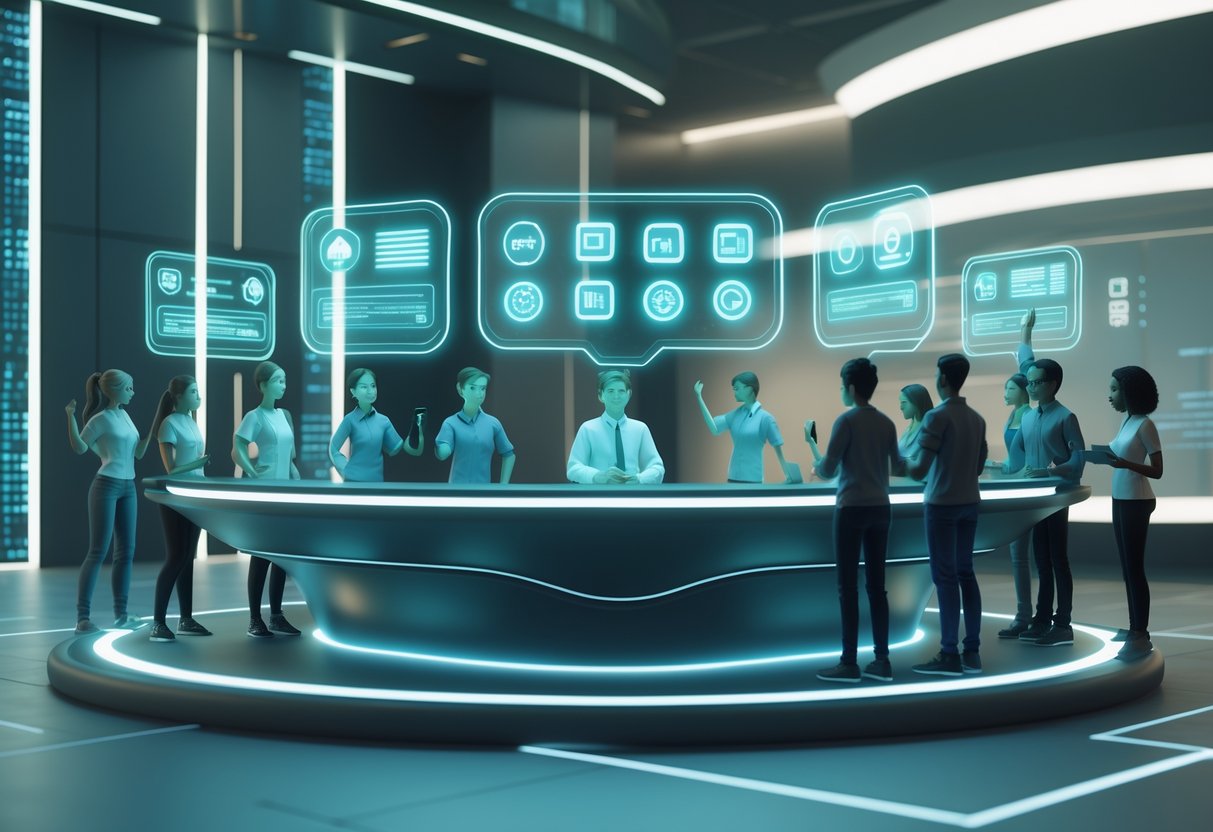
Here are the questions people ask most about making effective onboarding guides. We’ve got tips for first-week schedules and real onboarding examples that actually work.
What essentials should be included in a first week onboarding schedule?
Focus on core mechanics and quick wins. Teach basic controls and movement on day one. Give players easy objectives they can finish fast.
Only cover the basics at first. Don’t dump advanced stuff on new players right away. Keep tutorials short and hands-on.
Over the next few days, add in a couple more mechanics. Introduce things like friend lists or teams. Give players a small achievement they can unlock easily.
Wrap up the week with a fun challenge or milestone. Players feel like they’ve made progress and are ready to explore.
Can you suggest a comprehensive checklist for new employee onboarding?
Pre-boarding:
- Set up accounts and profiles
- Prepare welcome materials and guides
- Assign a mentor or buddy
Day one:
- Complete the basic tutorial
- Show the main game interface
- Help players make their first social connection
First week:
- Finish core mechanic training
- Join a team or guild
- Hit an initial progression marker
30-day goals:
- Master the fundamentals
- Join community events
- Give feedback on onboarding
Track how many players finish each step. Use that info to spot trouble spots.
How can I structure an effective onboarding process for my team?
Start by defining roles for your onboarding team. Assign jobs to developers, community managers, and data folks. Everyone should know what they’re handling.
Lay out a timeline with clear checkpoints. Week one: basics. Week two: social features. Week three: competitive stuff.
Add feedback loops at every stage. Collect data on how many finish and how happy they are. Use surveys and analytics to find problems fast.
Test different onboarding paths with small groups first. Compare results before rolling out to everyone. This saves you from big mistakes.
Where can I find a free template to streamline the employee onboarding experience?
Most game engines like Unity and Unreal Engine have basic onboarding templates. These include common tutorial flows and progression systems.
You’ll find open-source examples on GitHub. Game dev Discord servers often share resources, too.
Industry blogs post case studies with detailed breakdowns. These show what worked for top games—and you can borrow those ideas.
Gaming analyst Aaron Connolly points out that the best templates come from studying successful games. “Look at how top mobile games handle their first five minutes,” he says.
What are some standout onboarding examples that have worked for new hires?
Clash Royale introduces one skill at a time through guided battles. Each tutorial feels like a real game.
Among Us has a simple practice mode. Players can explore the ship and learn tasks before joining real matches.
Rocket League makes training feel like playing. You’re scoring goals minutes after starting.
Valorant uses skill-building exercises in its shooting range. Players see their aim and timing improve right away.
These work because they put fun first. Players end up learning just by playing.
Could you outline the stages of an onboarding process flowchart?
Stage 1: First Contact (0-5 minutes)
- You’ll create your account and do some basic setup.
- There’s usually a quick intro video or a welcome screen.
- The system explains the core controls right away.
Stage 2: Guided Practice (5-15 minutes)
- An interactive tutorial walks you through the basics, holding your hand a bit.
- You get simple objectives that are pretty much impossible to fail.
- Unlocking your first reward or achievement feels pretty nice at this point.
Stage 3: Supported Independence (15-30 minutes)
- The guidance becomes lighter, but you’ll still see helpful hints pop up.
- Here comes your first real challenge or maybe a mini-quest.
- The help systems get a proper introduction, just in case you get stuck.
Stage 4: Community Integration (Day 2-7)
- Social features start to show up, and you can try them out.
- You might get options to join a team or a guild.
- Your first multiplayer or co-op experience can happen during this time.
Stage 5: Long-term Engagement (Week 2-4)
- Advanced features start unlocking, which can feel pretty rewarding.
- Now you get access to competitive modes.
- The team collects feedback and tweaks the process as needed.
You’ll want to set clear success metrics for each stage. Keep an eye on where players drop off—it’s the fastest way to spot trouble.

