KDA Limitations: Issues, Pitfalls, and Insights for Analysts
Updated On: October 26, 2025 by Aaron Connolly
Understanding KDA and Its Applications

KDA (Kill-Death-Assist ratio) works as a core performance metric in esports, measuring how effective someone is in combat. The assists part tracks when players help with eliminations, even if they don’t land the final hit, so it’s crucial for understanding teamwork.
Types of KDA Metrics
Traditional KDA uses (Kills + Assists) ÷ Deaths. You’ll see this formula in most games—think League of Legends, Valorant, and others.
Weighted KDA changes things up by giving different values to kills and assists. Some games count assists as half a point, not a full one, since it’s more of a supporting action.
Some games use KDA scores instead of ratios. Here, you add kills and assists together, then subtract deaths. If you get 12 kills, 3 deaths, and 8 assists, your score lands at 17.
Game-specific variants tweak these basics. Overwatch, for example, uses “eliminations” to combine kills and assists. CS2, on the other hand, pretty much cares only about kill-death ratios—assists don’t matter so much in that tactical shooter space.
Key Metrics Analysed
Kills per game highlights pure fragging ability. Top players in League of Legends often rack up 15-20 kills per match, but it really depends on their role.
Assist rates show how much someone helps the team. Supports can get 60-80% kill participation, so you see their value goes way beyond just getting kills.
Death frequency points to decision-making and positioning. The best players usually keep deaths under 4-5 per pro match, which says a lot about their awareness.
Kill participation brings kills and assists together as a percentage of team eliminations. Elite players often hit 65-80% here.
We usually track these stats over time. Weekly averages help smooth out those bad days, while tournament stats show how players handle high-pressure matches.
Common Use Cases
Team selection leans hard on KDA analysis. Coaches look at assist rates to spot players who boost the team, not just solo stars.
Role evaluation sets expectations for each position. Supports with high assists matter more than those who chase after kills.
Performance tracking helps players see where they’re lacking. If assists are always low, maybe communication or positioning needs work.
Tournament preparation means digging into opponent KDA patterns. Teams break down enemy assist networks to find who’s really driving coordination.
Contract negotiations often bring up KDA stats. Players with strong assist numbers show reliability and a team-first mindset—stuff organizations love.
Statistical Techniques Used in KDA
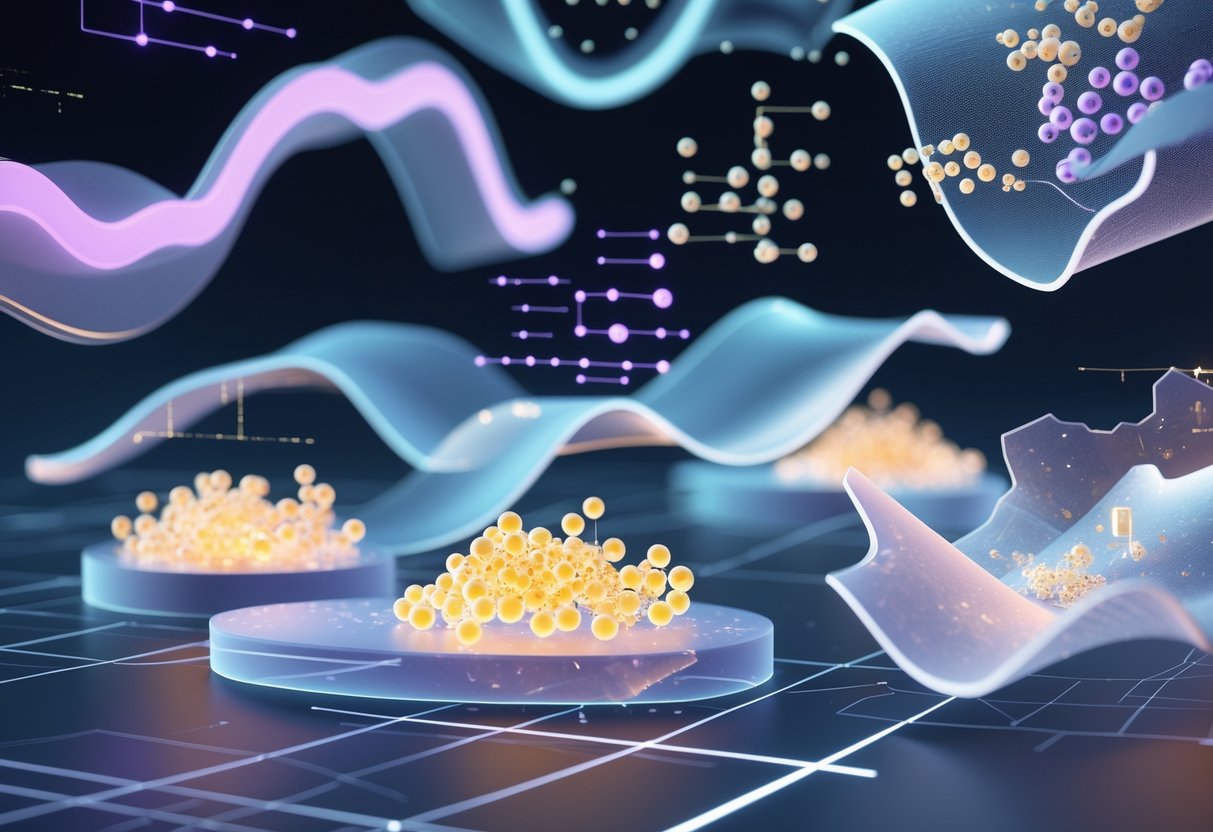
Analysts use several statistical methods to figure out which factors influence your key outcomes. Multiple linear regression is the main tool, but correlation analysis gives quick insights, and charts help make sense of the data.
Regression Analysis in KDA
Linear regression sits at the heart of most key driver analyses. This method looks at how different factors affect your outcome all at once.
Regression calculates beta weights for each driver. These weights tell you how much things like product quality or customer service matter.
Multiple linear regression lets you include several drivers. You can see which ones actually matter when you control for the rest.
Why use regression analysis?
- It spells out the impact of each driver.
- It controls for overlap between drivers.
- You get statistical significance checks.
- It ranks priorities you can actually use.
This technique finds the best-fit line through your data. Stronger relationships mean higher beta coefficients and better predictions.
Correlation Analysis Explained
Correlation analysis checks how closely two variables move together. Scores go from -1 to +1, with numbers closer to either end meaning a stronger link.
Analysts often start here for KDA. It quickly shows which drivers might be worth a deeper look.
But correlation can’t handle multiple drivers or shared influences. That’s a big drawback for key driver work.
How to read correlation strengths:
- 0.7 to 1.0: Strong positive link
- 0.3 to 0.7: Moderate
- 0.0 to 0.3: Weak
- Negative: Inverse relationship
Most analysts skip using correlation alone for KDA. It oversimplifies things and can actually steer strategy in the wrong direction.
Key Driver Chart Interpretation
Key driver charts turn results into visuals that make priorities obvious. The usual format plots importance against performance.
Rectangle graphs show how much variance each driver explains. Bigger rectangles mean a bigger chunk of the outcome.
Quadrant charts split drivers into groups:
- Fix: High importance, low performance
- Leverage: High importance, high performance
- Maintain: Low importance, high performance
- Monitor: Low importance, low performance
These visuals help business teams quickly see what matters. Charts turn complex stats into clear action steps.
Teams can spot quick wins and longer-term strategies. It’s much easier to see where change will give the biggest payoff.
Fundamental Limitations of KDA

Key driver analysis comes with some big limitations that can bias results or send strategy off track. Multicollinearity, small sample sizes, and model complexity are the main headaches researchers face.
Biases in Key Driver Analysis
Multicollinearity causes the most trouble for KDA accuracy. When attributes are tightly linked, it gets tough to figure out which ones actually drive satisfaction.
Highly correlated variables make multiple regression unreliable. The beta coefficients can get skewed or even point in the wrong direction.
Say a gaming platform tracks “overall software quality,” “software speed,” and “ease of use.” Those are naturally linked, so the importance scores get biased.
Omitted variable bias pops up when you leave out important attributes. The variables you do include end up looking more important than they really are.
Attribute redundancy happens if you include both broad attributes (like “technical support”) and specific ones (“response time,” “helpfulness”). They end up competing against each other, which messes with the results.
Because KDA results are all relative, these biases can pile up. If one attribute looks too important, others automatically seem less so.
Sample Size and Quality Issues
KDA needs a solid sample size for stable results. Small samples make importance scores bounce around a lot.
Statistical power drops when you go below 200-300 respondents. Most KDA methods just can’t handle small samples.
Bad data quality makes things worse. If survey takers don’t understand the questions or answer inconsistently, the dataset falls apart.
Response bias creeps in when some groups answer more than others. Importance scores then reflect the preferences of whoever answered most.
Gaming surveys often get hit by self-selection bias. Hardcore players are more likely to answer, so the analysis can overemphasize what they care about.
Survey length limits force you to leave out some attributes. This can lead to omitted variable bias and a patchy understanding of what people actually want.
Overfitting and Model Complexity
Complex KDA models with too many attributes often end up fitting the sample data instead of real relationships. That makes them bad at predicting what’ll happen next.
High-dimensional data gets tricky when attributes outnumber your sample size. Standard KDA techniques just can’t handle that well.
Cross-validation can catch overfitting, but honestly, a lot of people skip it. Without validation, models might look great on paper but fail in practice.
Interaction effects between attributes usually get ignored in basic KDA. Real preferences often depend on combinations that simple models miss.
Choosing the right model gets tough when different methods give different rankings. Researchers end up picking between conflicting results with little guidance.
You also run into a trade-off: more complex models might be more accurate but harder for stakeholders to understand or use.
Variable Limitations and Key Drivers
KDA’s success really depends on picking the right variables to analyze. Bad variable selection can throw off your results, and if your variables are too similar, the whole analysis can fall apart.
Choosing Potential Drivers
You have to pick variables carefully when looking for key drivers. Your results only matter if you include variables that actually affect the outcome.
Common mistakes:
- Throwing in too many variables with no clear reason
- Including things customers can’t control
- Using variables that basically measure the same thing
If you’re analyzing satisfaction in gaming tournaments, you want variables like match quality, server stability, and prize distribution. Don’t bother with stuff like player age or favorite color—they don’t make sense here.
The best way to start is with business know-how and customer feedback. Ask your team what they think matters. Look at complaints and compliments to spot patterns.
Heads up: More variables aren’t always better. Too many irrelevant ones can actually make things worse.
Impact of Multicollinearity
Multicollinearity happens when two or more drivers are super similar. This can really mess up your KDA and make the results misleading.
If variables overlap a lot, regression can’t separate their effects. Sometimes one gets all the credit while the other gets ignored, even if both matter.
Watch for these signs:
- Beta weights over 1.0
- Importance scores that don’t match common sense
- Results that swing wildly if you drop a variable
| Problem Level | Correlation | Action Needed |
|---|---|---|
| Low | 0.3 – 0.5 | Monitor results |
| Medium | 0.5 – 0.8 | Consider combining variables |
| High | 0.8+ | Remove one variable |
For gaming, “graphics quality” and “visual appeal” probably overlap a ton. Including both just creates confusion.
Limitation of Variable Selection
KDA only works with the variables you actually measure. This brings some big limitations.
Sometimes you miss key drivers just because you didn’t think to include them. If server performance matters but you only ask about game features, your analysis won’t tell the full story.
Variable selection issues:
- Survey length – You can’t ask about everything
- Data availability – Some stuff is tough to measure
- Timing – You have to measure drivers and outcomes at the right times
Variable types also matter. KDA works best with continuous variables, like ratings. Yes/no questions can be used, but they might not tell the whole story.
There’s also the old “correlation vs causation” problem. KDA shows relationships but doesn’t prove one thing causes another. Big prize pools might link to higher satisfaction, but that doesn’t mean the prizes are the reason.
Limitations in Measuring Customer Satisfaction

Measuring customer satisfaction in esports isn’t easy. The subjective nature of what fans care about and poorly designed surveys often mean teams miss what really drives loyalty.
Subjectivity of Satisfaction Scores
Customer satisfaction scores in esports swing wildly between different types of fans. A casual viewer might care most about exciting matches and solid production quality. On the other hand, dedicated fans zero in on team performance or player storylines.
These differences make it tough to build satisfaction metrics that actually mean something. What delights one group might annoy another.
Fans bring their own bias to the table. If someone’s favorite team just won, they’ll rate everything higher. If their team lost, well, expect some grumbling.
Cultural differences complicate things even more. UK fans value different tournament aspects than fans elsewhere. Age matters too—older and younger groups want different engagement styles and content delivery.
When you ask fans for feedback makes a huge difference. Surveying right after a thrilling final gives you a totally different picture than polling during the off-season.
Challenges with Survey Design
Poor survey design keeps tripping up customer satisfaction measurement in esports. Organizations often ask the wrong questions or use confusing rating scales that miss the mark.
Long surveys drive fans away. Most people ditch lengthy questionnaires, so you mostly hear from the super devoted or the really annoyed.
Survey language often gets bogged down in jargon. Casual fans scratch their heads at terms like “production value” or “broadcast quality.”
The order of questions changes how people answer. If you ask about overall satisfaction first, you’ll get a different response than if you start with specifics.
Surveys often lump all fans together. Someone who tunes in occasionally gets treated the same as a hardcore follower who tracks multiple leagues.
Mobile surveys are usually clunky. Since most fans use their phones, bad mobile design just kills response rates and messes with data quality.
KDA and Outcome Metric Pitfalls

Pick the wrong outcome metric, and your whole KDA analysis falls apart. Lots of companies grab popular metrics like NPS without really understanding their flaws, and that leads to wasted effort and bad insights.
Issues with NPS in KDA
NPS creates headaches when used as a KDA outcome variable. It uses an 11-point scale but then lumps people into just three groups: detractors, passives, and promoters.
You lose a ton of nuance this way. Someone who gives a 6 gets tossed in with someone who gives a 0—both count as detractors.
Statistical problems with NPS:
- Non-normal distribution messes up regression analysis
- Grouping responses hides real differences between customers
- Cultural bias changes how people use the scale
- One question can’t capture complex feelings
KDA studies using NPS often show weak links between drivers and outcomes. That’s because NPS throws away too much useful info from the original ratings.
It’s better to use the raw 11-point rating instead of the NPS score. You’ll get more accurate results and stronger statistical relationships.
Difficulty in Measuring Customer Loyalty
Customer loyalty seems simple but turns out to be really tricky to measure in KDA studies. Most surveys ask about future intentions or general loyalty feelings, not actual behavior.
Common loyalty measurement problems:
- People claim they’re loyal but still switch brands
- Past behavior doesn’t predict future choices very well
- Emotional loyalty isn’t the same as behavioral loyalty
- Survey answers rarely match what people actually buy
Intent-based questions like “How likely are you to buy again?” rarely line up with real repeat purchases. Customers might feel loyal today but bolt for a better deal tomorrow.
Behavioral metrics work better. You should track actual repeat purchases, customer lifetime value, or retention rates instead of relying on what people say they’ll do.
Some companies mash together different loyalty measures into one score. That covers more ground but makes interpreting KDA even harder.
Assessing Customer Churn
Customer churn analysis in KDA gets tricky fast, especially around timing and definitions. When do you call someone a churned customer? Your definition can completely change your results.
Churn measurement headaches:
- Subscription businesses have clear churn dates
- Retail customers might just show up less often
- B2B relationships sometimes fade out slowly
- Seasonal patterns mess with churn timing
Don’t treat churn as a simple yes/no. Real customer relationships live on a spectrum, from super active to totally gone.
Binary churn metrics in KDA miss early warning signs. Customers who buy less often show different patterns than those who quit entirely.
Better options:
- Customer health scores that combine behaviors
- Time-to-churn analysis to track relationship decay
- Engagement categories instead of just churn flags
- Predictive models using multiple outcome measures
Focusing on engagement levels instead of final churn gives you more actionable insights about which drivers matter at each stage.
Limitations of KDA in Different Contexts

KDA faces all sorts of challenges depending on where you use it, from misleading business insights to missing big parts of gaming performance. The context really shapes how accurate or helpful your KDA analysis ends up being.
Business Settings
In business research, KDA often runs into multicollinearity when satisfaction attributes overlap a lot. “Software quality” and “ease of use” usually go hand in hand, so it gets tough to tell which one actually matters most.
Sample size is another headache. Many businesses just don’t get enough survey responses for reliable KDA results. You usually need at least 200-300 responses per variable to get anything meaningful.
Omitted variable bias shows up a lot. If you miss important experience factors, the analysis gives credit to the wrong things.
Timing matters too. Customer priorities change, but many businesses analyze old data. That feature everyone loved last year might be basic now.
Strategic misalignment happens when KDA focuses on satisfaction instead of outcomes like retention or revenue growth.
Gaming and Competitive Environments
In gaming, KDA ratios oversimplify player performance by only counting kills, deaths, and assists. This leaves out big stuff like objective control, vision placement, and team communication.
KDA doesn’t treat all roles fairly. Support players who drive team wins often have lower KDA than the damage dealers, even though they’re just as important.
Different games make KDA comparisons pointless. A 2.0 KDA in League of Legends means something totally different from the same number in Counter-Strike or Valorant.
Match context gets ignored. Sometimes a player tanks their KDA to secure a win for the team, but the metric punishes that.
The pressure factor isn’t reflected at all. Performing in a casual match is nothing like keeping your cool in a high-stakes tournament.
Research Applications
Academic and market researchers hit methodological walls with KDA. Standard regression techniques fall apart with highly correlated variables, so you need more advanced methods like relative weight analysis.
Cross-validation gets tricky. Researchers often can’t replicate KDA findings across different groups or time periods. What pops up as a key driver in one study might disappear in the next.
Bad survey design messes with KDA accuracy. Poorly worded questions or missing response options can totally skew what looks important.
KDA assumes linear relationships, but real-world data often has complicated interactions and thresholds.
Generalizing KDA results is risky. What works for one demographic or market rarely transfers without adjustments.
Data Quality and Normalisation Challenges
Bad data quality and normalisation issues can make KDA calculations misleading or flat-out wrong. Missing match data and uneven scaling across games create real headaches for analysis.
Effect of Incomplete or Inaccurate Data
Missing match records punch holes in KDA calculations. If servers go down or matches don’t get logged, you lose key data and accuracy drops.
Kill or death counts aren’t always right. Network lag can double-count eliminations, and some games can’t track assists correctly during wild team fights.
Incomplete player histories crop up all the time:
- Players switching accounts mid-season
- Missing data from beta periods
- Tournament matches not syncing to main databases
- Private match data left out
Platforms don’t standardize data well. Steam, Battle.net, and Epic Games Store all track different things, so comparing KDA across titles is a mess without manual fixes.
Real-time data brings more issues. Live KDA updates during matches often contain errors that only get fixed much later.
Normalisation and Scale Variance
Every game uses its own scoring system, making KDA comparisons meaningless unless you scale things right. A 2.0 KDA in Counter-Strike is a totally different skill level than the same number in Overwatch.
Game-specific scaling headaches:
- Round-based vs. continuous play
- Different team sizes (5v5, 6v6, battle royale)
- Match length varies a lot
- Respawn rules change death counts
Tournaments that mix game modes create more confusion. Casual, ranked, and pro games all have different KDA patterns that need separate normalisation.
Regional servers add another layer of mess. High-latency players often show worse KDA, not because they’re less skilled, but due to lag.
Heads up: Lots of amateur analysts skip these scaling issues and end up making bad calls about player performance across games.
Misinterpretation and Misuse of KDA Results

Researchers often treat KDA findings as final answers, not as statistical insights with built-in limits. That leads to bad business decisions when people mix up correlation and causation or lean on KDA as the only tool that matters.
Causation vs Correlation
KDA shows relationships, not causes. If regression says customer support satisfaction links to loyalty, it doesn’t mean improving support will automatically boost loyalty.
Other factors could be at play. Maybe loyal customers just give everything higher marks, or unhappy customers blame support for unrelated problems.
Correlation can fool decision makers. If a gaming company sees “graphics quality” driving satisfaction, they might pour money into visuals. But if server lag is the real problem, better graphics won’t help.
External variables matter too. Economic shifts, what competitors do, or seasonal trends can all make some attributes look more important than they really are.
Best move? Test causation separately. Run experiments where you change just one thing at a time. That’s the only way to confidently invest in improvements.
Overreliance on KDA Outcomes
KDA gets risky when used alone. Some organizations make big strategic moves based only on statistical importance scores, ignoring practical limits.
Sometimes the top-scoring factor is just not fixable. Maybe “no server downtime” ranks highest, but getting there could cost millions for very little gain.
Importance scores shift with time and context. What new users care about isn’t what long-term customers want. UK gamers and Asian gamers have different priorities, so global KDA results can mislead.
Companies sometimes slash budgets for “low importance” features that actually prevent disasters. Customer service might seem unimportant because few use it, but cutting it can cause chaos when issues hit.
Mix KDA with qualitative research and real-world judgment. Use focus groups to dig into why things matter. Weigh costs, technical realities, and strategy before acting on stats alone.
Visualisation and Reporting Limitations

KDA results often show up in charts that mislead more than they help. Sometimes charts make all drivers look equally important when they’re not, and you rarely see how uncertain the results actually are.
Key Driver Chart Quadrants
The classic key driver chart sorts attributes into four boxes using importance and satisfaction scores. At first glance, it looks tidy and straightforward. But honestly, it can steer you wrong.
The quadrant problem is real. If an attribute lands at 49% importance, the chart throws it into “low importance,” but at 51%, it jumps to “high importance.” That tiny 2% gap? It barely means anything in the real world.
The chart also treats every high-importance, low-satisfaction item as if they all need the same attention. That’s just not true. One thing in that box might matter way more than another.
Budget allocation gets messy when managers take quadrant positions at face value. They might pour resources equally into all “fix immediately” items, even though some actually deserve much more attention.
| Quadrant Issue | What Goes Wrong | Better Approach |
|---|---|---|
| Hard boundaries | 49% vs 51% treated as different worlds | Show confidence intervals |
| Equal treatment | All items in quadrant get same priority | Rank by actual importance scores |
| Missing context | No sense of how certain results are | Include sample sizes and margins |
Communicating Uncertainty in KDA
Most KDA reports just show importance percentages, never mentioning how reliable those numbers are. For example, a driver showing 30% importance might really fall anywhere between 20% and 40%.
Sample size matters hugely. If you collect results from 50 responses, they’re way less reliable than results from 500. Standard charts don’t make this difference clear.
Every KDA chart should show confidence intervals. So instead of “Software Quality: 35% importance,” the report should read “Software Quality: 35% importance (±8%).”
The uncertainty problem gets worse when you compare drivers with similar scores. If Driver A shows 32% (±6%) and Driver B shows 28% (±7%), they might actually be equally important.
Teams sometimes act like KDA percentages are exact measurements, and that’s a big mistake. They’re estimates, with margins of error that people often ignore.
Ethical and Strategic Considerations

When you implement key driver analysis, the numbers never tell the whole story. We have to balance statistical outputs with human judgment, and stay alert to any manipulation that could creep in.
Balancing Statistical Findings with Experience
Statistical models can give you valuable insights, but they can’t replace years of industry know-how. Sometimes, KDA results just don’t line up with what seasoned professionals know actually works.
Suppose the analysis says technical support drives customer satisfaction most. Experienced business leaders might push back—they know customers usually contact support only when something’s gone wrong. That skews the data.
The human element remains crucial. Sales teams pick up on customer pain points that surveys miss. Product managers hear which features people keep asking for. Customer service reps listen to complaints that never show up in ratings.
Treat KDA results as just one input among several. Compare the stats with:
- Field observations from customer-facing folks
- Qualitative feedback from interviews
- Historical performance data
- Industry benchmarks
This approach keeps you from leaning too hard on math alone. It helps make sure your big decisions reflect both the data and real-world experience.
Potential for Manipulating Outcomes
People can influence key driver analysis results, sometimes on purpose, sometimes by accident. Survey design, sampling, and stats techniques all play a role.
Survey questions shape responses. Leading questions nudge people toward certain answers. The order of questions creates bias—earlier items affect how people rate later ones. Even the rating scale can change how people respond.
Sample selection matters a lot. If you only survey happy customers, you’ll get different results than if you include folks who left. Online surveys leave out people who prefer calling in. Timing also matters—people rate things differently after a good or bad experience.
We’ve seen organizations cherry-pick statistical methods to back up what they already want to do. Just switching up regression techniques or correlation thresholds can totally change which drivers look most important.
Warning: Some consultants tweak KDA to justify their favorite strategy.
To keep things honest, set clear methodological standards before you even start. Document every analytical choice and why you made it. Try different statistical approaches to see if the results hold up. Bring in diverse perspectives when you interpret findings.
Transparency builds trust in KDA results and helps prevent the misuse of statistics.
Frequently Asked Questions

These questions tackle the most common technical headaches with Amazon Kinesis Data Analytics (KDA)—stuff like message size limits, throughput, and planning for enough capacity.
What are the maximum message sizes allowed on Kinesis Streams?
Each record in a Kinesis stream tops out at 1 MB. That covers both the data and any metadata.
If you need to send bigger messages, you’ll have to break them into smaller pieces. Lots of developers just stash large files in S3 and send the S3 link through Kinesis.
The partition key can be up to 256 bytes. Pick these keys carefully—they decide which shard gets each record.
How do you deal with exceeding the write throughput on a shard?
Each shard lets you write up to 1,000 records per second or 1 MB per second. If you go over, you’ll see a ProvisionedThroughputExceededException.
The best fix is to add more shards to your stream. You could also use exponential backoff in your app to retry failed writes.
Try using random partition keys to spread data across shards. Hot partitions, where too much data hits one shard, often cause these issues.
Could you explain how to calculate the number of shards needed for a particular data rate?
Base your shard count on your peak write throughput. Divide your expected records per second by 1,000, and your expected MB per second by 1.
Pick whichever number is higher as your minimum shard count. For example, if you expect 3,000 records per second at 0.5 MB per second, you’ll want at least 3 shards.
Always add extra capacity for spikes—20-50% more shards than the bare minimum is usually smart.
Is there a guideline for understanding and managing Kinesis Firehose limits?
Kinesis Data Firehose has its own limits. Each delivery stream can handle up to 5,000 records per second, 5,000 transactions per second, or 5 MB per second.
Record size limits match Kinesis Streams at 1 MB per record. Firehose batches records automatically to save on costs.
You control how often Firehose delivers data with buffer settings. Tweak the buffer size (1-128 MB) and buffer interval (60-900 seconds) to fit your latency needs.
What steps should you take if you’ve received a rate exceeded error for a shard?
Start by adding exponential backoff with jitter to your app code. Begin with a 100ms delay and double it for each retry.
Check your shard-level metrics in CloudWatch to spot which shards are maxing out. Watch for WriteProvisionedThroughputExceeded and IncomingRecords.
Think about splitting overloaded shards or adding new ones. Use random partition keys to spread the load more evenly.
Could you clarify the process for updating shard count in Kinesis Streams?
You can bump up the shard count using the AWS console, CLI, or API. Just use the UpdateShardCount operation and set your target shard count.
Scaling usually takes a few minutes. Your stream stays available, though you might notice a quick dip in performance.
You can only double the shard count or cut it in half in one go. If you need more changes, you’ll have to wait between each scaling operation.

