Monitor Refresh Rates 2025: Ultimate Guide to High-Speed Screens
Updated On: August 23, 2025 by Aaron Connolly
Understanding Refresh Rates in 2025
By 2025, you’ll find high refresh rates everywhere. Even budget monitors now offer 144Hz as a starting point for gaming, while 240Hz and up cater to the truly competitive crowd.
To get the most out of your monitor, your graphics card needs to spit out enough frames per second to keep up with your screen’s refresh rate.
What Is Refresh Rate?
Refresh rate tells you how many times your monitor updates the picture every second. It’s measured in hertz (Hz).
So, if you’ve got a 60Hz monitor, it refreshes the image 60 times a second. A 144Hz display does this 144 times per second.
But it’s not just a dry spec. Higher refresh rates mean smoother movement, less motion blur, and they pretty much kill screen tearing in fast games.
Imagine a flipbook—more pages flipped per second make the animation look smoother. Monitors work the same way.
Quick win: Try the UFO Test at Blur Busters. You’ll see for yourself how different refresh rates look side by side.
How Refresh Rate Works With Frame Rates
Your monitor’s refresh rate and your graphics card’s frame rate (fps) need to work together for smooth gaming.
Let’s say your GPU pumps out 144 fps but your monitor is stuck at 60Hz. You’re basically leaving performance on the table.
On the flip side, a 240Hz monitor won’t do you much good if your graphics card only manages 60 fps in your favorite games. The slowest part of your setup holds everything back.
If you want the best experience, match your frame rates to your monitor’s refresh rate—or go higher if you can. A GTX 4060 can crank out 144 fps in esports games, but it might struggle to hit 60 fps in big-budget AAA titles with all the settings turned up.
Modern requirements for high refresh gaming:
- 240Hz displays: Need RTX 50 Series or equivalent graphics cards.
- 500Hz+ monitors: You’ll need multi-frame generation software and top-of-the-line hardware.
- 144Hz gaming: Mid-range graphics cards can handle this in most games.
Why Refresh Rate Matters For Modern Gaming
Starting at 144Hz just makes sense for gaming in 2025. Once you see the jump from 60Hz to 144Hz, it’s hard to go back—everything gets smoother and more responsive.
Competitive players chase even higher rates for a reason. A 240Hz monitor drops frame times to 4.16 milliseconds, way faster than the 16.67 milliseconds you get at 60Hz.
Pros in Valorant or Counter-Strike pick 240Hz or even 500Hz displays to shave off those precious milliseconds of input lag. Every frame counts when you’re trying to outgun someone.
Refresh rate benefits by gaming type:
- Casual gaming: 144Hz is smooth and wallet-friendly.
- Competitive esports: 240Hz gives you an edge in twitchy games.
- Elite tournaments: 500Hz+ is for the pros chasing every last bit of responsiveness.
Warning: Higher refresh rates cost more, and honestly, most casual gamers won’t notice a difference above 240Hz. Those 500Hz screens? They’re really for the hardcore crowd.
Latest Trends in Monitor Refresh Rates
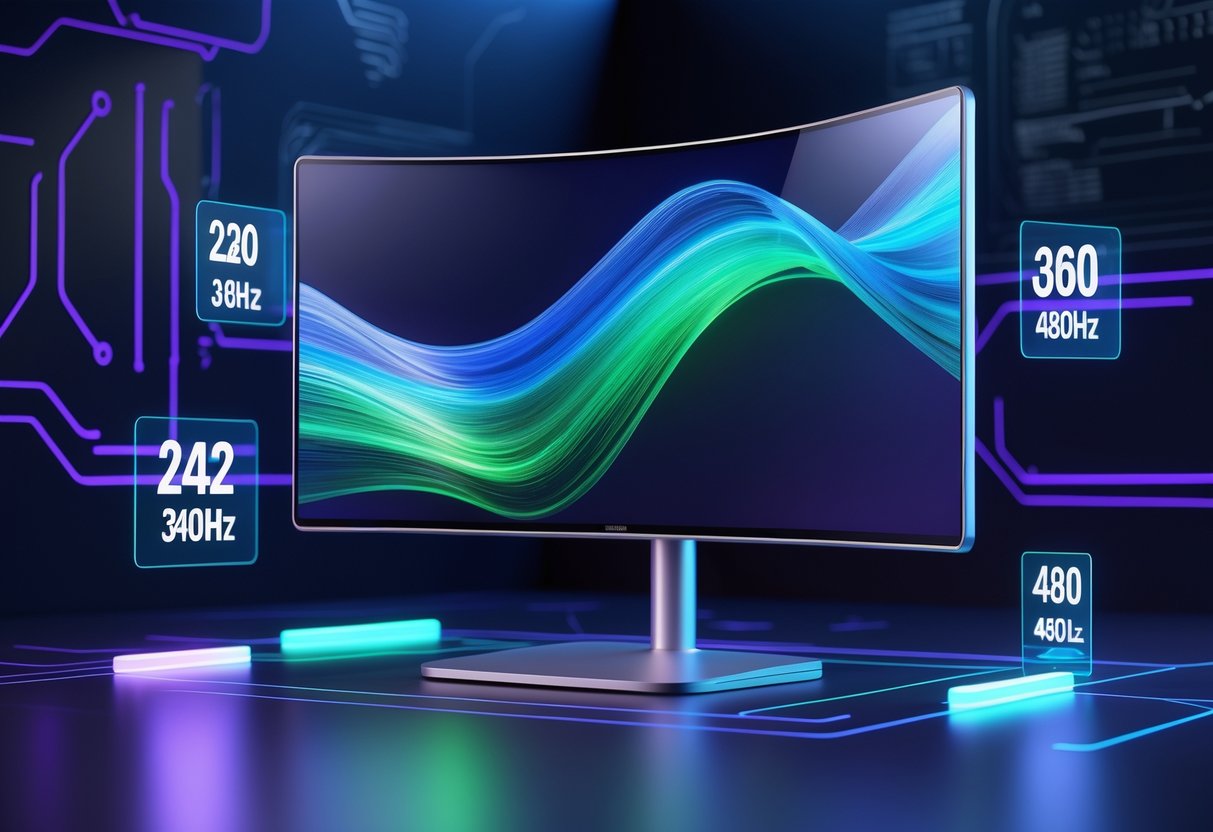
Refresh rates keep climbing in 2025. Manufacturers are pushing past 360Hz, and now you’ll find 500Hz and even 600Hz displays on the market.
OLED panels are getting cheaper, too. But 144Hz, 240Hz, and 360Hz still cover most gamers’ needs.
The Rise of 500Hz and Beyond
500Hz monitors are the latest flex in display tech. Sony’s INZONE M10S leads the way with a 480Hz OLED panel—super smooth for competitive play.
MSI isn’t sitting still, either. They’ve announced 600Hz monitors for 2025, targeting pro esports players who want every possible advantage.
You’ll notice the perks in fast games:
- Input lag drops by a few milliseconds.
- Tracking moving targets feels easier.
- Motion blur almost disappears during quick turns.
Warning: To hit those crazy refresh rates, you’ll need a beastly graphics card and the right game settings. Most games won’t even use all those extra frames.
Honestly, if you’re not a pro or playing super-fast shooters, you probably won’t see much difference above 240Hz. But for Counter-Strike, Valorant, or racing games, it can matter.
Key Developments in High Refresh Rate Monitors
OLED tech is shaking up the high refresh scene in 2025. These screens bring deep blacks and punchy colors, yet still keep up with fast action.
Some cool upgrades hitting the market:
| Technology | Benefit | Target User |
|---|---|---|
| OLED panels | Better colors, quick response | Competitive gamers |
| DisplayPort 2.1 | 4K at high refresh rates | Creators and gamers |
| Mini-LED backlighting | HDR at high refresh | Hybrid users |
DisplayPort 2.1 lets you run 4K at refresh rates over 165Hz, no compression needed. That’s huge if you want crisp images and smooth motion.
4K AI upscaling is also getting better. Samsung’s ViewFinity S8, for example, combines 4K with 165Hz for both work and play.
A lot of monitors now support USB-C charging up to 90 watts. You can power your laptop and enjoy high refresh rates at the same time.
Popular Refresh Rate Tiers: 144Hz, 240Hz, 360Hz
144Hz monitors are still the go-to for most folks in 2025. They’re a big step up from 60Hz, don’t need a monster GPU, and won’t break the bank.
Why 144Hz makes sense:
- Smooth in almost all games.
- Affordable entry to high refresh gaming.
- Runs well on mid-range graphics cards.
240Hz screens are for the more serious gamers and esports fans. The jump from 144Hz to 240Hz is real, especially in fast-paced shooters.
360Hz monitors cater to pro players and content creators who want the absolute smoothest motion before you get into the wild 500Hz+ territory.
Quick win: If you’re new to high refresh gaming, start with 144Hz. After you see the difference, you can always go higher.
Most GPUs can handle 144Hz at 1080p. For 240Hz and 360Hz, you might need to dial back settings or invest in a better card to keep up.
Breakthrough Monitors of 2025
2025’s most exciting monitors are pushing refresh rates to wild new levels, while also giving us better picture quality than ever.
We’re seeing 600Hz screens for competitive gaming, more accessible 240Hz options, and high-refresh 4K panels that don’t force you to make huge trade-offs.
Alienware AW2524H and Flagship Models
The Alienware AW2524H is still one of the most jaw-dropping high refresh monitors you can buy. It’s a 25-inch, 1080p display that hits 500Hz—ideal for esports.
What makes the AW2524H special? It uses IPS Fast panel tech, so you get accurate colors and response times that rival TN panels. Input lag is just 0.5ms.
You also get NVIDIA G-SYNC, and it covers 99% of the sRGB color space. Dell didn’t cheap out on the build either—the stand is sturdy and easily adjustable.
MSI’s MPG 272QR QD-OLED X50 is another flagship worth a look. This 27-inch model uses quantum dot OLED for deep blacks and eye-popping colors. It runs 500Hz at 4K.
If you want to go all out, MSI’s MPG 242R X60N pushes 1080p up to 600Hz. It uses a Rapid TN panel that’s all about speed, not color.
Notable 240Hz and 360Hz Gaming Monitors
240Hz monitors have become the sweet spot for serious gamers. They give you silky motion without the sky-high price of 500Hz models.
The ASUS ROG Swift OLED PG32UCDM stands out thanks to its QD-OLED panel running 4K at 240Hz. HDR support and DisplayPort 2.1 round out the package.
360Hz monitors fill the gap between 240Hz and 500Hz. They’re perfect for FPS games where every frame really does matter.
Look for these features:
- AMD FreeSync or NVIDIA G-SYNC
- Input lag under 1ms
- At least 90% sRGB color coverage
- Adjustable stands (height, tilt)
Most 240Hz monitors now come with USB hubs and plenty of ports, making them great for both work and play.
Emerging 1440p and 4K High Refresh Solutions
1440p high refresh monitors are the sweet spot for resolution and performance. They’re easier on your graphics card than 4K but look way sharper than 1080p.
More 1440p screens are reaching 360Hz and even 480Hz. Mid-range GPUs can usually handle these at decent settings.
4K high refresh monitors have come a long way. With DisplayPort 2.1 and HDMI 2.2, you can get 4K at 480Hz, no compression needed. Some panels even support up to 12K at 120Hz—though, let’s be honest, who’s running that?
You’ll need a top-tier GPU to really take advantage of 4K at high refresh rates.
Popular 4K combos:
- 4K at 144Hz – good with RTX 4070-level cards.
- 4K at 240Hz – needs an RTX 4080 or better.
- 4K at 480Hz – only flagship GPUs and the latest connections can pull this off.
OLED is taking over the premium 4K high refresh market. You get perfect blacks and lightning-fast response times.
Display Technologies Shaping the Market

Three big technologies are pushing refresh rates higher in 2025. QD-OLED is now the top pick for premium monitors, offering 240Hz UHD, while OLED tech is smashing through 500Hz for competitive gaming.
QD-OLED and Next-Gen Panels
QD-OLED tech is leading the high-end monitor market in 2025. Samsung Display’s new 27-inch panels are hitting specs we only dreamed about a few years ago.
The 27-inch UHD (3840×2160) QD-OLED panel brings 240Hz refresh rates and 160 pixels per inch. This combo gives you sharper images than any 27-inch panel before.
For the esports crowd, Samsung’s 27-inch QHD panel hits 500Hz. It matches the fastest LCDs but keeps OLED’s gorgeous picture and 0.03ms response times.
QD-OLED’s market share says it all:
- 73% of OLED monitor shipments in 2025
- Up from 68% in 2024
- More brands are jumping on QD-OLED for their gaming lines
Big names like Samsung Electronics, ASUS, and MSI are all using these panels in their 2025 monitors. Mass production kicked off in early 2025.
OLED Panel Advancements
LG Display is pushing OLED refresh rates even higher than what Samsung offers. Their 27-inch OLED panel hits 540Hz at QHD resolution, thanks to Dynamic Frequency & Resolution (DFR) technology.
DFR adapts refresh rates to match what’s happening on screen. If you drop the resolution to HD, the panel actually reaches 720Hz refresh rates—pretty wild for ultra-competitive moments.
Key OLED advantages for high refresh gaming:
- 0.03ms response times—motion blur basically disappears
- Self-luminous pixels give you those perfect blacks
- Instant pixel switching keeps fast movement smooth
Specs like these matter most in esports titles like Counter-Strike 2 or Valorant. Pro players chase every millisecond they can get.
OLED’s natural response time means you don’t need extra processing that adds input lag. LCD monitors usually need overdrive, which can bring in ugly visual artefacts.
Mini-LED and IPS Innovations
Mini-LED backlighting now bridges the gap between regular LCDs and OLED when it comes to price. These panels use thousands of tiny LEDs for really precise local dimming.
Right now, mini-LED gaming monitors hit 165Hz to 240Hz refresh rates and stay pretty reasonable in price. You get better contrast than standard IPS, but you don’t have to worry about OLED burn-in.
IPS tech keeps evolving for gamers on a budget:
- Fast IPS panels can now reach 360Hz at 1080p
- Nano IPS boosts colour accuracy for creators
- Response times are dropping below 1ms with new overdrive
Price comparison for 27-inch gaming monitors:
| Technology | Refresh Rate | Typical Price Range |
|---|---|---|
| Standard IPS | 144-165Hz | £200-400 |
| Fast IPS | 240-360Hz | £300-600 |
| Mini-LED | 165-240Hz | £500-900 |
| QD-OLED | 240-500Hz | £800-1,500 |
Mini-LED works especially well for HDR gaming. Local dimming creates dramatic lighting effects in games like Cyberpunk 2077, and you don’t have to pay OLED prices.
Sync Technologies: Eliminating Screen Tearing
Modern sync tech adjusts your monitor’s refresh rate to match your graphics card’s output. G-Sync and FreeSync both wipe out those annoying visual glitches that can ruin competitive games.
NVIDIA G-Sync and G-Sync Compatible
G-Sync needs a dedicated hardware module inside your monitor. This creates tight synchronisation between NVIDIA graphics cards and your display.
It works across a range of refresh rates. Most G-Sync monitors cover 30-144Hz variable refresh.
G-Sync Compatible monitors use the open Adaptive Sync standard. NVIDIA checks these displays to make sure they work well with GeForce cards.
Key differences:
| Feature | G-Sync | G-Sync Compatible |
|---|---|---|
| Hardware module | Required | Not required |
| Price premium | £100-300 extra | Standard pricing |
| Performance | Guaranteed smooth | NVIDIA validated |
| Input lag | Ultra-low | Very low |
Quick win: Check NVIDIA’s compatibility list before buying. Many FreeSync monitors now work perfectly with GeForce cards.
G-Sync Ultimate brings HDR support and tougher colour accuracy standards. These monitors cost a lot more, but the visual quality really stands out for competitive play.
AMD FreeSync and FreeSync Premium
FreeSync uses the royalty-free Adaptive Sync standard. Because of that, compatible monitors stay more affordable than G-Sync options.
It works automatically with AMD Radeon graphics cards. You don’t need special drivers or any weird setup.
FreeSync Premium adds Low Framerate Compensation (LFC). This keeps things smooth even if frame rates dip below the monitor’s minimum range.
FreeSync tiers:
- FreeSync: Basic variable refresh rate
- FreeSync Premium: Adds LFC and 120Hz minimum at 1080p
- FreeSync Premium Pro: Includes HDR support
Heads up: Some budget FreeSync monitors only support 48-75Hz ranges. Always check specs before buying.
A lot of esports pros go for FreeSync Premium monitors. You get great performance without the G-Sync price bump, so you can spend more on your graphics card.
Competitive Gaming and Refresh Rates
Competitive gaming is all about squeezing out every possible edge, and refresh rates really do affect how quickly you spot enemies or react to threats. Higher refresh rates mean less motion blur and snappier gameplay, which can give serious players a real advantage in tournaments.
FPS, Motion Blur, and Gameplay Responsiveness
Motion blur is your enemy in fast-paced games. When you’re tracking quick targets in CS2 or Valorant, a standard 60Hz monitor creates enough visual lag to cost you precious milliseconds.
Higher refresh rates solve this by updating your screen more often. A 144Hz gaming monitor refreshes 144 times per second, while 60Hz only manages 60 updates.
This leads to cleaner target tracking. Your crosshair stays right on moving enemies, without the ghosting you get on slower displays.
Gaming feels way better once you reach 144Hz or higher. Pros say they can spot enemies faster and land more accurate shots in the heat of battle.
Spray patterns and recoil control also feel more predictable when every frame shows up clearly.
High Refresh Rate Monitors in Esports
Pro esports players need monitors with 240Hz or higher refresh rates. Sony’s INZONE M10S leads the pack with a 480Hz refresh rate, built just for tournaments.
Most competitive gaming setups now use 360Hz displays as the norm. These cost anywhere from £400 to £800 and give you the clarity that separates the pros from the rest.
Gaming monitors at this level focus on speed, not flashy visuals. TN and Fast IPS panels dominate because they hit sub-1ms response times with extreme refresh rates.
Tournament organisers usually provide 240Hz+ displays at major events. Players who practice on similar gear at home stay sharp when it counts.
That investment pays off for serious competitors. Cutting just 5-10 milliseconds of response time can decide matches in games where reaction speed is everything.
Response Time and Motion Clarity
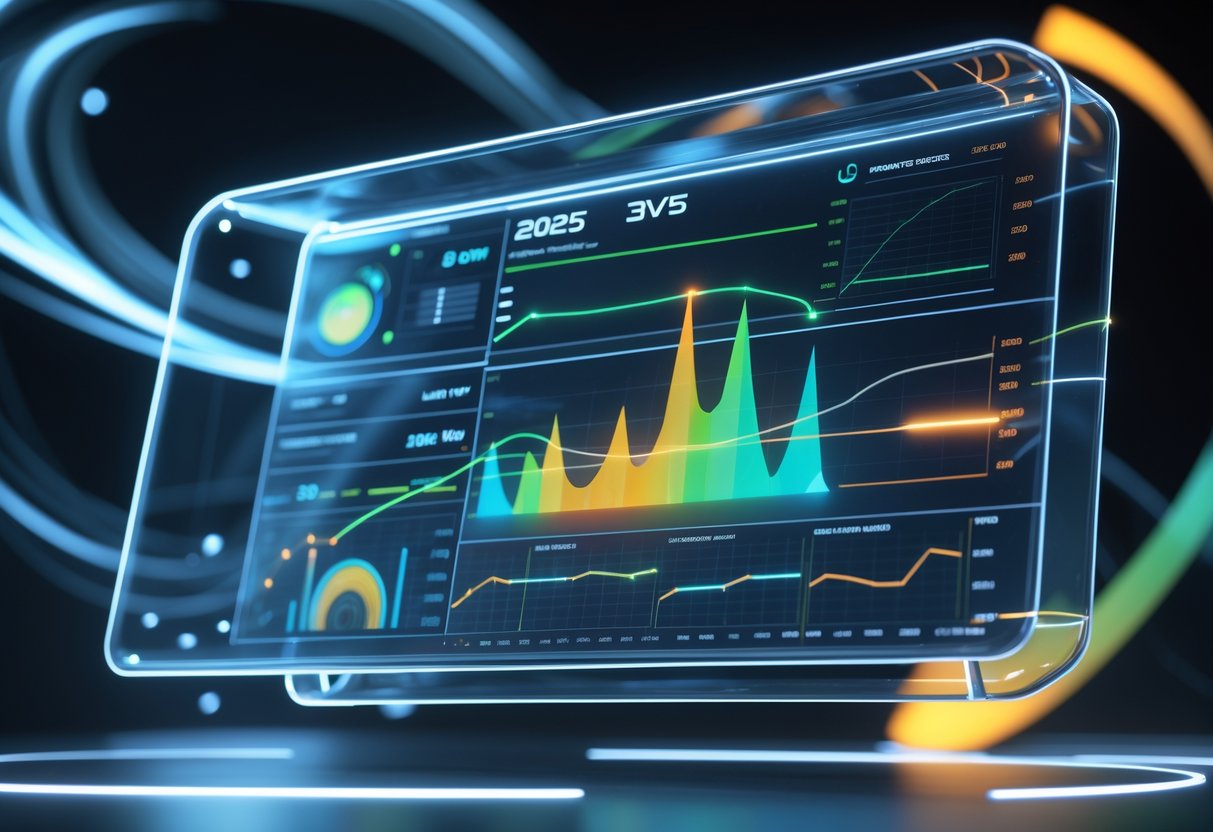
Response time measures how quickly pixels shift colours on your monitor. Motion clarity is all about how sharp moving images look during intense gaming sessions.
These two factors work together to kill ghosting and keep visuals crisp in competitive play.
Understanding Response Time
Response time tells you how fast a pixel switches from one colour to another. It’s measured in milliseconds (ms)—lower is better.
IPS panels usually hit 5ms response times. That’s fine for casual games, but you might see ghosting in fast shooters.
TN panels often get down to 1ms. Many competitive gamers chase these for the speed.
The newest gaming monitors boast 0.5ms or even 0.03ms response times. At those speeds, pixel lag basically disappears during rapid action.
Quick tip: If you play competitive FPS games like CS2 or Valorant, look for monitors rated at 1ms or less.
Journalists often point out that response time gets even more important above 144Hz. The faster your monitor updates, the more you’ll notice slow pixels.
Reducing Motion Blur at High Speeds
Motion blur shows up as smudgy or unclear objects when things move fast. You can cut this down with the right combo of response time and refresh rate.
Higher refresh rates naturally help. A 240Hz monitor updates four times faster than a 60Hz one, so motion looks smoother.
Some monitors earn ClearMR ratings from VESA, which measure actual motion clarity:
- ClearMR 3000: Good
- ClearMR 9000: Excellent
- ClearMR 21,000: Outstanding
G-Sync Pulsar and similar tech use backlight strobing. This reduces blur but can make the screen a bit dimmer.
Heads up: Super-low response times sometimes cause overshoot, where pixels change too quickly and you get reverse ghosting.
Try out motion clarity in fast games before dropping a lot of cash on a high-refresh monitor.
Resolutions and Their Impact on Refresh Rates

Higher resolutions demand more processing power, which limits the maximum refresh rates your monitor can hit. Balancing pixel count and smoothness gets tricky when picking your ideal gaming display.
1080p Monitors: Maximum Speed
1080p monitors deliver the highest refresh rates you’ll find. With fewer pixels to push, these screens can hit some wild speeds.
The current king runs at a 500Hz refresh rate. Alienware’s model is about as smooth as it gets. Most competitive gamers stick with 1080p to chase those ultra-high refresh rates.
Popular options:
- 144Hz: Entry-level high refresh
- 240Hz: The esports favourite
- 360Hz: Premium competitive
- 500Hz: Top speed
Budget 240Hz models start around £150. The 500Hz ones cost a lot more, but for most, the returns start to drop off.
Gaming expert James Connolly says, “most pro esports players are perfectly happy with 240Hz displays, even when 500Hz options are available.”
Processing demands stay reasonable. Even mid-range graphics cards can push high frame rates at 1080p.
1440p and 4K: Finding the Balance
1440p monitors usually top out at 270Hz, while 4K rarely goes above 240Hz. More pixels means more strain, so refresh rates hit a ceiling.
1440p is the sweet spot for lots of gamers. You get sharper visuals and still decent refresh rates. Popular picks include:
- 165Hz: Standard high refresh 1440p
- 240Hz: Premium 1440p gaming
- 270Hz: Max speed at this resolution
4K gaming is all about visuals. These monitors focus on stunning clarity, not crazy-fast motion. Expect:
- 144Hz: High-end 4K
- 240Hz: Latest premium models
You’ll need a beefy graphics card for high refresh 4K. Budget at least £500 for a good 1440p high refresh monitor, and 4K options start around £600.
A lot of gamers prefer 1440p at 240Hz over 4K at 144Hz for competitive play.
Enhancing Visuals: Colour Gamut and HDR

Modern gaming monitors bring richer colours and better contrast, thanks to advanced display technologies. These upgrades make competitive games pop and can help you spot enemies hiding in dark corners.
Wider Colour Gamuts for Gaming
Gaming monitors these days support much wider colour spaces than the old basic displays ever could. Most gaming screens now cover 90-99% of the DCI-P3 colour gamut. Older monitors? They usually only hit 60-70% of sRGB.
This shift really matters for competitive gaming. A wider colour gamut helps you pick out similar shades in games like Counter-Strike 2 or Valorant. Suddenly, spotting enemies hiding in the shadows doesn’t feel impossible.
Key colour gamut standards for gaming:
- sRGB: Basic standard, decent for older titles.
- DCI-P3: Film industry favourite, shows about 25% more colours than sRGB.
- Adobe RGB: Professional grade, awesome for content creators.
Many 2025 monitors now switch colour modes automatically. They’ll use sRGB for esports, then flip to DCI-P3 for single-player games with lush visuals.
Take the Corsair Xeneon 27QHD240—it’s a good example, offering wide colour coverage and sharp gaming performance.
HDR and Brightness in Modern Monitors
HDR technology changes the look of games by boosting contrast and pushing peak brightness higher. Modern gaming monitors can hit 400-1000 nits of brightness. Older displays? More like 250 nits.
HDR certification levels:
- DisplayHDR 400: Entry-level, but a noticeable step up.
- DisplayHDR 600: Good contrast, plenty for most games.
- DisplayHDR 1000: Top-tier, great for competitive play.
Local dimming zones make HDR pop even more. Mini-LED monitors use 300-1000+ dimming zones to control brightness in tiny screen sections. You get deeper blacks and brighter highlights at the same time.
This helps you see into dark corners and enjoy more realistic lighting. Racing games, for example, look wild when you burst from a tunnel into daylight.
Heads up: Don’t trust monitors that just say “HDR support” without real certification. True HDR needs both a wide colour gamut and enough peak brightness to actually look better. Otherwise, you might not see any visual improvements.
Connecting Your Hardware: Compatibility and Features

To run high refresh rates, you need the right graphics card, connections, and display features. These days, modern monitors also come with eye comfort features to help during those long sessions.
Graphics Card Requirements
Your graphics card decides if you can actually use your monitor’s high refresh rate. A 360Hz display won’t help if your GPU only pushes 60 frames per second.
Entry-level cards like the RTX 4060 handle 144Hz at 1080p just fine. For 240Hz, you’ll want an RTX 4070 or better. The most demanding 360Hz monitors need a heavy hitter like the RTX 4080 or 4090.
Connection standards matter a lot. HDMI 2.1 lets you run up to 4K at 120Hz, while DisplayPort 1.4 can do 1440p at 144Hz. If you want the best possible performance, DisplayPort 2.0 is the way to go.
Check your GPU’s specs before you buy a high refresh rate monitor. Some older cards just don’t have the right ports for today’s displays.
KVM Switch and Connectivity
A KVM switch lets you use one monitor for multiple computers and keep those high refresh rates. Streamers and folks juggling work and play find this super handy.
But watch out—not all KVM switches support high refresh rates. Many standard models top out at 60Hz, which really defeats the purpose of a fancy gaming monitor. Make sure you get one rated for 144Hz or more.
USB-C KVM switches make setups look tidy. They handle video, USB, and power in one cable, though they usually cost more than DisplayPort or HDMI versions.
Think about your workflow before buying. If you only swap systems once in a while, just switching cables by hand might be enough.
Low Blue Light and Eye Comfort
Low blue light filters help cut down eye strain during long gaming marathons. Most new monitors have blue light reduction modes that tweak colour temperature as the day goes on.
These filters work by shifting colours to warmer tones. The downside? Colours might look a bit less vibrant, which can matter if you’re playing super-competitive games where every detail counts.
Windows 11 has night light settings that work alongside your monitor’s features. You can set them to adjust automatically at sunrise and sunset.
Some gaming monitors also use flicker-free backlighting with blue light reduction. That combo really helps reduce eye fatigue during those late-night sessions.
AI and Smart Features in 2025 Monitors

Monitor makers now build AI directly into displays to boost gaming performance and tweak settings on the fly. These smart features adapt to what you’re doing—no menu diving needed.
AI Crosshair and Gaming Assistance
Gaming monitors now offer AI-powered features that give players an edge in fast-paced matches. These tools watch your gameplay in real time and lend a hand when you need it.
AI crosshair tech overlays customisable aiming reticles right on your screen. The system switches up the crosshair based on your weapon or game type. Lots of monitors now let you choose from different crosshair styles that adapt as you play.
Some displays spot movement patterns and highlight enemies or key objects using AI analysis of the video signal. It works with most games and doesn’t need any extra software.
Voice control integration lets you tweak monitor settings in the middle of a match. You can bump up brightness, flip display modes, or turn on gaming features—no need to take your hands off the controls.
Face tracking cameras built into some monitors adjust the viewing angle and optimise settings based on where you sit. The AI even learns your preferences over time.
Automatic Optimisation and Modes
Smart monitors now detect what you’re watching or playing and adjust settings without you lifting a finger.
AI Picture Optimiser tech checks the input signal to see if you’re gaming, watching videos, or working. Samsung’s 2025 Smart Monitor M9 comes with this out of the box. It tweaks brightness, contrast, and colour settings instantly.
For gaming, AI recognises different genres. Racing games get different optimisation than shooters. The monitor adjusts response times and colour profiles to fit the game.
4K AI Upscaling Pro boosts lower-res content to near-4K using neural networks. It’s especially handy for older games or streaming stuff that isn’t native 4K.
Adaptive brightness and eye-care features keep an eye on your room lighting. The display auto-adjusts colour temperature and brightness to help reduce eye strain during those long sessions.
Choosing the Best Monitor for Your Gaming Style

Different gaming styles really do need different refresh rates and features. Competitive players want lightning-fast response times. Casual gamers? They can focus more on visuals and budget.
Matching Refresh Rate To Your Games
Fast-paced competitive games like Counter-Strike, Valorant, and Overwatch benefit the most from high refresh rates. If you’re serious, go for 240Hz or higher—these monitors cut input lag and motion blur by a lot.
Racing and fighting games also feel better with higher refresh rates. Smoother motion helps you react faster. A 144Hz monitor works, but 240Hz gives you an extra edge.
Strategy games and RPGs don’t really need crazy-high refresh rates. These games focus more on visuals than fast reactions. 60Hz to 144Hz monitors are plenty, so you can spend more on screen size or colour accuracy.
Console gamers, heads up: PS5 and Xbox Series X support up to 120Hz. No need to splurge on a 240Hz monitor if you’re only gaming on console.
Balancing Budget, Size, and Technology
Entry-level gamers can grab 144Hz monitors for around £200-300. That’s enough for a solid experience without spending a fortune.
Mid-range buyers (£400-600) get access to 240Hz panels or bigger ultrawide screens. That’s the sweet spot for most people.
High-end enthusiasts with £800+ to spend can go wild with the latest features:
- 500Hz refresh rates for the ultimate competitive edge
- OLED panels with perfect blacks and stunning colours
- Large curved screens for immersion
Screen size matters, too. 24-27 inch monitors are great for competitive play. 32+ inch screens work better for immersive single-player games. Think about your desk and how far you sit from the screen before deciding.
Frequently Asked Questions

Gamers always have questions about refresh rates before buying. The fastest monitors now hit 500Hz, but pro esports players usually get the most out of screens above 240Hz.
What’s the highest refresh rate currently available for gaming monitors?
Right now, the fastest gaming monitor you can actually buy runs at 500Hz. The Alienware AW2524HF leads the pack with its 500Hz IPS panel.
That’s a huge leap from the old 60Hz displays. Other top picks include 360Hz monitors from MSI and ASUS.
These ultra-high refresh rates mostly target competitive esports. Most casual gamers probably won’t notice much difference beyond 240Hz.
Can the human eye notice the difference between a 240Hz and a 500Hz monitor?
Most people can’t really see a big difference between 240Hz and 500Hz. Improvements get pretty subtle at those extremes.
Pro esports players might spot tiny boosts in motion clarity. Still, the jump from 60Hz to 144Hz is way more obvious.
Your graphics card has to push out 500 frames per second to take full advantage of a 500Hz monitor, too. That’s a tall order for most PCs.
What are the top gaming monitor brands offering the best refresh rates in 2025?
Alienware leads with their 500Hz monitors. ASUS has some excellent 360Hz models in the ROG Swift line.
MSI also makes solid 360Hz monitors in the Oculux range. Samsung’s Odyssey series focuses on curved, high-refresh displays.
Other brands worth mentioning include Gigabyte for OLED monitors and AOC for budget-friendly high-refresh options. LG’s UltraGear OLED displays are now in the mix as well.
Are there any laptops with refresh rates comparable to high-end gaming monitors?
Gaming laptops now feature refresh rates up to 360Hz. Most laptop screens, though, top out at 240Hz or 300Hz.
Battery life is the big issue. High refresh laptop displays drain batteries super fast.
Most gaming laptops stick to 144Hz or 165Hz screens. That gives you good gaming performance without killing your battery or wallet.
How important is the refresh rate when it comes to competitive gaming?
Refresh rate really matters for competitive gaming, especially in fast-paced titles. Higher refresh rates cut input lag and make motion look smoother.
Most pro esports players use at least 240Hz monitors. That gives them a competitive advantage for quick-reaction moments.
Jumping from 60Hz to 144Hz feels like night and day for competitive play. But after 240Hz, most players see less of a difference.
What should I consider besides refresh rate when choosing a monitor for gaming?
You’ll want to pay close attention to response time, not just refresh rate. Monitors with a 1ms response time usually keep motion blur to a minimum—definitely a big deal if you care about smooth gameplay.
Panel type? That’s huge for image quality. IPS panels tend to show off better colors, while OLED displays really nail those deep blacks and insane contrast.
Don’t forget about resolution. Higher resolutions look great, but they’ll demand a lot more from your graphics card if you want to keep those frame rates high.
Adaptive sync tech like G-Sync or FreeSync can make a world of difference, too. They help get rid of screen tearing, which is just the worst when you’re in the middle of a game.

