Subtitle Accuracy: Ensuring Quality Across Languages and Formats
Updated On: November 12, 2025 by Aaron Connolly
Defining Subtitle Accuracy

Subtitle accuracy means capturing the right words, timing, and meaning when turning spoken dialogue into text. You have to match what people actually say, exactly when they say it, and keep the original context and cultural feel intact.
Components of Accuracy
Textual precision sits at the core of good subtitles. Every word needs to match the spoken dialogue—no unnecessary tweaks or missing lines.
Grammar and spelling should be spot-on. Even little mistakes can throw viewers off and distract from the story.
Timing synchronisation means subtitles pop up right as the speaker starts and vanish when they finish. If the timing’s off, the whole experience feels awkward.
Character limits come into play too. Most platforms expect subtitles to fit within certain line lengths so they’re readable on any device.
Cultural context matters a lot. Idioms, jokes, and references have to make sense to the audience. If you just translate word-for-word, you’ll probably miss the mark.
Speaker identification helps people keep track of who’s talking, especially when multiple voices overlap or background chatter happens.
Why Accuracy Matters
Viewer comprehension hinges on precise subtitles. When subtitles miss the mark, viewers lose out on important plot points or character details.
People with hearing difficulties count on subtitles being accurate. If the text is wrong, they can’t follow what’s happening.
Professional reputation takes a hit when creators release sloppy subtitles. Viewers spot mistakes quickly and don’t hesitate to complain online.
Legal compliance requires creators to get subtitles right in many places. Accessibility laws and broadcast standards set minimum quality levels.
Global reach grows when subtitles actually reflect what’s being said. International audiences trust the content more if subtitles feel natural and correct.
Search engines pick up on subtitle text too, so accuracy helps people find your content online.
Common Causes of Inaccuracy
Automatic transcription errors crop up all the time with AI-generated subtitles. These systems struggle with accents, background noise, or technical terms.
Poor audio quality makes it tough to transcribe accurately. Issues like bad mics, wind, or overlapping voices create headaches.
Rushed production schedules push subtitle creators to work too fast, which means mistakes slip through.
Lack of context happens when creators don’t see the whole video. They miss visual cues that change the meaning of dialogue.
Inadequate proofreading lets obvious errors sneak by. Sometimes, creators skip the review step because they’re short on time.
Cultural misunderstanding pops up when translators don’t fully get the source material’s references or what the target audience expects.
Technical limitations in subtitle software can mess up formatting, timing, or even character encoding, hurting the final result.
Measuring Subtitle Accuracy

We use different metrics to figure out how closely subtitles match the original content. Word Error Rate checks text mistakes, while Translation Edit Rate looks at how much editing is needed to fix subtitles.
Key Accuracy Metrics
You’ll find several key metrics for measuring subtitle quality—not just counting wrong words. SubER (Subtitle Edit Rate), for example, considers timing, line breaks, and text accuracy all at once.
SubER looks at how many edits you need to fix machine-generated subtitles. It checks substitutions, deletions, and timing shifts, so you get a clearer picture than with old methods.
Traditional metrics like BLEU only check the text and miss timing or line break issues. SubER fills in those gaps by including all the elements that matter for subtitles.
Quality control teams rely on these metrics to check:
- Text accuracy against the original speech
- Proper timing synchronisation
- Good line segmentation
- Whether cultural adaptation is needed
Live subtitling uses different standards. Real-time subtitles care more about speed than perfection. The error rate can be higher for live stuff.
Word Error Rate (WER)
Word Error Rate shows how many words are wrong in subtitles compared to the original speech. It counts substitutions, insertions, and deletions.
WER calculation divides total errors by the number of words in the reference text. If you see a WER of 5%, that means 5 out of 100 words are off. Lower is always better.
For broadcast subtitles, here’s what’s usually accepted:
- Live subtitles: 5-8% WER
- Pre-recorded content: 1-3% WER
- Professional transcription: Under 1% WER
WER works for checking transcription, but it doesn’t catch subtitle-specific issues like timing or line breaks. You could have perfect text but subtitles that are totally out of sync.
Limitations of WER? It treats all errors the same. Missing “the” gets the same penalty as missing a key plot word. Also, it ignores whether viewers can still follow the story.
Translation Edit Rate (TER)
Translation Edit Rate tells you how many edits it takes to turn machine-made subtitles into human-quality ones. It counts shifts, insertions, deletions, and substitutions.
TER scoring divides the number of edits by the length of the reference translation. So, a TER of 15% means editors need to change 15 out of every 100 words. Lower TER means better subtitles.
TER handles word reordering better than WER. Moving a phrase for readability counts as one shift, making TER more useful for translation work.
Professional subtitles usually get:
- Human translators: 5-15% TER
- AI with human editing: 20-30% TER
- Raw machine translation: 40-60% TER
TER still misses out on timing and segmentation, though. Newer metrics combine TER ideas with subtitle formatting to give a fuller evaluation.
Modern Subtitle Evaluation Methods

New tools now measure both text accuracy and timing precision, giving creators better ways to check subtitle quality. These methods help with both live and pre-recorded content.
The SubER Metric
The SubER (Subtitle Edit Rate) metric changes the game for measuring subtitle quality. It goes beyond just checking the text.
What SubER measures:
- Text accuracy (like old-school metrics)
- Line breaks and segmentation
- Timing precision
- Shift operations
SubER counts substitutions, deletions, and timing tweaks needed to hit professional standards.
The metric outperforms older methods like WER and BLEU. Those only check the words, but SubER covers timing and layout too.
Key benefits:
- Matches human assessment scores closely
- Reflects post-editing effort
- Offers a single score for all subtitle aspects
Research suggests SubER helps improve machine translation systems. It also makes quality checks more reliable across different subtitle types.
NER Model for Live Subtitles
Live subtitling uses its own quality measures. The NER (Name, Entity, Recognition) model focuses on real-time accuracy.
NER evaluation covers:
- Accuracy rate of spoken content
- Proper name recognition
- Entity identification (places, organisations)
- Real-time speed
This model works well for respeaking services, where professional subtitlers talk into voice recognition software during live events.
Live subtitle challenges:
- No time for corrections
- Need to keep up with the pace
- Handle background noise
- Deal with multiple speakers
The NER model checks how well live systems manage these issues. It gives broadcasters clear metrics for live quality control.
This approach improves the viewer experience for live events, news, and streams where you can’t fix timing after the fact.
The Role of Timing and Synchronisation
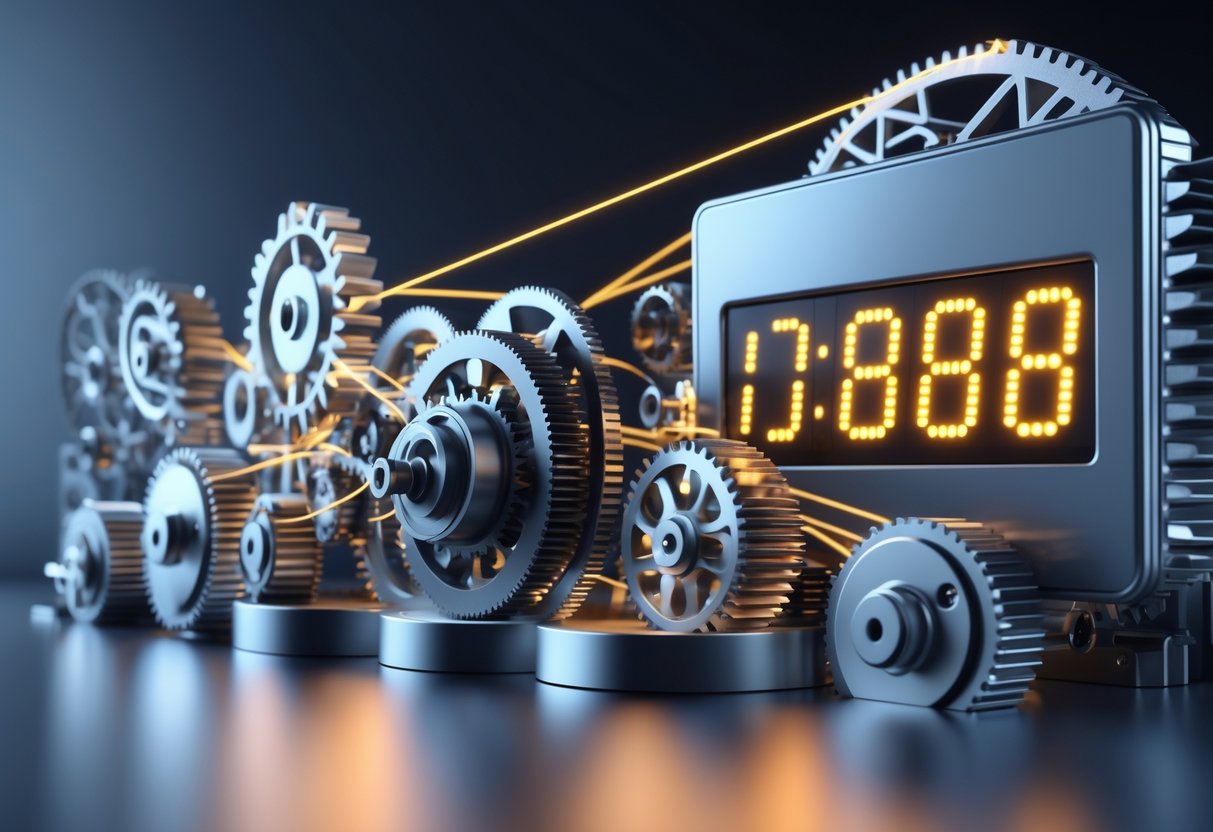
Subtitle timing can make or break the viewing experience. Good synchronisation means subtitles show up right as speakers start talking and disappear when they stop. Spotting decides the exact entry and exit for each subtitle.
Spotting and In-Cue/Out-Cue
Spotting means marking the timestamps when subtitles should appear and disappear. These are called in-cues and out-cues.
The in-cue is when a subtitle first pops up. It should line up with the moment the speaker begins, not before. If it starts too early, it can spoil the dialogue or give away info.
The out-cue is when the subtitle goes away. Usually, this matches the end of the sentence or when another speaker starts.
Professional subtitlers stick to the two-second rule. Every subtitle should stay on screen at least two seconds. This gives viewers a fair shot at reading, even if the dialogue is quick.
Spotting takes a lot of attention to dialogue rhythm. Fast-paced scenes need quick subtitle changes. Slower moments let subtitles breathe a bit longer.
Synchronising Subtitles with Audio
Synchronisation is all about matching subtitle timing to the audio. If the timing’s off, viewers get confused or distracted.
We measure synchronisation in milliseconds. Even a small delay stands out. Subtitles that are 500 milliseconds late feel off to most people.
Reading speed comes into play. Most folks read 12-15 characters per second comfortably. Longer sentences need more time on screen, even if the speaker is fast.
Multiple speakers make things tricky. When people interrupt or talk over each other, subtitlers have to choose which dialogue gets priority.
Audio delays in different video formats can mess with synchronisation. Sometimes you need timing adjustments when using the same subtitle file on different platforms.
Tools for Adjusting Subtitle Timing
Aegisub gives pro subtitlers detailed timing tools. Its waveform display shows audio patterns, so you can nail the exact speech moments. You can tweak timing down to the frame.
Subtitle Edit offers simpler timing tools for beginners. It has automatic sync features that shift all subtitles if the audio is always a bit early or late.
Most timing tools include:
- Waveform displays for visual audio cues
- Video preview to check sync
- Batch timing adjustments for fixing consistent delays
- Reading speed calculators for the right display time
A lot of professionals mix and match tools. They might use Aegisub for precise timing, then finish up in a simpler editor for reviews and format changes.
Enhancing Readability and Presentation

Good subtitle presentation isn’t just about correct text—it’s about smart font choices, proper line breaks, and clear visual contrast. All these pieces help viewers read subtitles fast without missing what’s happening onscreen.
Font Style and Size
Sans-serif fonts work best for subtitles because they stay clear and easy to read at smaller sizes. Arial, Helvetica, and Calibri are solid picks that look good on any device.
Font size should match your video’s resolution. For 1080p, go with 24-28 point font. For 4K, bump it up to 36-40 points to keep things readable.
Bold text stands out against busy backgrounds. Most subtitle tools add bold automatically, but you can tweak it as needed. Avoid thin or light fonts—they tend to vanish on complex backgrounds.
Think about your audience’s habits. Mobile viewers need slightly bigger fonts than desktop users. Always test your subtitles on different devices before you publish.
Quick tip: Start with your platform’s default subtitle fonts—they’re usually optimized for readability everywhere.
Line Segmentation
Break up subtitle lines at natural speech pauses, not just at a certain number of words. This makes it easier for viewers to follow what’s being said.
Keep lines under 42 characters if you can. Long lines force viewers to scan side to side and pull their focus from the video.
Split sentences at logical places—after commas, before conjunctions, or between clauses. Don’t break up noun phrases or separate articles from their nouns.
Stick to two lines max per subtitle. More than that just clutters the screen, especially on phones.
Time your line breaks to match the speaker’s pauses. It makes reading subtitles feel more natural and connected to the audio.
Colour and Contrast
White text with black outlines usually stands out best against most video backgrounds. This combo stays readable whether the background’s light or dark.
If your video has lots of bright scenes, pure white (#FFFFFF) can get harsh on the eyes. Try off-white (#F0F0F0) instead—it’s easier to look at and still gives solid contrast.
Background boxes behind your subtitles definitely help with readability, but honestly, they can look a bit intrusive. If outlining the text isn’t enough, try a semi-transparent black box (40-60% opacity).
Always test your colour choices across different scenes. What looks great on a dark background might totally vanish on a bright one.
Accessibility guidelines matter here. Aim for at least a 4.5:1 contrast ratio so subtitles stay readable for everyone, including folks with visual impairments.
Heads up: Using coloured text for different speakers can help, but skip red or green—those are tough for colour-blind viewers.
Human Versus AI in Subtitle Production
Professional subtitlers bring cultural understanding and context that AI tools just can’t quite match yet. AI-powered speech recognition is fast and cheap, but someone still needs to check the results for accuracy.
Advantages of Professional Subtitlers
Human subtitlers just get context and cultural nuance in a way machines don’t. They can adapt tone, handle slang, and make sure jokes actually land in another language.
They pick up on sarcasm or irony. Regional accents and dialects? No problem—humans can figure those out when AI gets stumped. Cultural sensitivity really matters when you’re translating for different audiences.
A good subtitler spots the big mistakes automated tools make. They know when “bank” means money, not a riverbank.
Technical skills count too. Professional subtitlers know about timing and reading speeds. They format subtitles so they’re accessible and don’t block important stuff on the screen.
Quality control is a big deal. Human subtitlers check their work over and over. They keep things consistent across long videos or whole series. That attention to detail catches way more errors.
AI-Powered Tools and Speech Recognition
AI tools process audio way faster than any human can. Speech recognition software spits out basic subtitles in minutes.
Cost efficiency is a big reason companies pick AI. Automated tools are cheaper per minute, and they work all day, every day.
But AI still struggles with background noise and people talking over each other. When multiple folks talk at once, the software gets confused. Technical terms and names? Those often come out wrong.
AI does best with clear audio and just one speaker. Podcasts and presentations are usually fine. But complicated stuff like films or gaming streams? Much tougher.
Accuracy rates swing a lot depending on audio quality. Clean recordings might hit 85-90%. Add noise or heavy accents, and you’re lucky to get 70%.
Machine learning keeps making these tools better. Training them on specific content helps with industry lingo. Still, they need a human to check things if you want pro-level results.
Quality Assurance Processes
Subtitle production works best when you mix AI efficiency with human skill. Lots of companies start with AI transcriptions, then bring in human editors to clean things up.
Post-editing workflows save money while keeping quality high. Editors focus on fixing AI mistakes instead of doing everything from scratch. This hybrid method balances speed and accuracy.
You need to check timing and reading speed. Subtitles that flash by too fast are frustrating. Ones that hang around too long just feel off.
Different review stages catch different problems. First, you check accuracy and meaning. Next, you look at formatting and timing. Last, you make sure everything’s accessible.
Testing with real audiences can reveal issues reviewers miss. Different viewers notice different things. Their feedback helps you improve subtitles next time.
Automated quality tools flag potential problems like weird reading speeds or super short/long subtitles. But in the end, only a human can make the final call.
Transcription and Translation for Accurate Subtitles

Getting subtitles right starts with two big steps: capturing every word and translating the meaning for different languages. Both transcription and translation need a sharp eye on cultural context so viewers really get what’s happening.
Transcribing Dialogue Precisely
Accurate transcription is the bedrock of good subtitles. It’s not just about the words—you need to catch the timing and context that make dialogue matter.
Modern AI transcription tools can be impressive. Many handle different accents and dialects pretty well. But when it comes to gaming terminology and esports lingo, humans still need to step in.
- Super-fast commentary during matches
- Player callouts and strategy terms
- Crowd noise
- Multiple people talking at once
The best way? Let AI do the first pass, then bring in a human editor for context.
Timing is just as important as accuracy. Subtitles have to sync with the dialogue. Bad timing throws viewers off and can mess up important moments.
Pro transcribers use special software with audio waveforms. These visuals help them spot speech patterns and natural pauses, making subtitle placement easier.
Effective Translation Practices
Translation isn’t just swapping words between languages. You’ve got to keep the meaning, tone, and cultural references that make sense to your audience.
Every gaming community has its own slang. Literal translations often fall flat. For example, “clutch play” in English might need a totally different phrase elsewhere.
Cultural nuances you can’t ignore:
- Local gaming slang
- Jokes that don’t translate
- References to regional gaming culture
- The right level of formality
Translators who know gaming content get these details. They adapt instead of translating word-for-word.
Context-aware translation tools are getting better. They look at surrounding text and the topic before choosing words. Still, human expertise is key for cultural adaptation.
Native speakers review translated subtitles for quality control. They make sure the subtitles sound natural and keep the excitement of esports commentary.
Cultural Context and Nuances

When you translate subtitles, cultural context is everything. Every culture has its own expressions, social rules, and sensitivities that change how messages come across.
Adapting Idioms and Colloquialisms
Idioms and casual phrases are some of the trickiest things to translate. They almost never work word-for-word.
Take “it’s raining cats and dogs.” If you translate that literally, viewers are just going to be confused. Translators need to find an equivalent that means “it’s raining a lot.”
How to adapt:
- Find a similar phrase in the target language
- Explain what it means instead of translating literally
- Use something everyone can understand
Gaming slang changes by region. British gamers might say someone is “taking the piss,” while Americans say “messing around.”
Humour complicates things even more. What’s funny in one culture might be weird or even offensive in another. Translators need a deep understanding of both cultures to keep the original intent.
Respecting Local Cultural Sensitivities
Cultural sensitivities need careful handling. Different cultures see things like authority, family, and social roles in their own way.
Areas to watch:
- Religious references
- Social hierarchies and respect
- Gender roles
- History and politics
For example, direct confrontation is fine in some Western places, but in East Asia, it might seem super rude. Subtitles should reflect these expectations.
Translation accuracy depends a lot on understanding context, not just language. If you’re translating esports content, you need to know gaming culture, not just the words.
Some languages, like Japanese, have formal and informal speech levels that English doesn’t. Subtitles need to show these relationships in a way the target audience understands.
Accessibility and Inclusivity

Subtitles should work for everyone, whether someone’s deaf, learning a language, or just needs a little help. The details—like the difference between closed captions and subtitles, how you describe audio cues, and following accessibility standards—decide if your content truly reaches all viewers.
Closed Captions vs Subtitles
People mix these up all the time, but they’re not the same. Subtitles translate dialogue into another language and assume viewers can hear everything else.
Closed captions go further. They add speaker names, sound effects, and music cues. Deaf and hard of hearing viewers rely on these to get the full experience.
| Feature | Subtitles | Closed Captions |
|---|---|---|
| Dialogue | Yes | Yes |
| Speaker ID | No | Yes |
| Sound effects | No | Yes |
| Music/audio cues | No | Yes |
| Language translation | Primary use | Optional |
Viewers can turn closed captions on or off. Subtitles are often burned into the video and can’t be changed. That’s a big deal for accessibility—some folks need to adjust text size and colour.
Catering for the Hard of Hearing
Hard of hearing viewers count on captions being 99% accurate. Even tiny errors can make things impossible to follow. Timing, placement, and speaker identification all matter.
Timing is huge. Captions need to show up exactly when the words are spoken and disappear at a readable pace. Too fast, and people miss stuff. Too slow, and it’s confusing.
Speaker identification helps people keep track of who’s talking. Use names if you know them, or just “Teacher:” or “Student 1:”. Colour coding is helpful for multiple speakers, but don’t rely on colour alone.
Keep captions away from important visuals. Centre-bottom is usually best, but move them if they cover graphics or text.
Describing Audio Cues
Audio cues fill in the gaps that dialogue misses. We need to describe sounds that matter for meaning or mood. That means explosions, doorbells, sighs, or even footsteps.
Music descriptions are more important than many people think. “[Tense orchestral music]” sets the mood. “[Phone ringing]” explains sudden reactions.
Describe the quality of sounds if it matters. “Muffled voices” tells viewers characters are behind a door. “Echoing footsteps” suggest a big, empty space.
Keep descriptions short and in square brackets. Put them where the sound happens, not all at the end. That way, the info flows naturally, just like it does for hearing viewers.
Quality Control in Subtitling
Quality control keeps subtitles up to professional standards before viewers ever see them. It’s all about thorough proofreading and sticking to industry guidelines for accuracy and accessibility.
Proofreading and Review
We run through a few review stages to catch errors and polish subtitles. First, we check the language—accuracy, grammar, and if it feels right for the culture.
Translation accuracy comes first. We make sure subtitles really capture the original meaning, not just a word-for-word swap. Sometimes you have to adapt phrases so they make sense for the target culture.
Next, we do technical checks. We look at timing so subtitles pop up with the speech. Reading speed needs to stay under 180 words per minute, or viewers can’t keep up.
Multiple reviewers make the process stronger. In Europe, someone other than the original translator has to check every subtitle. That way, one person’s mistakes don’t slip through.
| Review Stage | Focus Area | Who Checks |
|---|---|---|
| Language | Accuracy, grammar | Translator |
| Technical | Timing, speed | QC specialist |
| Final | Overall quality | Different reviewer |
We use tools like Subtitle Edit to spot formatting issues and timing problems automatically. Still, only human reviewers can catch the cultural and context details that software misses.
Industry Standards and Guidelines
Professional subtitling sticks to strict accessibility standards so everyone can watch comfortably. The FCC sets a 99% accuracy requirement for closed captions, and most subtitle providers stick to that as their goal.
We set reading speed limits to help viewers keep up. Usually, subtitles max out at 160-180 words per minute, though some stretch to 200 for fast readers.
Technical specs keep things tidy across platforms:
- 37 characters per line, tops
- No more than two lines per subtitle
- Subtitles have to sync up with audio timing
We check file format compatibility to avoid playback headaches. Our team tests subtitles on different devices and platforms before delivering them. That includes checking encoding and making sure subtitles look right in all the usual media players.
Quality standards also cover cultural sensitivity. We tweak jokes, idioms, and references that don’t translate well. Sometimes we swap in local expressions, or just explain the context if needed.
Netflix’s Timed Text Style Guide is a go-to reference. It covers everything from fonts to language quirks. These standards keep subtitle quality high, no matter the language or content.
Subtitle Tools and Software

Creating subtitles these days? You’ll probably use specialised software, from pro editing suites to clever AI-powered platforms. Some tools give you hands-on control, while others handle transcription automatically and let you review.
Popular Subtitle Editors
If you want total control, professional editors are the way to go. Subtitle Edit is a standout—free, open source, and it supports over 200 subtitle formats. You get waveform syncing for super-precise timing.
You can tweak subtitles down to the millisecond. That helps you keep the words on screen in perfect sync with the audio.
Aegisub is another strong, free option. Anime and film subtitlers really like it for its frame-by-frame editing and advanced styling.
Both tools take a bit of learning, honestly. But if accuracy matters, they’re worth it.
If you want everything in one place, Adobe Premiere Pro lets you edit video and subtitles together. You can see exactly how your subtitles look as you work.
Automated and Online Tools
AI-powered tools have changed the game, letting you create subtitles quickly with pretty solid accuracy. Platforms like Descript and Kapwing spit out automatic subtitles you can then clean up yourself.
They usually hit 85–95% accuracy if the audio is clear. But throw in tough accents, background noise, or jargon, and they struggle.
VEED.IO and Rev take different tacks. VEED.IO is all about quick, stylish captions for social media. Rev combines AI with optional human review, so you get a bit of both worlds.
The biggest perk of these online tools? Speed and convenience. You can get subtitles in minutes, not hours.
Most offer a free tier, but you’ll hit limits. Paid plans usually start at £12–18 a month, making them affordable for frequent use.
Subtitle Accuracy for Global Reach
Accurate subtitles open up your content to millions more viewers. When we nail the timing, translation, and cultural tweaks, we can boost audience reach by as much as 80% in new markets.
Meeting Diverse Audience Needs
Different viewers need different things from subtitles. Non-native speakers do better with simple words and clear sentences. Hearing-impaired folks count on spot-on timing and full dialogue.
We also have to think about reading speeds in different languages. English speakers usually handle 160-180 words per minute. But for languages like Chinese or Japanese, it’s more like 10 characters per second.
Cultural adaptation is just as important as translation. What makes sense in the UK might totally confuse someone in Asia or South America. We adapt idioms, references, and humor for local audiences.
Key accuracy requirements by audience:
| Audience Type | Reading Speed | Priority Focus |
|---|---|---|
| Native speakers | 160-180 WPM | Cultural nuance |
| Language learners | 115-140 WPM | Simple vocabulary |
| Hearing impaired | 140-160 WPM | Complete dialogue |
Expanding International Viewership
Accurate subtitles make a real difference to global reach. Around 76% of US viewers and 75% of UK viewers would rather watch subtitled foreign content than dubbed.
If you keep subtitle accuracy above 99%, you get a smooth experience that keeps viewers watching. When subtitles are sloppy, people just tune out.
AI-powered tools now reach 90–98% accuracy with clear audio in common languages. Still, you need a human touch for cultural context and tricky dialogue.
Global expansion benefits of accurate subtitles:
- Access to 1.5 billion non-native English speakers
- More engagement in international markets
- Better search rankings in local languages
- Higher retention compared to auto-generated subs
The subtitling market looks set to hit £376 million by 2028. That says a lot about the growing need for accurate, culturally-aware subtitles that connect people worldwide.
Frequently Asked Questions
People usually ask about making subtitles more accurate, which tools to use, and whether AI or manual editing works better. The big worries are usually about timing, language accuracy, and balancing cost with quality.
How can I improve the accuracy of subtitles on my videos?
First, check your audio quality before making subtitles. Clean audio with little background noise gets you better results with automatic tools.
Pick a style guide that matches your type of content. Set clear rules for things like speaker labels, sound effects, and timing.
Go through automated subtitles line by line. Even the best AI can mess up names, technical words, or context.
Break up long sentences into shorter ones. People need a second to read while they’re watching.
Test your subtitles with real viewers. Ask them to spot anything confusing or wrong.
What tools are recommended for ensuring precise subtitle synchronisation?
Aegisub is a favorite for frame-accurate timing. It’s free and lets you sync subtitles to exact video moments.
A lot of creators stick with Premiere Pro or Final Cut Pro. Their built-in subtitle tools work right in your video editing process.
Platforms like Amberscript use automatic timing, but let you fix things by hand. Their ASR tech gets you close, and then you polish.
If you need to adjust lots of subtitles at once, subtitle workshop tools let you shift whole sections quickly.
Always preview your subtitles on different devices. Sometimes, mobile screens show timing problems you might miss on desktop.
Are there professional services that can enhance the legibility and precision of my subtitles?
Professional services mix human expertise with advanced tech. Companies like Amberscript use ASR but check everything with real people.
Translation agencies often handle subtitle localisation. They make sure language and culture both come through clearly.
Many video production companies offer subtitle packages. These usually cover timing, formatting, and multiple languages.
You’ll find freelance subtitlers on Upwork and Fiverr. Look for folks with film or broadcast experience.
Some services focus on specific fields like education or gaming. They know the lingo and what the audience expects.
What are the best practices for editing subtitles to match spoken dialogue more closely?
Focus on meaning, not word-for-word copying. Spoken language is full of filler words you can skip in subtitles.
Keep the speaker’s tone and personality. If someone’s formal, don’t make their subtitles sound casual.
Use punctuation to show how people talk. Ellipses for pauses, dashes for interruptions.
Edit so subtitles don’t go over 180–200 words per minute. Most people can’t read faster than that.
Stick to one or two lines per subtitle. Three lines just crowd the screen, especially on phones.
How does one verify the correctness of subtitles in different languages?
Work with native speakers if you’re not fluent. They’ll spot cultural stuff a machine won’t.
Try back-translation for important content. Translate it back to the original to see if it holds up.
Review subtitles with bilingual speakers while listening to the audio. They’ll catch timing and context problems.
Check idioms and references carefully. Literal translations rarely work.
Test your subtitles with people from your target audience. They’ll tell you if it sounds natural and makes sense.
Can automatic speech recognition software provide reliable subtitles, and how does it compare to manual transcription?
Modern ASR technology usually hits around 85-95% accuracy if the audio is clear and the accents are pretty standard.
But once you throw in background noise or technical jargon, that accuracy can drop fast.
Automated systems really shine when it comes to speed. They can churn through hours of content in just minutes.
Manual transcription, on the other hand, can take anywhere from four to six hours for the same amount of audio.
Human transcriptionists just get context better. They pick up on speaker changes, catch overlapping dialogue, and make sense of muddled speech in ways that automated tools often miss.
Most creators seem to get the best results with a hybrid approach. Start with ASR for the first draft, then let a human editor clean things up.
The price gap is huge, too. Automated transcription might only cost pennies per minute, but if you want a professional human service, you could be looking at £1-3 per minute.

