Platform Optimisation: Strategies, Tools, and AI Integration
Updated On: November 12, 2025 by Aaron Connolly
Core Principles of Platform Optimisation
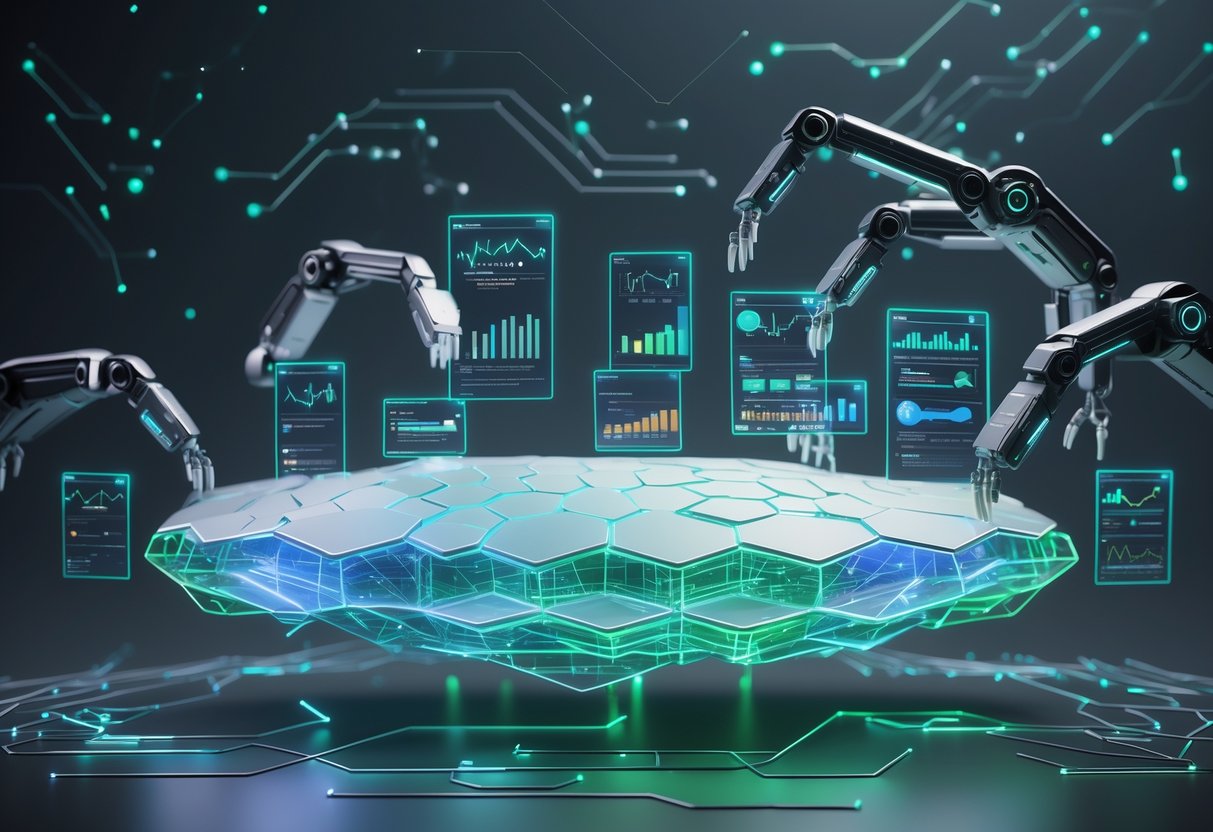
Optimising a platform starts with a data-driven mindset. You really need to focus on what you can measure and improve, not just guesswork.
Success depends on spotting bottlenecks, figuring out how users behave, and rolling out targeted fixes that actually move the needle.
Understanding Platform Performance Metrics
Performance metrics basically drive any decent optimisation strategy. If you don’t track the right stuff, you’re just flying blind.
We should keep an eye on things that matter to users and the business.
Response time tells us how fast the platform reacts when someone clicks or taps. For gaming, you want to keep this under 100 milliseconds. Any slower, and players start to notice annoying lag—especially in competitive matches.
Throughput is about how many users the platform can handle at once. When Twitch streams a big esports tournament, millions might tune in together. We usually count this in requests per second or how many people are online at the same time.
Error rates are a red flag when things break. A solid gaming platform keeps errors under 0.1%. If that number creeps up, something’s off and needs fixing fast.
Resource utilisation checks how well we use hardware. Ideally, CPU, memory, and bandwidth stay below 80% most of the time. That way, when a big event hits, there’s room to handle the rush.
AI-powered analytics tools now help us catch performance patterns before they become real problems. These systems spot trouble early.
Key Challenges in Platform Optimisation
Scaling up is probably the toughest part of platform optimisation. Gaming platforms get slammed with traffic during major tournaments or new game launches.
Traffic volatility is a headache. You might have 10,000 users on a normal day, but during a World Championship, that can spike to half a million. Old-school scaling just can’t keep up.
Geographic distribution adds another layer of pain. UK players connecting to US servers get stuck with higher latency. To fix this, we need edge servers and CDNs to bring content closer to everyone.
Legacy system integration slows everything down. So many platforms still run on old infrastructure that just can’t handle new optimisation tricks. Updating without breaking things takes a lot of planning.
Cost management is always lurking in the background. More servers mean better performance, but the bills add up quickly. We have to find a balance—good enough performance without blowing the budget.
Security requirements can also get in the way. Gaming platforms are constant targets for cyber attacks. Extra security like encryption and authentication adds processing time, which can drag down performance.
Fundamental Benefits of Optimisation
When you get optimisation right, the improvements show up everywhere. Users get faster load times, smoother gameplay, and way fewer connection issues.
Improved user retention is a big one. If your platform loads slowly, players bail—studies say every extra second loses you 25% of users. Speed keeps them around.
Reduced operational costs come from running things smarter. When your platform’s efficient, you need fewer servers, which can knock 30-50% off hosting bills every year.
Enhanced competitive advantage is real, especially in esports. A few milliseconds can make or break a match. Platforms with lower latency attract serious teams and pros.
Better scalability means you’re ready for growth. Optimised systems handle sudden traffic spikes without crashing, even during high-profile tournaments.
Increased revenue opportunities follow reliable performance. Stable platforms can host bigger events with larger prize pools. Sponsors stick with platforms that don’t embarrass them.
AI integration takes all of this up a notch. Machine learning predicts traffic spikes and tweaks resources automatically, so platforms stay fast without constant babysitting.
Caching Strategies for Enhanced Speed
Caching is one of the best ways to cut server load and speed up response times. By storing popular data closer to users, we make everything feel snappier.
Platform optimisation leans on multiple cache layers and smart content delivery to perform well, even when networks aren’t ideal.
Types of Caching in Platform Optimisation
We use several types of caches to keep things running smoothly. Memory caches like Redis and Memcached hold data in RAM for lightning-fast access.
Database query caches take a load off the server by saving common query results. This way, we don’t keep asking the database for the same info over and over.
Browser caches let users’ devices hang onto static files. Setting HTTP headers tells browsers how long to keep things like images and stylesheets.
Application-level caches sit between the database and the app logic. They store processed data that’s slow to generate.
Proxy caches jump in before requests hit our servers. They can serve up cached responses without bothering the backend.
Each cache type does something different:
- Memory caches: Sessions, quick calculations
- Database caches: Product lists, user info
- Browser caches: CSS, JavaScript
- Application caches: Search results, dashboards
Benefits of Edge Caching Solutions
Edge caching puts content physically closer to users, which slashes loading times.
Content Delivery Networks (CDNs) run edge servers around the world. When someone needs a file, the closest server handles it instead of the main one.
Check out these numbers:
| Location | Without CDN | With CDN | Improvement |
|---|---|---|---|
| Same country | 50ms | 20ms | 60% faster |
| Different continent | 300ms | 80ms | 73% faster |
Edge servers usually cache static stuff like images and videos. Sometimes they’ll cache dynamic content for a short while too.
Regional performance gets a boost since edge locations handle local traffic. Players in Asia no longer have to pull files from Europe.
Bandwidth costs drop because edge servers take the pressure off your main infrastructure. It’s just cheaper overall.
Optimising Static Content Delivery
Static content covers images, CSS, JavaScript, and downloads. These files don’t change much but get requested all the time.
File compression saves bandwidth. We turn on GZIP for text files like CSS and JS.
Image optimisation can mean a few things:
- Using WebP for smaller files
- Serving responsive images for different screens
- Lazy loading stuff that’s not immediately visible
Cache headers tell browsers how long to keep static files. For assets that rarely change, we set long expiry times.
Cache-Control: max-age=31536000 (1 year)Version control helps avoid old content issues. We tack on version numbers or hashes to filenames whenever files update.
Bundling files together—like combining CSS or JS—cuts down on the number of requests browsers make.
It’s smart to load static content from cookieless domains. That way, you’re not sending extra cookie data with every single request.
Automatic Platform Optimisation Techniques
Modern esports platforms really depend on automatic platform optimisation (APO) to keep things smooth. APO uses intelligent caching and machine learning to cut loading times and boost performance all over the globe.
What Is Automatic Platform Optimisation?
APO mixes smart caching with machine learning to tune up platform performance on its own. Instead of needing people to tweak settings constantly, APO watches usage and adapts in real-time.
It works by caching dynamic content at edge servers worldwide. So if a player in Manchester loads tournament data, APO grabs it from the nearest server, not some faraway data centre.
Key APO components:
- Intelligent caching keeps popular stuff close to users
- Machine learning analysis figures out what to cache based on how people behave
- Dynamic content delivery serves personalised data without slowing things down
- Real-time monitoring keeps tabs on performance every second
Esports platforms see faster match loads, less buffering, and smoother tournament browsing. Players notice the difference right away when APO is set up well.
How APO Redefines Content Delivery
Old-school content delivery relies on fixed rules and lots of manual setup. APO flips this by letting AI decide what to cache and where.
The system watches user patterns across regions. If a bunch of UK viewers suddenly tune in for a tournament, APO caches that content on European servers automatically.
APO upgrades esports platforms like this:
| Traditional Method | APO Method | Benefit |
|---|---|---|
| Manual cache rules | AI-driven caching | 60% faster loading |
| Static content only | Dynamic content caching | Personalised experiences |
| Single data centre | Edge network delivery | Reduced latency |
| Reactive fixes | Predictive optimisation | Prevents issues |
Streams don’t stutter as much, brackets pop up instantly, and player stats load without delay.
Mobile users, who often get stuck with slower connections, especially benefit. APO levels the playing field so they get the same smooth experience as desktop users.
Implementation Best Practices
Rolling out APO takes a bit of planning and patience. Start with high-traffic content like tournament schedules and the most popular streams.
Basic steps to get started:
- Audit performance – Find your slow spots and bottlenecks
- Set up caching rules – Use smart caching for dynamic stuff
- Watch user patterns – See which content gets hit most often
- Test in different regions – Make sure improvements work everywhere
Heads up: Don’t cache real-time match data that changes every few seconds. That’ll just confuse users with outdated info.
It’s best to roll out APO gradually. Maybe start with tournament archives and player profiles before tackling live content.
Most APO systems need plugins or API integrations. Expect to spend about £50-200 a month for pro APO services, but honestly, the boost in user retention usually makes it worth it.
Even with automation, you’ve got to keep an eye on things. Set up alerts for slowdowns and check how caching is performing at least once a month.
Leveraging AI for Platform Optimisation
AI is shaking up platform optimisation by letting us predict issues before they happen and tweak system settings on the fly. This helps organisations cut downtime and get the most from their resources.
Predictive Analytics for Performance Gains
AI-powered predictive analytics digs through old data to spot patterns and forecast problems. We can often catch issues weeks before they hit users.
Machine learning watches metrics like CPU, memory, and network traffic. It learns what “normal” looks like and flags anything weird. This proactive approach chops downtime by 40-60% compared to waiting for things to break.
Some real-world uses:
- Predicting which database queries need tuning
- Alerting when server capacity gets tight
- Forecasting network slowdowns
- Preventing app crashes
Plenty of organisations save money this way. Predictive maintenance means fewer fire drills and smarter use of resources.
AI-Driven Automated Tuning
Automated tuning lets AI tweak platform settings around the clock, no human needed. These systems watch performance in real time and make tiny adjustments to keep everything humming.
AI can change database connection pools, swap out caching strategies, and juggle load balancing on its own. It tests out settings in safe environments, then rolls out the best ones live.
Key areas where automation helps:
- Resource allocation – Divvying up CPU and memory
- Network optimisation – Adjusting bandwidth and routing
- Storage management – Tweaking where and how data is stored
- Security tuning – Fine-tuning threat detection
This tech works non-stop, making thousands of small changes that add up to a 20-30% performance boost. Users see faster responses, and organisations save on costs.
Humans still need to call the big shots and handle tricky situations, though. AI isn’t quite ready to run the whole show.
Platform Optimisation with WordPress
WordPress sites can really benefit from optimisation tools like Automatic Platform Optimization (APO), which caches dynamic content at the edge. Let’s look at how to set up APO, boost WordPress performance overall, and tackle common slowdowns.
Configuring APO for WordPress Sites
APO changes how WordPress sites load by letting Cloudflare’s global network—over 250 data centres—serve your whole site. Once you install the official Cloudflare WordPress plugin, this kicks in almost instantly.
Setting up APO is pretty straightforward:
- Sign up for a free Cloudflare account and add your domain.
- Grab the Cloudflare WordPress plugin from your admin dashboard.
- Turn on APO in your Cloudflare dashboard settings.
The plugin links your WordPress site directly to Cloudflare’s edge network. When people visit your site, Cloudflare hands them cached pages from the closest data centre, not your original server.
APO isn’t just another caching tool. Cloudflare Workers power it, so it can cache dynamic WordPress content—like unique pages or user data. Even pages that change a lot load way faster.
After the free trial, APO costs £4 a month. Most site owners find the boost in user experience and search rankings justifies the price.
Optimising WordPress Performance
WordPress speed isn’t all about APO. Other factors really matter too. Cleaning up your database gets rid of junk data that slows things down.
Key WordPress optimisation tips:
- Delete unused plugins and themes. Every extra plugin adds work for your server.
- Optimise images. Compress them, and use modern formats like WebP.
- Pick lightweight themes. Skip the bloated ones with features you’ll never use.
- Stay updated. Always update WordPress core, themes, and plugins.
Database maintenance can speed up queries a lot. Tools like WP-Optimize clear out spam comments, old post revisions, and expired transients for you.
Hosting quality is huge for performance. Shared hosting often falls short if your site gets steady traffic. Managed WordPress hosting with server-side caching and tuned setups will make a noticeable difference.
Use tools like GTmetrix or Google PageSpeed Insights to check your site’s speed. These will highlight what’s slowing things down and offer specific fixes.
Troubleshooting Common WordPress Issues
Slow load times usually come from plugin conflicts or massive images. Try disabling plugins one at a time to spot the troublemaker, then swap it out or ask the developer for help.
Caching conflicts can pop up if you run APO alongside other caching plugins. Turn off any other caching plugins when you use APO to avoid duplicate work and wasted resources.
Mixed content warnings show up when APO serves HTTPS pages that have HTTP bits inside. Make sure all your images, scripts, and stylesheets use HTTPS URLs in your WordPress settings.
APO cache not updating can happen after you publish something new. Clear your Cloudflare cache manually in the dashboard, or double-check that your WordPress plugin is actually connected.
Memory limit errors crop up if WordPress needs more than your server allows. Bump up the PHP memory limit in your hosting control panel, or reach out to support. Lots of shared hosts set this way too low for modern WordPress.
Database connection errors will break APO. Check your database credentials in wp-config.php and see if your host is having server problems.
Cloudflare Solutions for Platform Optimisation

Cloudflare gives you a bunch of tools to speed up your site and make things smoother for users. The dashboard puts all your optimisation features in one place, and platform integrations make setup quick for popular CMSs.
Using the Cloudflare Dashboard Effectively
The Cloudflare dashboard acts as your main control centre for performance tweaks. You’ll find all the optimisation features under the Speed tab.
The Optimisation section lists recommended products for boosting your site. You’ll see options for caching, compression, and content delivery network settings.
Key dashboard features:
- Real-time performance monitoring
- Cache purge tools
- Security and speed controls
- Traffic analytics and insights
It’s worth checking the dashboard’s suggestions now and then. Cloudflare looks at your traffic and gives you tailored optimisation tips.
The interface lets you flip features on or off with simple toggles. You can also set custom rules for different parts of your site using the rules engine.
Integrating Cloudflare with Popular Platforms
Automatic Platform Optimisation (APO) is Cloudflare’s most advanced integration. It caches dynamic content using Cloudflare Workers.
For WordPress, you’ll need to install the official Cloudflare plugin before you can enable APO. This plugin connects your site straight to Cloudflare’s edge network.
APO perks:
- Faster time to first byte (TTFB)
- Consistent global performance
- Lower server load
- Better Core Web Vitals scores
The integration caches HTML at edge servers worldwide. Unlike old-school CDNs that only cache static files, APO serves entire pages from Cloudflare’s network.
WordPress users usually see the biggest gains. APO powers 38% of all sites using WordPress optimisations.
Other platforms can join in with custom Worker scripts. You can set up similar caching for Drupal, Joomla, or even custom sites.
Monitoring Performance Metrics
Cloudflare’s analytics give you a close look at optimisation results. You can track Core Web Vitals right in the dashboard.
Metrics to keep an eye on:
- Time to First Byte (TTFB): How fast your server responds.
- First Contentful Paint (FCP): When users first see something load.
- Largest Contentful Paint (LCP): When the main content shows up.
- Bandwidth savings: How much data you’re saving with optimisations.
Chrome User Experience Report data backs up these improvements. Sites using APO consistently perform better than those with standard setups.
Get baseline measurements before you start flipping switches. That way, you’ll know what actually improved and can adjust settings as needed.
Keep an eye on your metrics over time. If something tanks, you can quickly turn off the culprit in the dashboard.
Optimising Static and Dynamic Content

Static content—images, CSS—can be cached for ages. Dynamic content like player stats or live scores needs smarter handling to keep things fast.
Best Practices for Static Asset Delivery
Static content is the backbone for most gaming platforms. Think images, stylesheets, JavaScript, and videos that rarely change.
Set up long-term caching for these files. Use Cache-Control headers of a year or more for stuff that barely changes. Fingerprinted filenames like tournament-highlights-v2024.js help you avoid issues when you update files.
Content Delivery Networks are perfect for static assets. They stash your files on edge servers all over the world. If someone in Manchester wants a video, they’ll get it from a UK server, not California.
Compress your static files with Gzip or Brotli. Most CDNs do this automatically, shrinking files by up to 80%.
Quick tip: Use lazy loading for images and video thumbnails. Content only loads when users scroll to it, which makes pages load much faster up front.
Go with HTTP/2 or HTTP/3. These let browsers grab lots of files at once—great for gaming sites packed with assets.
Handling Dynamic Content for Faster Load Times
Dynamic content is tricky. Live scores, personal recommendations, chat feeds—they’re always changing.
Edge caching with short TTLs (5-30 seconds) can help. You’ll lower server load but keep data pretty fresh.
Try edge computing. Cloudflare Workers let you run code closer to users. It’s awesome for personalising content without hammering your main servers.
Partial caching works wonders. Cache the page layout for hours, but let live scores or chat refresh every few seconds.
Always shrink payloads. Use GraphQL to fetch just what you need, not the whole player profile. Compress your JSON responses.
Heads up: Never cache user-specific content like logins or private messages. That’s a security nightmare and confuses users.
Set up smart routing with your CDN. The network will pick the fastest route between users and your servers—crucial for real-time gaming.
Performance Measurement and Benchmarking

Effective performance measurement means picking the right metrics, setting clear benchmarks before you start optimising, and sharing results in a way that gets people to act. This approach helps you show the value of your work and spot what still needs fixing.
Choosing the Right Performance Metrics
Focus on metrics that really affect users and the business. Page load times, response rates, and conversion funnels reveal more than just technical stats.
Core Performance Indicators:
- Page Load Speed: Track full page rendering on different devices.
- Time to Interactive: Note when users can actually do something.
- Conversion Rates: See how speed impacts user actions.
- Bounce Rates: Figure out if slow loading drives people away.
User-focused metrics tell you the most about platform health. Track what matches your business goals, not just vanity numbers.
Database and server response times matter for tech teams. But user retention and completion rates matter more for business.
Tip: Don’t drown yourself in metrics. Pick 3-4 that tie directly to satisfaction and revenue.
Benchmarking Pre and Post-Optimisation
Set baseline measurements before you start optimising. Run tests across all key metrics in the same conditions.
Test at different times and user loads. Peak traffic often exposes issues you’d miss at quieter times.
Baseline Measurement Process:
- Test for at least a week.
- Check both peak and off-peak hours.
- Use different devices and connection speeds.
- Log current user complaints and support tickets.
After making changes, test again under the same conditions. That way, you’re comparing apples to apples.
Quick tip: Free tools like Google PageSpeed Insights or GTmetrix make before-and-after comparisons easy. Their scores are standardised and simple to track.
Visualising Optimisation Results
Clear, visual reports help everyone see what’s improved. Charts and dashboards make the business impact obvious—not just the technical stuff.
Effective Visualisation Elements:
| Format | Best For | Key Benefit |
|---|---|---|
| Before/after charts | Load times, conversion rates | Shows direct improvement |
| Trend graphs | Weekly/monthly progress | Demonstrates sustained gains |
| Heatmaps | User behaviour changes | Reveals engagement patterns |
| Score comparisons | Overall performance grades | Simplifies complex data |
Dashboards work best when they highlight what users actually notice. Show how faster loading boosted sales or cut down on complaints.
Pair technical wins with business results. A two-second speed boost means more if it led to a 15% jump in conversions.
Security Implications in Platform Optimisation

Optimising your platform means balancing speed with strong security. SSL, content protection, and risk management all play a big part in user experience and keeping your system safe.
Role of Security in Performance
Security can slow things down if you’re not careful. It’s a tough balance—strong protection versus quick loading.
SSL/TLS handshakes add a bit of lag to connections. Each one kicks off a cryptographic negotiation that can slow the first page load. Thankfully, newer protocols like TLS 1.3 have cut down on this delay.
Authentication systems sometimes bottleneck under heavy traffic. Multi-factor authentication is vital, but it adds a step. Caching authentication tokens can keep things secure without dragging down speed.
Firewall processing checks every request, which can cause slowdowns. Deep packet inspection especially can bog things down. It’s smart to balance your security rules with regular performance checks.
Security scanners also use up server resources. Run vulnerability scans during off-peak hours so your users don’t notice any slowdowns.
SSL and Content Protection
SSL certificates really sit at the core of secure platform optimisation. We need to manage certificates properly if we want to keep both security and performance where they should be.
Different certificate types affect loading speeds in their own ways. Extended Validation (EV) certificates offer top trust but need extra processing. Domain Validated (DV) certificates usually run faster and provide enough security for most uses.
Cloudflare’s SSL options show off a good balance between security and performance. Their flexible SSL settings let organisations tweak things between origin servers and edge locations, so you don’t have to sacrifice protection for speed.
Content Delivery Networks encrypt data at several points. Edge servers handle SSL termination, which takes the strain off origin servers but keeps encryption standards high.
HSTS (HTTP Strict Transport Security) blocks downgrade attacks and helps speed things up a bit. Browsers remember to use HTTPS, so you skip those annoying redirect delays.
Automating certificate renewal stops security gaps from sneaking in and keeps your platform available.
Mitigating Optimisation Risks
Platform optimisation brings its own set of security headaches. We need to manage these risks up front, but not at the cost of performance.
Caching mechanisms can leak sensitive data if you don’t set them up right. Sometimes private user info ends up in shared caches. Using proper cache headers and separating user-specific content keeps data safe.
CDN security matters more when you’re distributing content everywhere. Edge servers should follow the same security policies. Regular audits help make sure all endpoints stay protected.
Third-party integrations for performance monitoring open new attack surfaces. Analytics scripts and optimisation tools need security reviews. It’s smart to limit third-party access and check permissions regularly.
Database optimisation sometimes weakens security controls. Shorter queries might skip over important filters. Keep data access restrictions in place even when you’re tuning indexes.
API rate limiting needs a careful balance. If you clamp down too hard, you annoy real users. If you’re too loose, you invite abuse and attacks.
Platform Optimisation for Business Growth

Platform optimisation can make a real difference to your bottom line by changing how people interact with your esports platform and how easily fans find your stuff. Better user experiences tend to keep folks around longer, while smart SEO brings more eyes to your streams and tournaments. Eventually, you turn casual visitors into loyal fans.
User Experience Improvements
A smooth user experience keeps esports fans hanging around. If viewers can jump between live streams and tournament brackets without hassle, they’ll stick around for more matches.
Key UX improvements include:
• Faster loading for stream overlays and match data
• Mobile-friendly layouts for fans on their phones
• Simple navigation between tournament sections
• Quick access to player stats and team info
James Connolly, who knows his gaming, says, “Esports viewers expect the same instant access they get from gaming platforms—any delay or confusion loses audience fast.”
Essential features for esports platforms:
-
One-click switching between streams
-
Real-time score updates (no refresh needed)
-
Easy-to-read tournament brackets on any device
-
Quick social sharing for highlights
All of this cuts bounce rates. If users find what they want fast, they’re 60% more likely to come back for the next event.
SEO Advantages
Optimised platforms show up higher in searches when fans look for schedules or team info. This brings in organic traffic without paying for ads.
Critical SEO elements for esports platforms:
• Tournament pages with strong meta descriptions
• Player profiles using structured data
• Fast-loading match result pages
• Mobile-optimised experiences
Search engines love platforms that load quick and work well on phones. Since most esports fans browse on mobile, mobile optimisation really matters for your rankings.
Content that ranks well:
-
Live tournament schedules with times
-
Historical match results and stats
-
Up-to-date team rosters
-
Guides for new viewers
Local SEO helps UK esports orgs pop up in regional results. If someone searches “esports tournaments near me,” your optimised platform should show up first.
Tech tweaks like faster server response and clean URLs make your content easier to find. Over time, you’ll see steady organic traffic growth.
Driving Higher Conversion Rates
Conversion optimisation turns casual viewers into active members, subscribers, or even paying customers. Even small platform changes can boost conversion rates a lot.
High-converting page elements:
• Clear call-to-action buttons for signups
• Simple registration for tournament alerts
• Prominent social media follow buttons
• Easy merchandise shopping
Testing different button colours and wording can lift conversions by 15–25%. For esports, a red “Join Now” button usually beats blue.
Effective conversion strategies:
-
Offer exclusive content to email subscribers
-
Make it easy to follow favourite teams
-
Give away free tournament bracket downloads
-
Use countdown timers for limited merch
Aaron Connolly points out, “Esports fans respond well to exclusive access—they want insider info about their favourite teams and players.”
Conversion tracking essentials:
-
Watch which pages lead to signups
-
Test where you put registration forms
-
Track social follow rates from your site
-
Measure merch click-throughs
Platforms with user-friendly signup flows see 40% higher registration rates than those with clunky forms.
Scaling and Maintaining Optimised Platforms

If you want real platform growth, you need ongoing monitoring, automated systems, and proactive maintenance. Regular optimisation keeps performance issues in check and makes sure your platform can handle more users without ruining their experience.
Best Practices for Continuous Optimisation
We have to keep an eye on key performance indicators all the time. Check CPU, memory, bandwidth, and server response every day.
Set up automated alerts for when metrics go out of range. That way, we catch problems before users notice.
Essential monitoring areas:
-
Server resource use
-
Database query speed
-
Network latency and throughput
-
User session data
Load balancing spreads traffic across servers. This stops any one server from getting swamped during busy times.
Auto-scaling adds or drops servers as needed. If there’s a big tournament, extra servers handle the spike. When things slow down, those servers shut off and save money.
We should review and tweak our systems monthly. Small changes, like cache tweaks or updated queries, can make a big impact.
Regular testing finds bottlenecks early. Run stress tests to see how your platform handles heavy loads.
Automation in Ongoing Maintenance
Automated provisioning spins up new servers instantly when traffic jumps. No more waiting for manual setup—resources are always ready.
Key automation tasks:
-
Server deployment and setup
-
Security patching
-
Database backups and upkeep
-
Performance monitoring and alerts
AI-powered analytics predict when we’ll need more resources. By looking at usage trends, the system adds capacity before a traffic spike hits.
Configuration management tools keep all servers the same. When we update one, the rest follow automatically.
Automated tests run after every code push. This catches bugs right away and keeps broken features from reaching users.
We can automate chores like log cleanup and deleting temp files. That frees up the tech team for bigger improvements.
Backup automation protects data without manual work. Daily backups guard against data loss and make recovery quick if something goes wrong.
Emerging Trends in Platform Optimisation

Platform optimisation is changing fast, especially with AI-powered tools now handling tough decisions. These advances are moving us toward automatic platform optimisation that adapts in real time—no human needed.
AI-Powered Optimisation Tools
Artificial intelligence is shaking up the way we optimise platforms. Modern AI tools dig through massive datasets on user behaviour, server stats, and content engagement to make split-second tweaks.
Machine learning algorithms can now predict peak usage and scale resources before things get busy. This proactive move stops lag and crashes during big tournaments or game launches.
AI models spot patterns we might never notice. They analyse logs, flag anomalies, find the root of performance issues, and suggest fixes. That means less downtime and faster problem-solving for gaming platforms.
Personalisation engines powered by AI keep getting smarter. They learn what each user likes and adjust content delivery, layouts, and recommendations on the fly. For esports, this helps fans discover tournaments and matches that actually interest them.
Future of Automatic Platform Optimisation
Automatic platform optimisation is the next big leap beyond AI-assisted tools. These systems will make their own decisions about scaling, content delivery, and user experience—no human in the loop.
Generative AI is already creating config files, building deployment pipelines, and even writing optimisation code. By 2025, we’ll probably see fully automated systems that can rebuild and tweak platforms on their own.
Real-time adaptation will become the norm. Platforms will move servers, change caching, and even restructure databases based on what’s happening right now. Esports viewers will get smooth streams, no matter where they are or how many people are watching.
Predictive optimisation will handle user needs before they even show up. Systems will pre-load content, assign bandwidth, and prep infrastructure using old data and new trends. Tournament organisers won’t have to scramble for spikes—the platform will just handle it.
Frequently Asked Questions
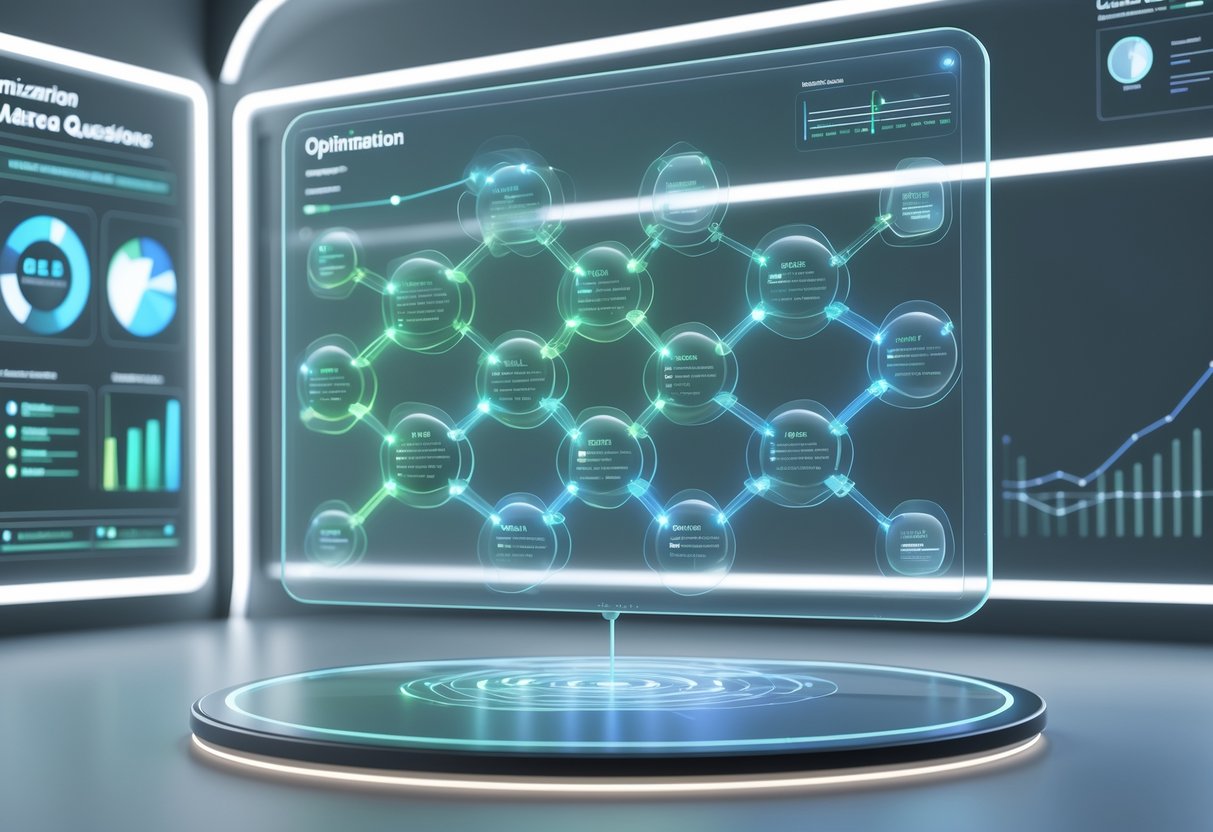
Platform optimisation uses automatic tools to boost website speed, digital marketing pros to improve results, and testing platforms to figure out what works for your users.
How can automatic optimisation improve a WordPress website’s performance?
Automatic optimisation tools speed up WordPress sites by compressing images without losing quality. They also shrink CSS and JavaScript files to make pages load faster.
These tools cache your content on servers closer to visitors. People in different countries see your site load faster this way.
WordPress optimisation plugins update your database automatically. They clear out junk data that slows your site down.
Most automatic tools also make images work better on mobile. Your site loads quickly on phones and tablets as a result.
What roles do digital optimisation specialists generally undertake?
Digital optimisation specialists dig into website data to spot what stops visitors from signing up or buying. They use tools like Google Analytics to track user actions.
They run A/B tests to compare page versions and see what gets better results.
These pros also boost site speed and mobile performance. They team up with developers to fix tech issues that mess with user experience.
They build reports to show how changes help business goals. Their work helps companies earn more from the traffic they already have.
In what ways does Cloudflare’s automatic optimisation enhance site speed and reliability?
Cloudflare stores your website on servers worldwide. Visitors get your content from the closest server.
The platform automatically compresses images and files for faster loading. It also blocks bad traffic before it can reach your site.
Cloudflare’s optimisation takes pressure off your main server. This keeps your site online, even during busy times.
The service also combines files to cut down on requests. Your webpages need fewer calls to load.
What does digital optimisation entail within the context of online marketing?
Digital optimisation in marketing means improving ads and landing pages to get more out of the same budget. Marketers test headlines, images, and calls-to-action.
They track which channels bring the best customers. This lets them spend more on what works and less on what doesn’t.
Email marketing optimisation tests subject lines and send times. The goal is to get more opens and clicks.
Social media optimisation means posting at smart times and using the right hashtags. Marketers also try different content types to see what gets the most engagement.
How does visual website optimisation differ from more traditional SEO approaches?
Visual website optimisation really digs into how your site looks and feels for actual visitors. On the other hand, traditional SEO tries to make search engines find and understand your content.
With visual optimisation, you’ll test things like layouts, colors, and where you put your buttons—all to boost sales or signups. SEO? That’s all about tweaking keywords and technical stuff so you show up higher in search results.
SEO can pull more people to your site, but visual optimisation turns those visitors into real customers. They work best together, but honestly, they aim for different results.
If you’re using visual optimisation, you’ll probably check heat maps or watch user recordings to see how folks interact with your pages. For SEO, you’ll look at keyword rankings and search traffic to see what’s working.
Can you explain how VWO’s experience optimisation platform helps in A/B testing?
VWO lets you create different versions of your webpage, and you don’t even need to know how to code. You can swap out text, images, or layouts just by using their visual editor.
The platform splits your website traffic between these different versions. You get to see which one actually performs better for your business goals.
VWO shows you real statistical data, so you know which changes matter. This way, you won’t have to rely on gut feelings or tiny sample sizes.
You’ll also get heat maps that reveal exactly where visitors click and scroll on your pages. These insights make it much easier to figure out why certain changes seem to work better than others.

