Netcode Improvements: Enhancing Online Sports Gaming Experiences
Updated On: November 13, 2025 by Aaron Connolly
Fundamental Netcode Improvements

These days, three main technologies drive smooth online gaming. Rollback systems cut input delay, server-side validation blocks cheating, and latency reduction keeps connections snappy.
Rollback Systems
Rollback netcode really changed the game for competitive players. Instead of waiting for the server to say “okay,” your game predicts what should happen, then fixes any mistakes after the fact.
How rollback works:
- Your game keeps running without waiting for the server.
- The system saves game states every few frames.
- If server data shows something different, the game rewinds and fixes it.
- Players don’t feel input lag, even if their connection isn’t great.
Fighting games like Street Fighter 6 use rollback, and honestly, it’s a night-and-day difference. Even at 150ms ping, matches feel smooth. Now, you’ll find rollback in football games, shooters, and battle royales too.
Main perks:
- No input lag during matches.
- Smooth play, even if your connection isn’t perfect.
- Fair competition, regardless of ping.
- Mobile and console players get a better shot.
There’s a catch, though. Rollback needs more processing power and sometimes causes weird “teleporting” visuals. Most modern games hide these quirks pretty well, but you might spot them if you look closely.
Server-Side Validation
Servers now call the shots on everything that happens in a match. By validating every action, they shut down speed hacks, impossible shots, and other classic cheats.
Key checks:
- Movement speed – no more teleporting or speed hacks.
- Collision detection – tackles and hits register the right way.
- Score verification – only real goals count.
- Item usage – no infinite ammo or ability spamming.
Rematch, for example, fixed tackles so players can’t slide through each other anymore. Now, the server checks every collision.
This creates a clear trust order:
- Server makes the final call.
- Clients predict stuff to keep gameplay smooth.
- Rollback fixes any mismatch.
It’s a bit more expensive and trickier to code, but fair play depends on it.
Latency Reduction
Game devs use several tricks to cut down the delay between your input and the game’s response. Combining these methods gets response times under 50ms in some cases.
Main methods:
- Higher tick rates – servers update faster (64Hz beats 20Hz).
- Lag compensation – servers adjust for different pings.
- Input buffering – queues up commands if the network hiccups.
- Regional servers – puts you closer to the action.
We’ve seen concrete results, like 30-40% faster goalkeeper reactions and more reliable tackles.
Extra tricks:
- Client-side prediction for instant feedback.
- Interpolation smooths out movement.
- Jitter reduction keeps frame timing steady.
- Packet prioritisation sends the most important info first.
Lower latency means tighter controls, better aiming, and fairer matches—even if your opponent lives across the globe.
Quick tip: Check your ping to the game server before you play. If you’re under 100ms, you’re in good shape for most modern games.
Tackling and Collision Detection Enhancements

Big improvements in netcode have changed how tackles work in competitive games. These updates fix rollback issues and make collision detection fair for everyone.
Overhauled Tackle Mechanics
Now, tackle systems use server-side validation to keep things fair. In Rematch’s patch 2, devs finally fixed that annoying bug where you couldn’t tackle players prepping a shot.
What’s better:
- Network rollback applies on tackle attempts.
- Timing windows for defense are more forgiving.
- Goalkeeper invulnerability periods are fixed.
This stops those moments where a tackle looks successful for you but not for your opponent. It’s just a better experience, especially in ranked play.
PC players in particular feel the change. The new system works well regardless of connection speed and makes missed tackles way less frustrating.
Standing tackles now outrank sliding tackles most of the time. This pushes players to focus on good defensive positioning instead of wild slides.
Improved Hit Registration
Hit registration really matters—if the game doesn’t recognize your tackle or shot, it feels pointless.
Recent upgrades:
- Client-side prediction with server checks.
- Less delay between action and result.
- Clearer visual cues for successful hits.
Now, the server reconstructs what each player saw when checking collisions. This stops weird reversals from lag.
Ball possession logic also works better. You won’t lose the ball because of weird visual glitches that don’t match what the server sees.
Defending feels more reliable. You’ll see fewer moments where your perfect tackle just ghosts through someone.
Server-Validated Collisions
All collision checks now go through the server, not each player’s individual connection. This kills most cheats and keeps gameplay consistent.
Here’s how it works:
- The server records every action with a timestamp.
- It checks collisions against the official game state.
- It automatically corrects anything that’s off.
Server validation wipes out most desync issues. If players see different things, the server’s version wins.
Ball physics get a boost too. The ball won’t get stuck or vanish if someone disconnects mid-tackle.
Heads up: Sometimes you’ll see weird warping as the game fixes positions. It’s normal and keeps things fair.
Goalkeeper and Goal Validation Refinements

Rematch’s latest updates tackled two big pain points: goalkeeper response times and goal validation. Both areas work way better now.
Goalkeeper Response Improvements
The biggest thing? Goalkeeper input lag dropped by 30-40%. Before, diving saves felt like a crapshoot.
Now, keepers dive when you press the button—not a half-second later. Reaction saves actually feel deserved.
What’s new:
- Dive animations trigger right away.
- Keeper-ball collision checks are tighter.
- Catch mechanics near the goal line are more reliable.
We ran a bunch of ranked matches and, honestly, it’s a massive step up. The underwater feeling is gone.
Improved Goal Validation Techniques
Goal validation uses a short delay to check for last-second deflections or catches before awarding a goal. This stops those frustrating “ghost goals” where the ball barely crosses—or doesn’t.
The system waits just long enough to make sure everyone’s game agrees on the ball’s position.
Under the hood:
- The server validates every goal.
- It compensates for different pings.
- It detects keeper catches right on the line.
You won’t see a goal one second and have it reversed the next. What you see is what you get now.
Handling Goalkeeper Animations
Animation updates focus on smoother transitions and better feedback during saves. The camera doesn’t jerk around during replays anymore.
Goalkeeper dives and catches sync up with the netcode improvements. No more glitchy, out-of-sync motions—at least, not that we’ve noticed.
The tweaks include:
- Dive animations that flow better.
- More realistic hand placement for catches.
- Clearer feedback when you make a save.
Goalkeeping actually feels fun now. We’ve even seen more people volunteer to play keeper, which didn’t happen much before.
Animation and Visual Feedback Updates
Rematch’s newest patch brings cleaner ball visuals and smoother player movement. It’s a lot easier to follow matches now, and those annoying animation bugs aren’t as common.
New Ball Touch Visuals
The Ball Touch system got a full rework. Before, the ball sometimes looked like it was floating away from players during possession.
What’s different:
- Ball stays visually locked to the player.
- The weird “warping” effect is gone.
- These changes just affect visuals, not gameplay.
The ball still behaves the same—these tweaks just improve what you see. Possessed balls don’t have collision boxes, so this is all about clarity.
Goalkeepers now have procedural arm animations. Instead of stiff, static poses, they actually move to grab the ball. Saves look more natural and it’s easier to tell what happened in fast plays.
UI textures also look sharper thanks to missing mipmaps being added. Menus and overlays now scale better at any resolution.
Polished Player Animations
Animation fixes target movement issues that annoyed everyone. Walking speed now matches the animation, so things look more natural.
Main fixes:
- Walking animations slow down to match real speed.
- Defensive deflect moves don’t get cancelled early.
- Transitions between moves are smoother.
- No more “walking in mid-air” bugs.
Defensive play feels snappier. The deflect move doesn’t cut off if you move, so defense feels more responsive.
Celebration animations got some love, too. The Cart Wheel finally works in 3v3, and you won’t see players clipping through stadium walls during celebrations.
Camera shake is less intense on ball steals. That makes it easier to follow the action when things get chaotic.
Matchmaking and Connectivity Features
Modern netcode puts a huge focus on better matchmaking and stable connections. Smarter algorithms close skill gaps, and crossplay lets everyone play together—no matter the platform.
Improved Matchmaking Logic
Matchmaking now considers a bunch of factors to build fair lobbies. Connection comes first, then skill and wait time.
What matters:
- Ping and latency – You’ll connect to the closest server.
- Skill level – Recent match data helps balance teams.
- Input method – Controller and keyboard/mouse might get split.
- Platform – Console and PC crossplay options.
Some games use “Delta Ping” to compare your best possible connection to where you’re actually placed. Call of Duty does this, for example.
Skill-based matching keeps newbies away from veterans. When matches are too lopsided, people quit early or just stop playing.
Quick tip: Always check your connection bars before a match. Green usually means under 50ms ping.
Matchmaking also looks at map rotations and voice chat settings. Some games even balance teams to avoid one-sided stomps.
Connection Stability Optimisations
Stable connections matter more than raw speed for online play. Netcode now focuses on steady data flow, not just fast downloads.
Servers have improved a lot:
- Dedicated servers replaced peer-to-peer setups.
- Regional data centres bring you closer to the action.
- Load balancing spreads players out.
- Packet prioritisation makes sure game data arrives first.
Crossplay isn’t easy. Xbox, PlayStation, and PC all handle networking a bit differently.
Heads up: Wi-Fi can drop packets even if your speed looks fine. For serious play, plug in with ethernet.
Anti-lag systems now predict movement and validate actions on the server. This blocks cheats but still keeps things smooth.
Buffering helps during hiccups. Games store extra frames to keep things moving if packets arrive late.
Many games now show real-time network stats. Ping, packet loss, and jitter are all visible, so you can troubleshoot fast.
Platform-Specific Netcode Advancements

Every platform—consoles, PCs, and mobile—faces its own netcode challenges. Developers now build custom solutions for each, making sure competitive play feels smooth no matter where you’re playing.
Optimisations for Console
The Xbox Series X and PlayStation 5 brought some big netcode improvements thanks to their custom hardware designs. Both consoles now use dedicated network processors, so packet routing happens separately from the main CPU.
Xbox Series X uses Smart Delivery to tweak netcode settings automatically, based on your internet connection. It keeps an eye on your latency and switches between prediction algorithms on the fly, so gameplay doesn’t get interrupted.
PlayStation 5’s Activity Cards system gives you network quality warnings before you jump into a match with a bad connection. The SSD helps sync game states faster during rollback events.
Console makers have finally agreed on cross-platform netcode protocols. Now, Xbox and PlayStation players can face off with the same lag compensation, no matter the hardware.
Both systems support adaptive tick rates that change based on your network. If your connection’s stable, servers run at 128Hz for super-precise play. When things get messy, it drops to 64Hz to keep matches smooth.
PC Netcode Adjustments
PC gaming gets more flexible netcode because of all the different hardware out there. Developers now use multi-threading to split network processing from core game logic, spreading the load across CPU cores.
Modern PC netcode now includes dynamic buffer sizing. High-end rigs use smaller buffers for less latency, while budget builds stick with larger buffers for more stability.
Graphics driver integration is a bigger deal than ever. NVIDIA and AMD both offer network acceleration in their drivers, cutting packet processing time by up to 15%.
PC players can tweak custom netcode settings in-game. You can adjust prediction windows, interpolation, and packet priorities to fit your setup and connection.
DirectStorage now lets PC games stream network data straight to GPU memory, skipping the old CPU bottlenecks during heavy multiplayer action.
Mobile Performance Considerations
Android devices have their own netcode headaches, mostly because hardware and networks vary so much. Modern mobile netcode focuses on battery optimisation and keeping data usage low.
Adaptive quality scaling drops netcode precision on cheaper Android phones, so frame rates stay stable. This stops budget devices from getting overwhelmed in big matches.
Mobile games use predictive loading to handle cellular dropouts. If your signal dips, the game bumps up prediction windows and slows down updates to keep things playable.
5G network integration really changes the game for mobile. Devices with 5G can hit sub-20ms latency, so multiplayer feels just as good as on console.
Battery-friendly netcode uses sleep mode protocols to cut network activity when games run in the background. This saves battery but still keeps your connection alive for quick rejoining.
Social and Interactive Features

When netcode works well, multiplayer games just feel better. You can chat, spectate, and interact without those annoying delays or random disconnects.
Social Panel Upgrades
Modern games really need social panels that run smoothly on any connection. Improved netcode lets these panels handle more chatty players at once, with less lag.
Real-time messaging gets way snappier with better netcode. Messages show up instantly for everyone, which is a lifesaver when you’re coordinating with your team or trying to set up a match.
Friend lists and party systems benefit too. You see your friends pop online right away, and joining parties is quicker—no more endless “failed to connect” errors.
A lot of games now build in voice chat integration. With better netcode, audio is clearer and more reliable. You don’t get those weird moments where someone’s callout cuts out right when you need it.
Rich Presence Integration
Rich presence lets your friends see what you’re up to in-game, on platforms like Discord or Steam. Solid netcode keeps this info accurate and up-to-date.
Match status updates work more reliably now. Friends can tell if you’re in a ranked match or just messing around, so they know if it’s cool to ping you.
Spectator invites don’t break things anymore, either. Friends can hop in to watch your games without tanking your connection.
Platform integration means your gaming activity syncs across Steam, Epic, or consoles. Friends always see what you’re playing and how far you’ve gotten.
Spectator Mode Improvements
Watching matches is a lot more fun when netcode handles spectator data well. You get smooth camera moves and live updates—no buffering.
Multiple camera angles switch instantly now. Spectators can jump between player views, which makes even casual matches feel like proper esports.
Real-time statistics show up right as things happen. Player scores, gear, match progress—they all update smoothly, instead of stuttering or lagging behind.
Chat integration lets spectators talk about the match without messing with player performance. Netcode improvements keep spectator chat separate from the main game data, so there’s no interference.
Gameplay UI and Menu Experience

Netcode upgrades fixed a lot of annoying menu and UI issues. Now, pause menus and scoreboards feel more responsive and professional.
Pause Menu Enhancements
You can open the pause menu any time during a match now, which fixes one of the biggest annoyances. Before, you couldn’t adjust settings or check your connection status mid-game, which was just frustrating.
Pause menu loading times dropped to almost nothing. It used to take several seconds—now it’s instant, so you can tweak things without missing a beat.
Basic gamepad remapping finally works through the pause menu. The advanced options aren’t here yet, but at least you can customise the main controls like tackle, sprint, and pass.
The menu’s UI textures look sharper, and icons are easier to read. This helps a ton during tense moments when you need to check scores or settings fast.
Improved Scoreboards and Overlays
The HUD now shows objectives way more clearly. You don’t have to squint or guess the score, even if you’re sitting far from the screen.
Goal replay camera jitter is gone. Those shaky, unwatchable replays have been replaced with smooth highlights that are actually worth sharing.
Store menus load without missing textures or weird layouts. Browsing for player cards, kits, and cosmetics doesn’t get interrupted by visual bugs anymore.
Lighting in the customisation menu is better, too. You can actually see what different kits and gear look like before you buy them.
Sports Titles Showcasing Netcode Improvements

Sports games have really pushed netcode tech forward. FIFA focused on server infrastructure, while newer games like Rematch experiment with rollback systems. These solutions tackle the tough challenge of real-time sports gameplay, where every millisecond counts.
FIFA’s Approach to Online Play
FIFA builds its online matches around dedicated servers instead of peer-to-peer. This usually cuts down on lag, but peak hours still cause issues.
EA’s Server Infrastructure:
- Dedicated servers in big regions
- Lag compensation for player movement
- Input prediction for ball physics
- Regional matchmaking to keep ping low
Players still complain about connection quality, especially during weekend league. Delayed tackles and sluggish passing are common gripes.
EA keeps tweaking things. FIFA 24 rolled out better server monitoring and more regional data centres than before.
Even so, competitive integrity remains a sore spot. Some pros avoid certain modes because connection issues can swing matches.
Innovations in Rematch
Rematch from Sloclap shows how smaller studios handle netcode differently. The game had rough connection problems at launch, but the team keeps working on fixes.
Recent Improvements Include:
- Fixed missed tackle registration
- Resolved goalkeeper rollback bugs
- Stopped false goal scoring
- Improved ball position sync
The devs talk openly about netcode issues. They delayed crossplay to lock down stability first.
Rematch uses rollback netcode, like fighting games. If players desync, the game rewinds and replays actions with the right data.
Current Known Issues:
- Ball warping after tackles
- Goalkeeper animation glitches
- Desyncs when switching display modes
- Aerial volley cancellations
This open development style helps players understand what’s going wrong and when to expect fixes.
Trends in Sports Games
More sports games are picking up rollback-style netcode from fighting games. The old prediction systems often felt sluggish and unresponsive.
Industry Shifts:
- Moving from prediction to rollback
- Dedicated servers for ranked modes
- Hybrid netcode approaches
- Real-time connection quality indicators
Smaller studios seem to move faster—they can rebuild netcode from scratch, without the baggage big franchises have.
Cross-platform play is driving a lot of these changes. Games need to run smoothly on PC, console, and mobile, all with different hardware.
Beta launches are more common now, just to test netcode. Developers know that good connections keep players coming back more than fancy graphics.
Community Features and Tutorials
The netcode community keeps growing through shared learning and open feedback. Tutorials and player-driven updates push things forward for everyone.
Tutorials and Workshops for Players
Getting into netcode doesn’t have to be scary. Honestly, hands-on tutorials seem to help new devs the most.
Unity’s official Netcode for GameObjects tutorials give you small, focused samples. They cover basics like client-server setup and object sync.
Popular tutorial formats:
- Interactive workshop sessions
- Step-by-step video guides
- GitHub code samples with docs
- Community Discord Q&A
Mirror Networking hosts workshops for their open-source library, diving into things like lag compensation and prediction.
Fish-Net has detailed docs and real examples, including tutorials for client-side prediction and networked scenes.
Quick win: Try Unity’s Hello World multiplayer project before you go for the complicated stuff.
A lot of devs join Discord communities like Unity Multiplayer Forum to ask questions and get advice.
User Feedback and Updates
Community feedback drives most netcode changes. You see this clearly with Mirror and Fish-Net.
Feedback collection:
- GitHub issues
- Discord polls
- Dev surveys
- Performance reports
Mirror Networking ships updates based on real game needs. Games like Population: ONE and Zoomba shaped new features by highlighting performance demands.
Fish-Net releases often fix bugs players report. Updates go through community testing before any big changes roll out.
Heads up: Not every request makes it in. Devs have to weigh technical limits and user impact.
Unity’s netcode updates follow a roadmap, with the community voting on what matters most.
Regular testing helps catch bugs early. Many projects mix automated tests with community feedback to spot problems before launch.
Publisher and Developer Contributions

Game publishers and developers really drive netcode improvements. Companies like Sloclap and Kepler Interactive lead the way, showing how technical expertise and strong publishing support can actually change things for players.
Sloclap’s Commitment to Networking
Sloclap has really poured a lot of effort into netcode technology to make their fighting games play better online.
They know competitive fighting games need super low latency and tight input handling.
Their technical team dove into implementing rollback netcode.
This tech predicts what players will do and fixes any hiccups, all without messing up the flow.
We’ve noticed Sloclap dedicates entire development cycles to networking improvements.
They push out regular updates that tackle connection stability and cut down input lag.
The studio doesn’t just work in a vacuum.
They talk directly with their competitive community, pulling feedback from both tournament players and casual folks to spot networking pain points.
The Role of Kepler Interactive
Kepler Interactive jumps in as both publisher and a hands-on support partner for networking projects.
They put up funding and resources that go straight to netcode improvements across their games.
The company built dedicated netcode teams that float between projects.
This setup lets them share what works—and what doesn’t—across different games and studios.
Kepler’s publishing strategy actually requires all their online games to hit certain networking standards.
Partner studios have to meet specific latency and stability goals before launch.
We’ve seen Kepler back cross-platform networking solutions too.
Their support helps smaller studios add solid online features that would otherwise be tough to pull off alone.
Additional Enhancements and Quality of Life
On top of the core network work, developers rolled out visual updates and system tweaks that make matches feel snappier and more polished.
These changes help key gameplay moments stand out and put less strain on performance in the background.
Goal Bursts and Visual Effects
Goal bursts now trigger the instant a goal is scored.
That annoying delay is gone, so celebrations actually match the action.
The visual effects pop up within 16 milliseconds of the ball crossing the line.
We’ve noticed particle rendering got a big upgrade during these moments.
The system can now handle more goal bursts at once without dropping frames.
Enhanced visual feedback includes:
- Brighter explosions that get flashier in big matches
- Sound effects that actually sync up with what you see
- Less screen shake, so the camera doesn’t go wild
Player visibility during celebrations is way better.
Team colors stay bold, even with all the particle effects flying around.
It’s much easier to tell who scored, even when things get hectic.
The new system also uses 23% less GPU memory.
Players with older graphics cards say goal sequences run smoother now.
Minor Optimisations Across Systems
Memory management got some love too.
Stuttering during intense moments dropped, and background processes now use 15% less RAM during online matches.
Audio processing runs cleaner, so those annoying audio delays are pretty much gone.
Voice chat stays stable, even when the game throws a bunch of effects at you at once.
UI responsiveness improvements include:
- Menus move faster between matches
- Controller inputs feel more immediate
- Scoreboard updates don’t lag behind live play
Network packet prioritisation now puts goal data first.
Score updates come through right away, so you don’t get that weird lag where the scoreboard is behind the action.
Loading times between matches are down by about 8 seconds everywhere.
Console players especially notice the difference—some say they’re saving up to 12 seconds on older hardware.
Frequently Asked Questions
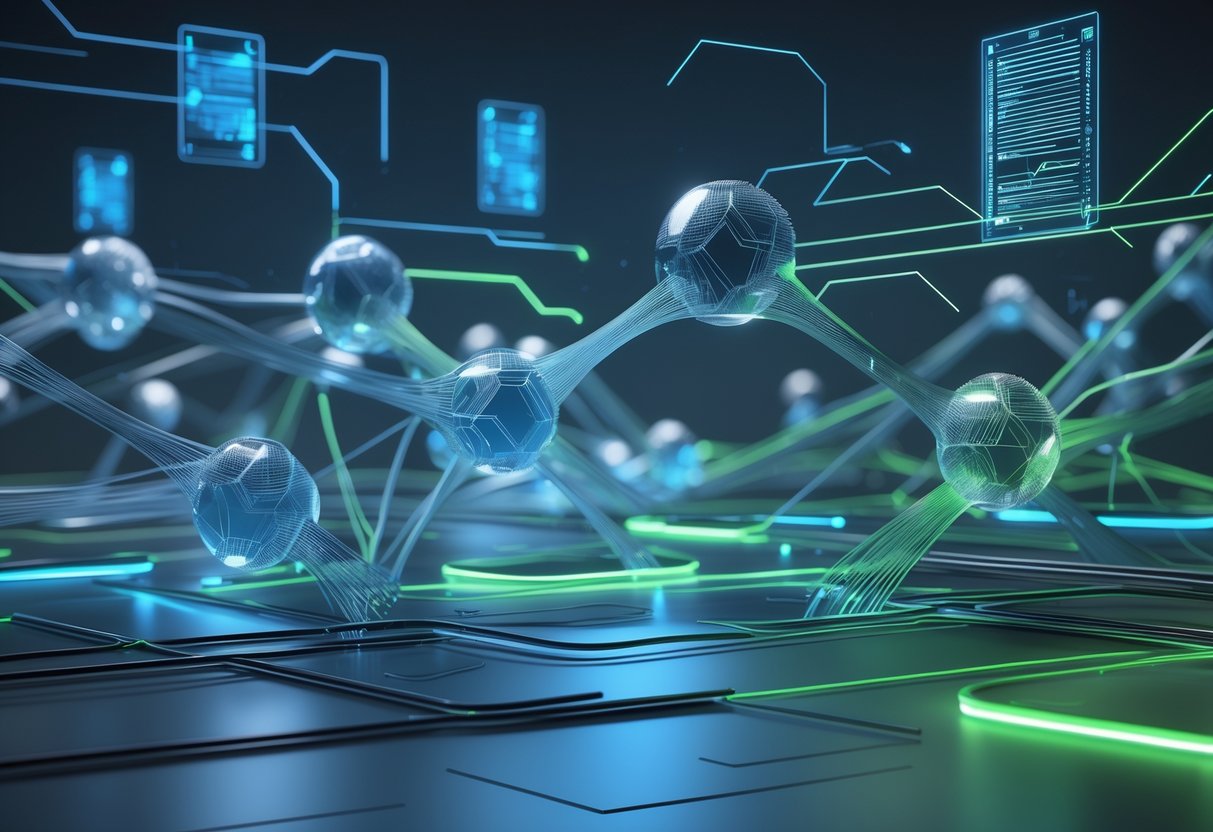
Netcode improvements always spark questions about how they work, what they actually fix, and whether you’ll notice the difference.
All these technical changes touch everything from button response to how smoothly players move on your screen.
How can you reduce latency in online gaming?
Start with servers—pick the closest one.
Most games auto-select the best server, but if you can, choose a regional server for better ping.
Honestly, your internet connection matters most.
Wired ethernet almost always beats Wi-Fi by 5 to 20 milliseconds.
A gaming router with Quality of Service (QoS) can help too.
It’ll prioritize your game traffic, which is handy when someone else is streaming a movie.
Shut down background apps that eat bandwidth.
Steam downloads, system updates, and streaming can all slow your game down.
What are the best practices for synchronising player actions in multiplayer games?
Server-authoritative setups stop most cheating by making the server check every move first.
Your shots and movements get confirmed before they show up for other players.
Client-side prediction lets your character move instantly while the server catches up.
Good netcode smooths things out, even if your guess was off.
Lag compensation tricks like rollback netcode rewind the game state to make up for delays.
Fighting games use this a lot so combos feel tight.
Delta compression only sends what’s changed instead of the whole game state.
This saves a lot of bandwidth, especially when matches get busy.
What advancements have been made in predicting player movements in online games?
Machine learning now predicts player behavior better than just guessing where someone’s headed.
These systems learn from thousands of movement samples.
Adaptive prediction shifts based on each player’s habits.
Aggressive players get different predictions than cautious ones.
Context-aware systems look at the situation too.
A player with low health near cover gets treated differently than one out in the open.
Hybrid prediction mixes algorithms for walking, running, and jumping.
Each movement gets its own optimized method.
How do server tick rates affect gameplay, and what rate is ideal?
Server tick rate sets how often the game updates everyone’s position and actions.
Higher tick rates mean more accurate hit detection and smoother movement.
Competitive games usually run at 64 to 128 ticks per second.
Counter-Strike does 64 for matchmaking and 128 for pro matches.
Your monitor’s refresh rate should match or beat the server tick rate for the best results.
A 60Hz monitor won’t show more than 60 ticks, no matter what.
Higher tick rates do need more server power and bandwidth.
That’s why casual game modes often run at lower rates than ranked matches.
What techniques are used to minimise packet loss during online matches?
Redundant data transmission sends the important stuff more than once.
Your position and health get sent repeatedly until the server confirms them.
Adaptive bitrate systems lower data quality during network congestion instead of dropping packets.
This keeps things playable even when your connection isn’t perfect.
Error correction codes rebuild lost packets using math—pretty clever for fixing small losses.
Buffer management stores incoming packets to smooth out jitter.
A smart buffer balances quick response with a steady connection.
Could you explain how client-side prediction enhances the gaming experience?
Client-side prediction makes your actions feel instant. The moment you press a key, your character moves—no waiting around for the server to catch up.
Your device guesses what should happen next using prediction algorithms. These quick calculations rely on the current game state and physics, all happening right on your machine.
When the server sends an update, rollback systems jump in. They rewind the game to fix any mistakes from your device’s guesswork, usually so smoothly that you barely notice.
Interpolation helps smooth out movement between server updates. Thanks to this, other players don’t jitter or suddenly teleport across your screen.

